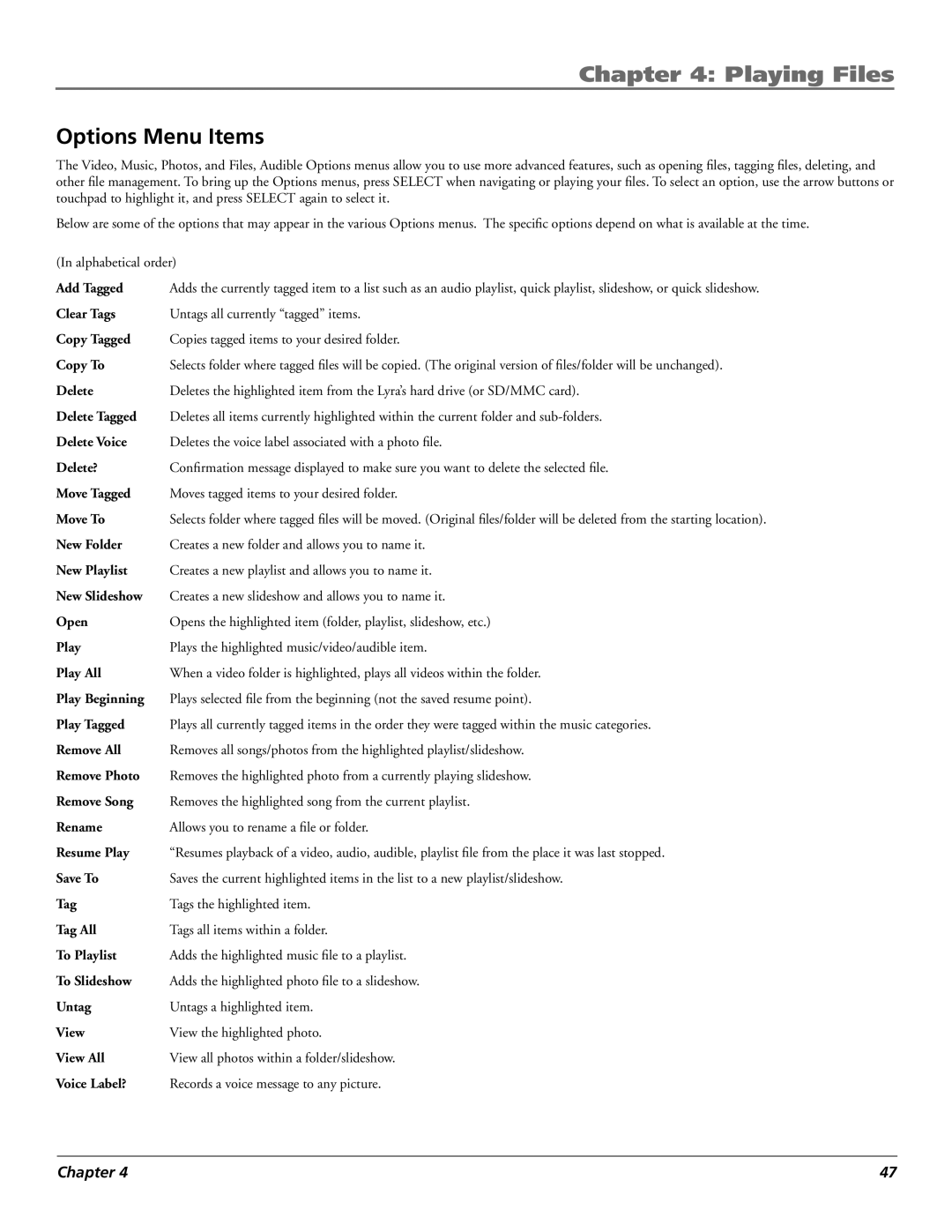Chapter 4: Playing Files
Options Menu Items
The Video, Music, Photos, and Files, Audible Options menus allow you to use more advanced features, such as opening files, tagging files, deleting, and other file management. To bring up the Options menus, press SELECT when navigating or playing your files. To select an option, use the arrow buttons or touchpad to highlight it, and press SELECT again to select it.
Below are some of the options that may appear in the various Options menus. The specific options depend on what is available at the time.
(In alphabetical order)
Add Tagged | Adds the currently tagged item to a list such as an audio playlist, quick playlist, slideshow, or quick slideshow. |
Clear Tags | Untags all currently “tagged” items. |
Copy Tagged | Copies tagged items to your desired folder. |
Copy To | Selects folder where tagged files will be copied. (The original version of files/folder will be unchanged). |
Delete | Deletes the highlighted item from the Lyra’s hard drive (or SD/MMC card). |
Delete Tagged | Deletes all items currently highlighted within the current folder and |
Delete Voice | Deletes the voice label associated with a photo file. |
Delete? | Confirmation message displayed to make sure you want to delete the selected file. |
Move Tagged | Moves tagged items to your desired folder. |
Move To | Selects folder where tagged files will be moved. (Original files/folder will be deleted from the starting location). |
New Folder | Creates a new folder and allows you to name it. |
New Playlist | Creates a new playlist and allows you to name it. |
New Slideshow | Creates a new slideshow and allows you to name it. |
Open | Opens the highlighted item (folder, playlist, slideshow, etc.) |
Play | Plays the highlighted music/video/audible item. |
Play All | When a video folder is highlighted, plays all videos within the folder. |
Play Beginning | Plays selected file from the beginning (not the saved resume point). |
Play Tagged | Plays all currently tagged items in the order they were tagged within the music categories. |
Remove All | Removes all songs/photos from the highlighted playlist/slideshow. |
Remove Photo | Removes the highlighted photo from a currently playing slideshow. |
Remove Song | Removes the highlighted song from the current playlist. |
Rename | Allows you to rename a file or folder. |
Resume Play | “Resumes playback of a video, audio, audible, playlist file from the place it was last stopped. |
Save To | Saves the current highlighted items in the list to a new playlist/slideshow. |
Tag | Tags the highlighted item. |
Tag All | Tags all items within a folder. |
To Playlist | Adds the highlighted music file to a playlist. |
To Slideshow | Adds the highlighted photo file to a slideshow. |
Untag | Untags a highlighted item. |
View | View the highlighted photo. |
View All | View all photos within a folder/slideshow. |
Voice Label? | Records a voice message to any picture. |
Chapter 4 | 47 |