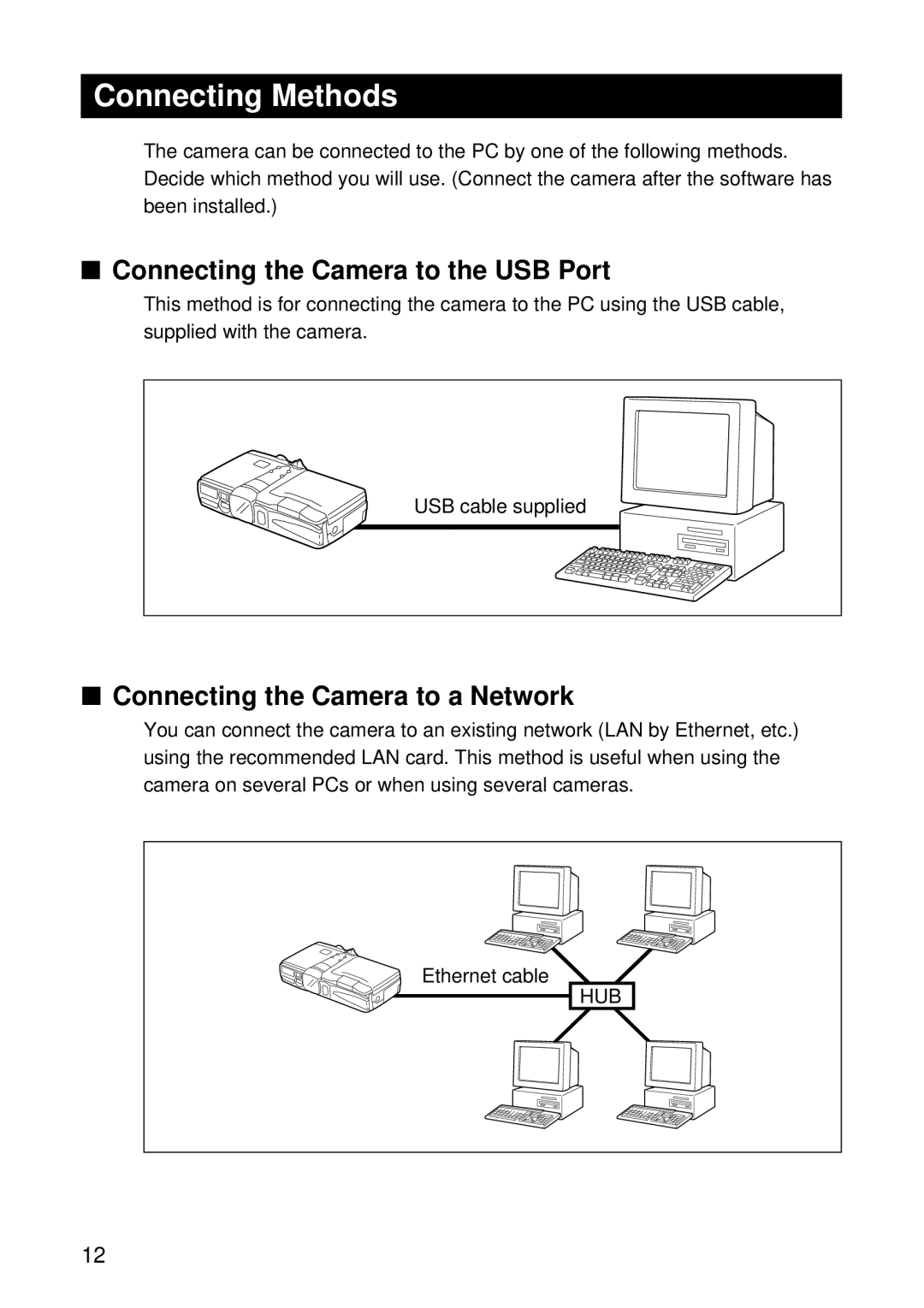Connecting Methods
The camera can be connected to the PC by one of the following methods. Decide which method you will use. (Connect the camera after the software has been installed.)
■Connecting the Camera to the USB Port
This method is for connecting the camera to the PC using the USB cable, supplied with the camera.
USB cable supplied |
■Connecting the Camera to a Network
You can connect the camera to an existing network (LAN by Ethernet, etc.) using the recommended LAN card. This method is useful when using the camera on several PCs or when using several cameras.
Ethernet cable
HUB |
12