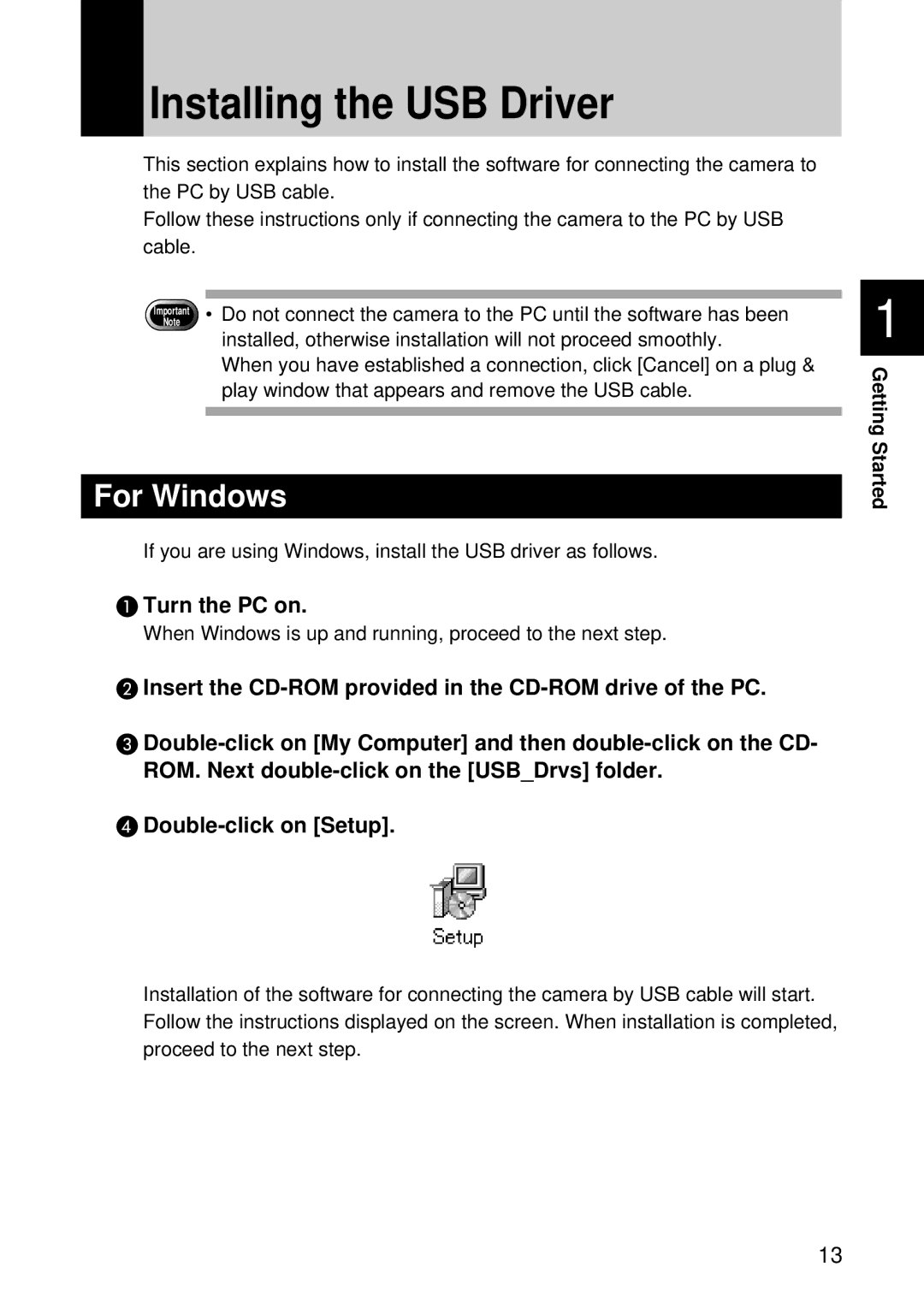Installing the USB Driver
This section explains how to install the software for connecting the camera to the PC by USB cable.
Follow these instructions only if connecting the camera to the PC by USB cable.
Important | • Do not connect the camera to the PC until the software has been |
Note | |
| installed, otherwise installation will not proceed smoothly. |
| When you have established a connection, click [Cancel] on a plug & |
| play window that appears and remove the USB cable. |
|
|
|
|
For Windows
If you are using Windows, install the USB driver as follows.
A Turn the PC on.
When Windows is up and running, proceed to the next step.
B Insert the
C
ROM. Next
D
1
Getting Started
Installation of the software for connecting the camera by USB cable will start. Follow the instructions displayed on the screen. When installation is completed, proceed to the next step.
13