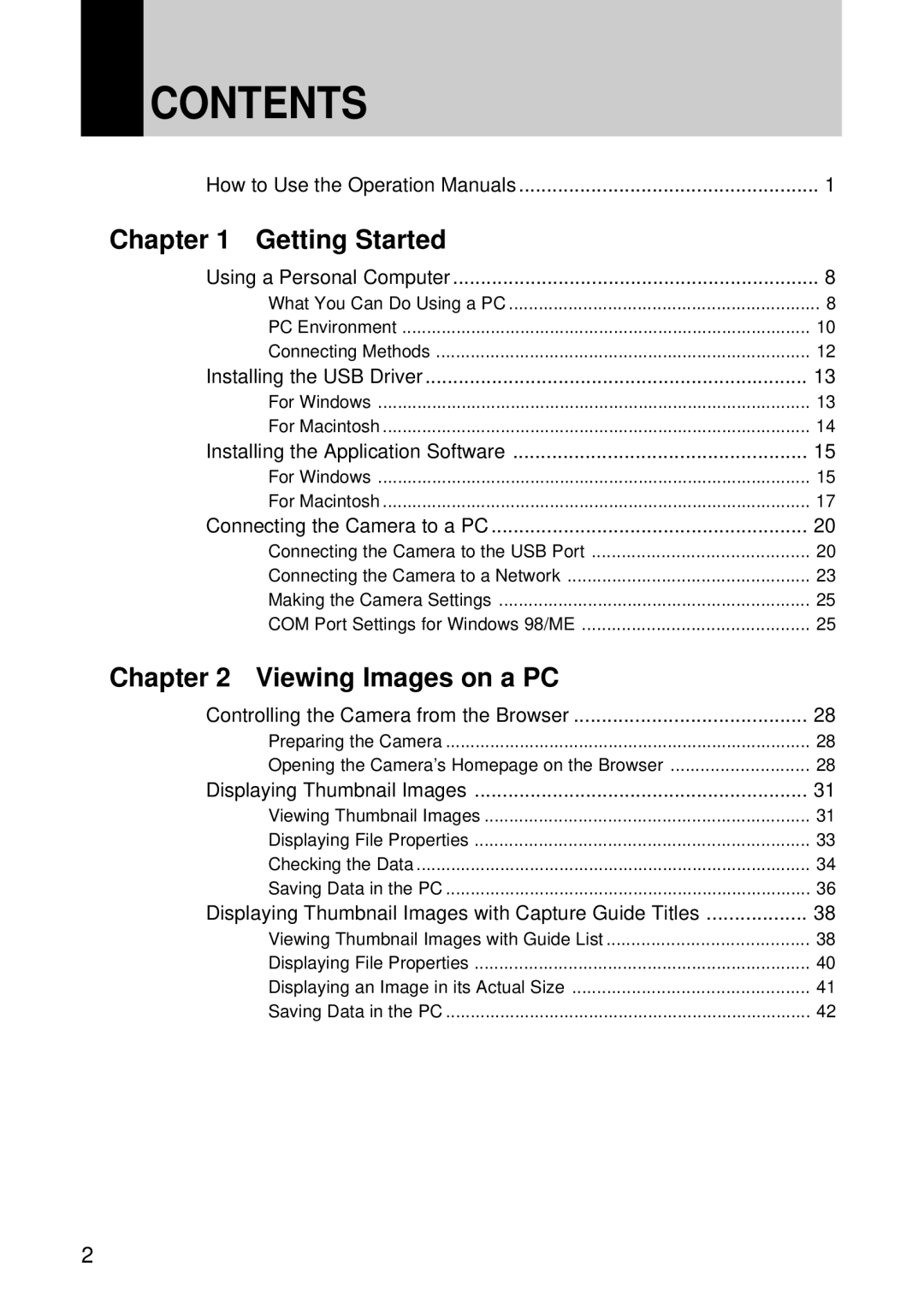CONTENTS
How to Use the Operation Manuals | 1 |
Chapter 1 Getting Started |
|
Using a Personal Computer | 8 |
What You Can Do Using a PC | 8 |
PC Environment | 10 |
Connecting Methods | 12 |
Installing the USB Driver | 13 |
For Windows | 13 |
For Macintosh | 14 |
Installing the Application Software | 15 |
For Windows | 15 |
For Macintosh | 17 |
Connecting the Camera to a PC | 20 |
Connecting the Camera to the USB Port | 20 |
Connecting the Camera to a Network | 23 |
Making the Camera Settings | 25 |
COM Port Settings for Windows 98/ME | 25 |
Chapter 2 Viewing Images on a PC |
|
Controlling the Camera from the Browser | 28 |
Preparing the Camera | 28 |
Opening the Camera’s Homepage on the Browser | 28 |
Displaying Thumbnail Images | 31 |
Viewing Thumbnail Images | 31 |
Displaying File Properties | 33 |
Checking the Data | 34 |
Saving Data in the PC | 36 |
Displaying Thumbnail Images with Capture Guide Titles | 38 |
Viewing Thumbnail Images with Guide List | 38 |
Displaying File Properties | 40 |
Displaying an Image in its Actual Size | 41 |
Saving Data in the PC | 42 |
2