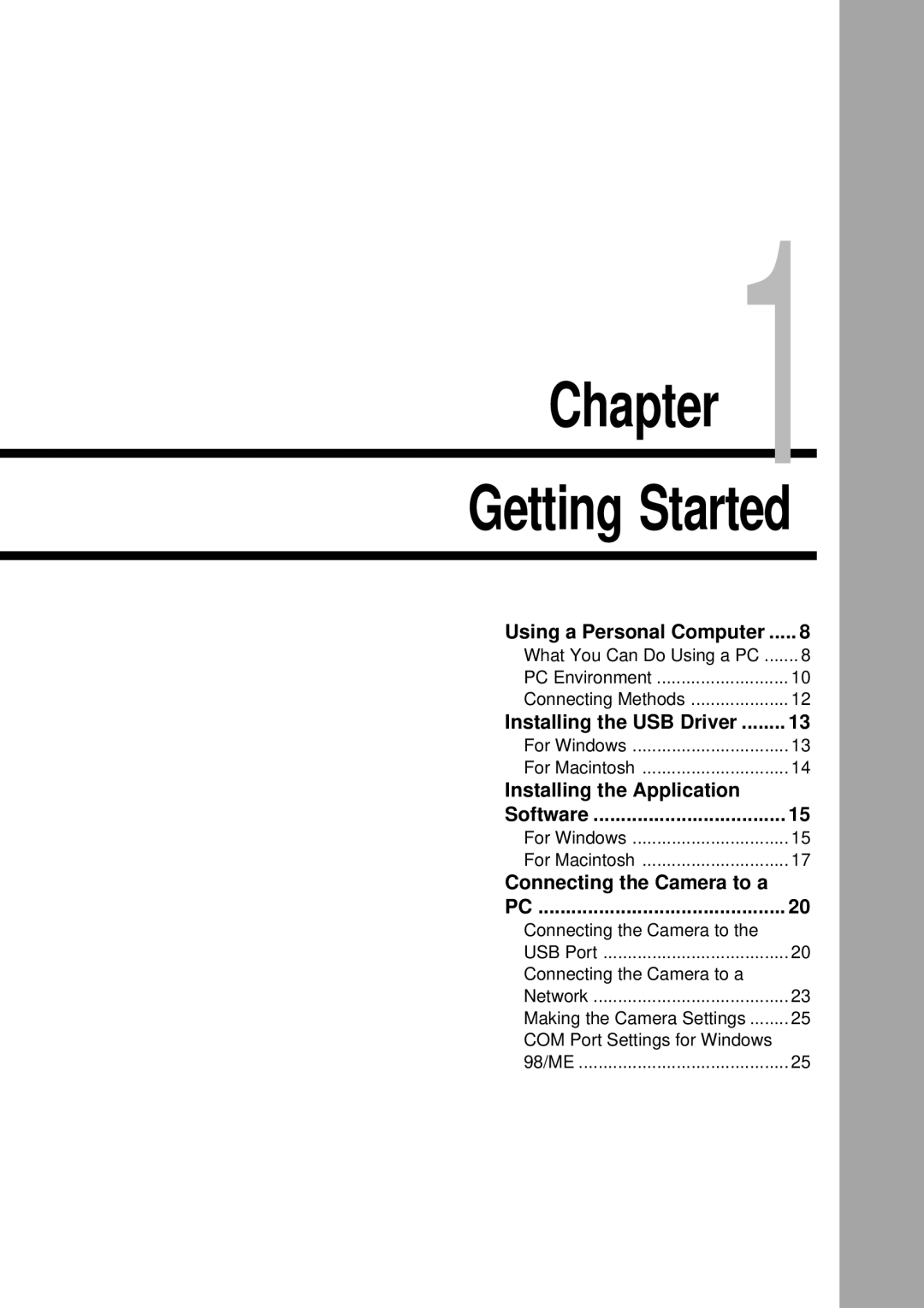Chapter 1
Getting Started
Using a Personal Computer | 8 |
What You Can Do Using a PC | 8 |
PC Environment | 10 |
Connecting Methods | 12 |
Installing the USB Driver | 13 |
For Windows | 13 |
For Macintosh | 14 |
Installing the Application |
|
Software | 15 |
For Windows | 15 |
For Macintosh | 17 |
Connecting the Camera to a |
|
PC | 20 |
Connecting the Camera to the |
|
USB Port | 20 |
Connecting the Camera to a |
|
Network | 23 |
Making the Camera Settings | 25 |
COM Port Settings for Windows |
|
98/ME | 25 |