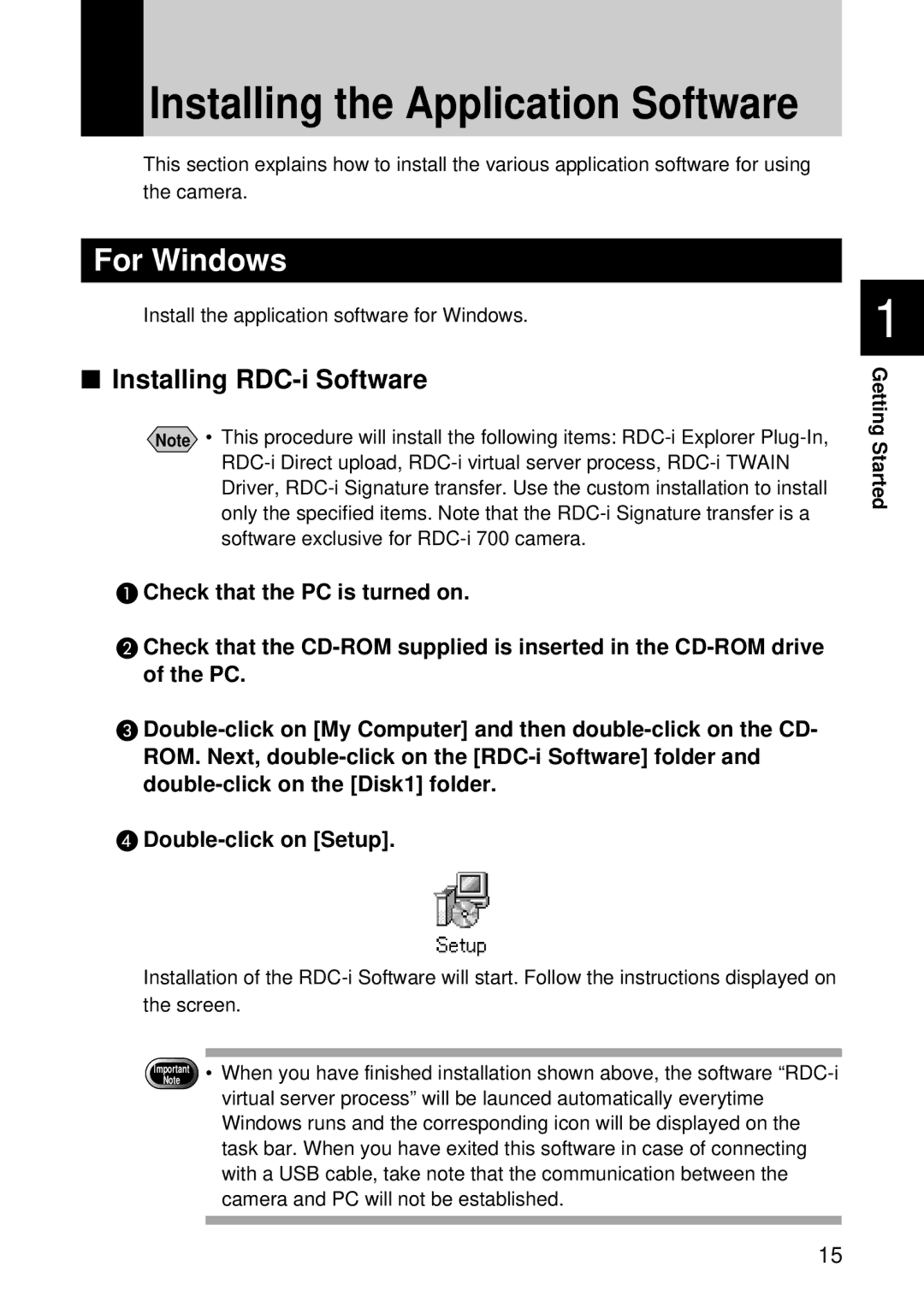Installing the Application Software
This section explains how to install the various application software for using the camera.
For Windows
Install the application software for Windows.
■Installing RDC-i Software
Note • This procedure will install the following items:
A Check that the PC is turned on.
B Check that the
C
ROM. Next,
D
1
Getting Started
Installation of the
Important
Note
•When you have finished installation shown above, the software
15