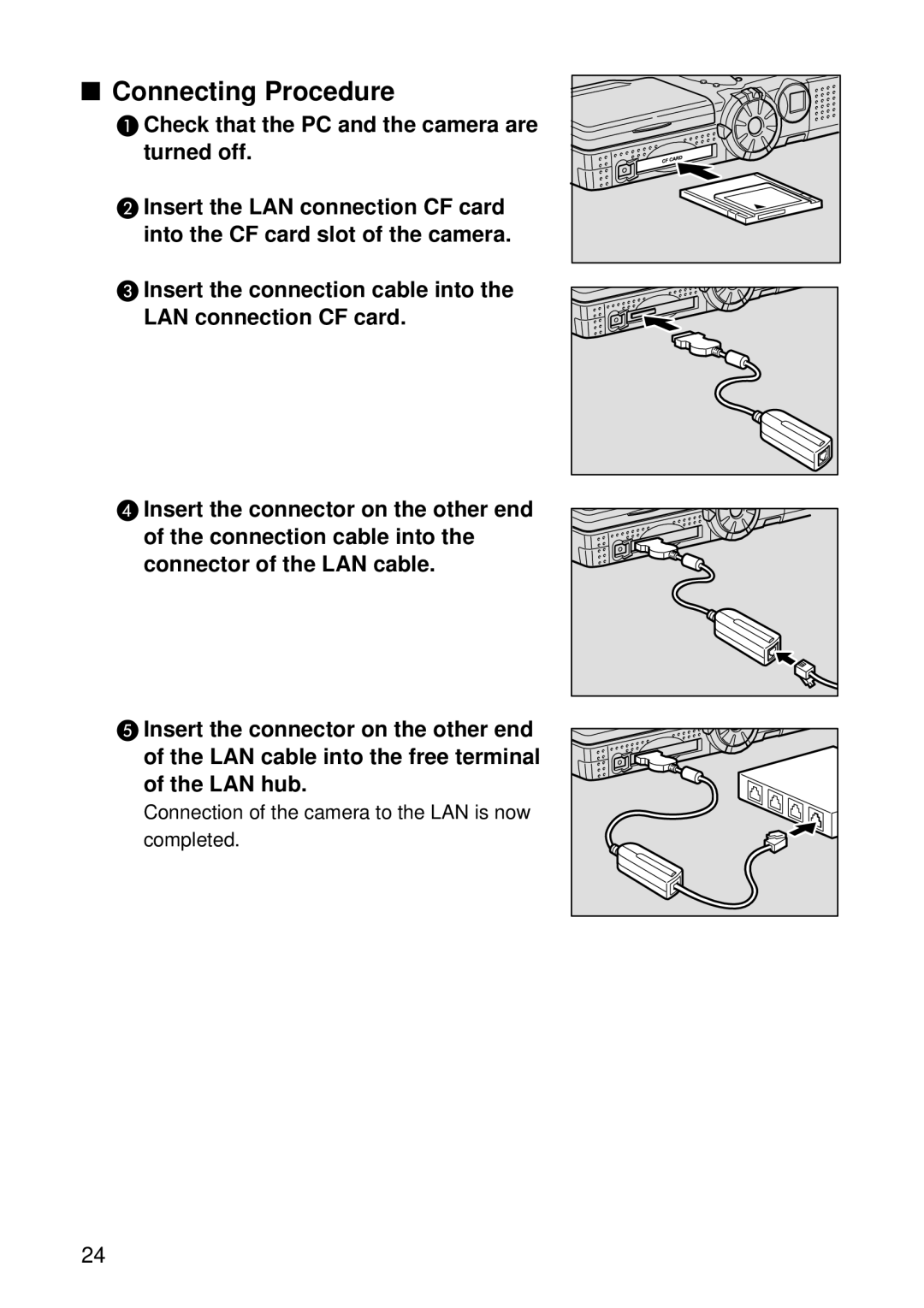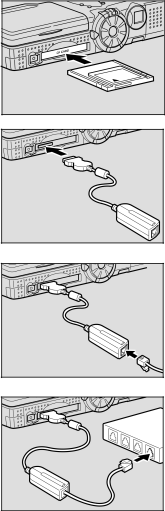
■Connecting Procedure
A Check that the PC and the camera are turned off.
B Insert the LAN connection CF card into the CF card slot of the camera.
C Insert the connection cable into the
LAN connection CF card.
D Insert the connector on the other end of the connection cable into the connector of the LAN cable.
E Insert the connector on the other end of the LAN cable into the free terminal of the LAN hub.
Connection of the camera to the LAN is now completed.
24