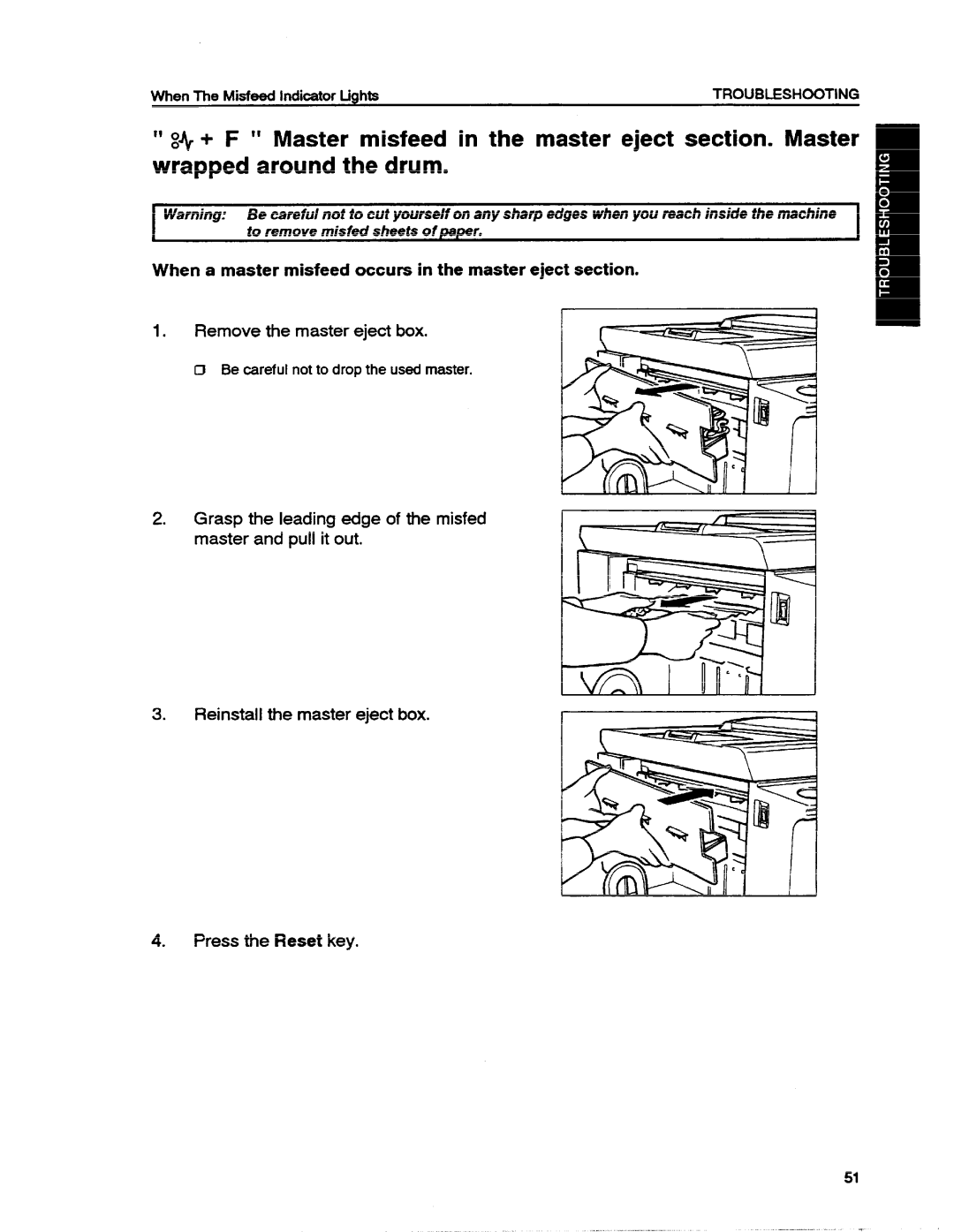VT1730 specifications
The Ricoh VT1730 is a versatile and innovative multifunction printer designed to meet the demands of modern offices and businesses. Renowned for its high-quality output and user-friendly features, the VT1730 is an ideal solution for organizations that require efficient printing, copying, scanning, and faxing capabilities.One of the standout features of the Ricoh VT1730 is its impressive printing speed. Capable of producing up to 30 pages per minute, this device ensures that high-volume printing tasks can be completed quickly without compromising on quality. The printer also supports a variety of media sizes, from standard letter and legal documents to custom sizes, providing flexibility for various printing needs.
The VT1730 utilizes advanced print technology, including Ricoh’s renowned color laser technology, which delivers vibrant colors and sharp text with every print. The maximum print resolution of 1200 x 1200 dpi ensures that even the most detailed images and graphics are rendered with precision, making it a great choice for marketing materials and professional documents alike.
In addition to its printing capabilities, the Ricoh VT1730 excels in copying and scanning functions. The device features a flatbed scanner and an automatic document feeder (ADF), allowing for efficient multi-page scanning and copying. The scanner offers high-resolution scanning up to 600 dpi, which is ideal for digitizing documents or creating high-quality digital copies.
One of the key technological advancements in the VT1730 is its connectivity options. The printer supports multiple connectivity methods, including USB, Ethernet, and wireless options, ensuring compatibility with a wide range of devices and networks. This makes it easy for users to print from computers, smartphones, and tablets, enhancing collaboration and productivity within the workplace.
Security features are also paramount in the Ricoh VT1730. The device includes a variety of security measures to protect sensitive information, including user authentication, encryption, and secure print functionalities. These safeguards help ensure that confidential documents remain protected, making it suitable for environments where data privacy is crucial.
The Ricoh VT1730 is designed with user-friendliness in mind, featuring an intuitive control panel and a clear display for easy navigation. Additionally, the printer's compact design allows it to fit seamlessly into various office spaces without taking up too much room.
Overall, the Ricoh VT1730 is a powerful multifunction printer that combines speed, quality, and security, making it an excellent choice for businesses looking to enhance their printing capabilities while maintaining a focus on efficiency and reliability.