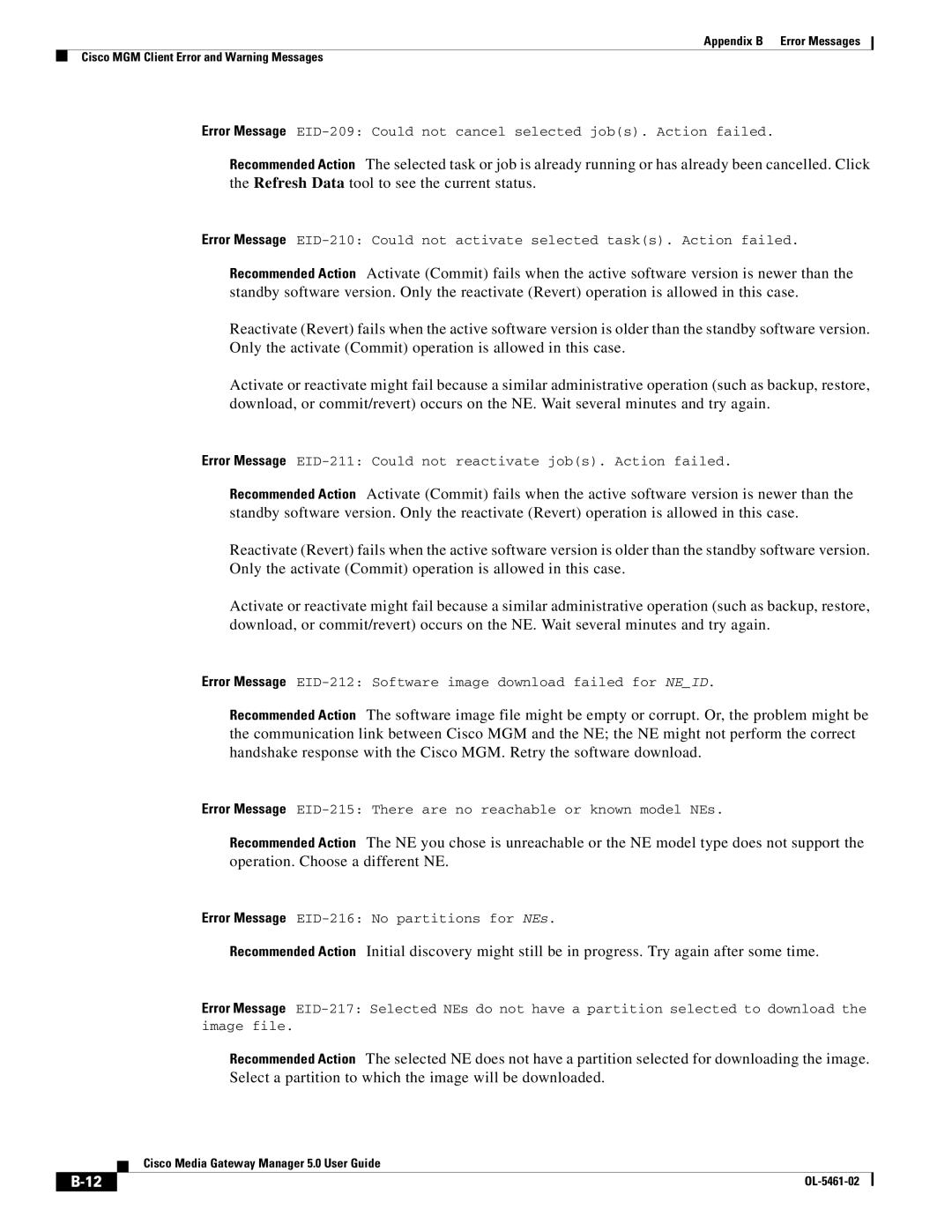Appendix B Error Messages
Cisco MGM Client Error and Warning Messages
Error Message
Recommended Action The selected task or job is already running or has already been cancelled. Click the Refresh Data tool to see the current status.
Error Message
Recommended Action Activate (Commit) fails when the active software version is newer than the standby software version. Only the reactivate (Revert) operation is allowed in this case.
Reactivate (Revert) fails when the active software version is older than the standby software version. Only the activate (Commit) operation is allowed in this case.
Activate or reactivate might fail because a similar administrative operation (such as backup, restore, download, or commit/revert) occurs on the NE. Wait several minutes and try again.
Error Message
Recommended Action Activate (Commit) fails when the active software version is newer than the standby software version. Only the reactivate (Revert) operation is allowed in this case.
Reactivate (Revert) fails when the active software version is older than the standby software version. Only the activate (Commit) operation is allowed in this case.
Activate or reactivate might fail because a similar administrative operation (such as backup, restore, download, or commit/revert) occurs on the NE. Wait several minutes and try again.
Error Message
Recommended Action The software image file might be empty or corrupt. Or, the problem might be the communication link between Cisco MGM and the NE; the NE might not perform the correct handshake response with the Cisco MGM. Retry the software download.
Error Message
Recommended Action The NE you chose is unreachable or the NE model type does not support the operation. Choose a different NE.
Error Message EID-216: No partitions for NEs.
Recommended Action Initial discovery might still be in progress. Try again after some time.
Error Message
Recommended Action The selected NE does not have a partition selected for downloading the image. Select a partition to which the image will be downloaded.
Cisco Media Gateway Manager 5.0 User Guide
|
| ||
|
|