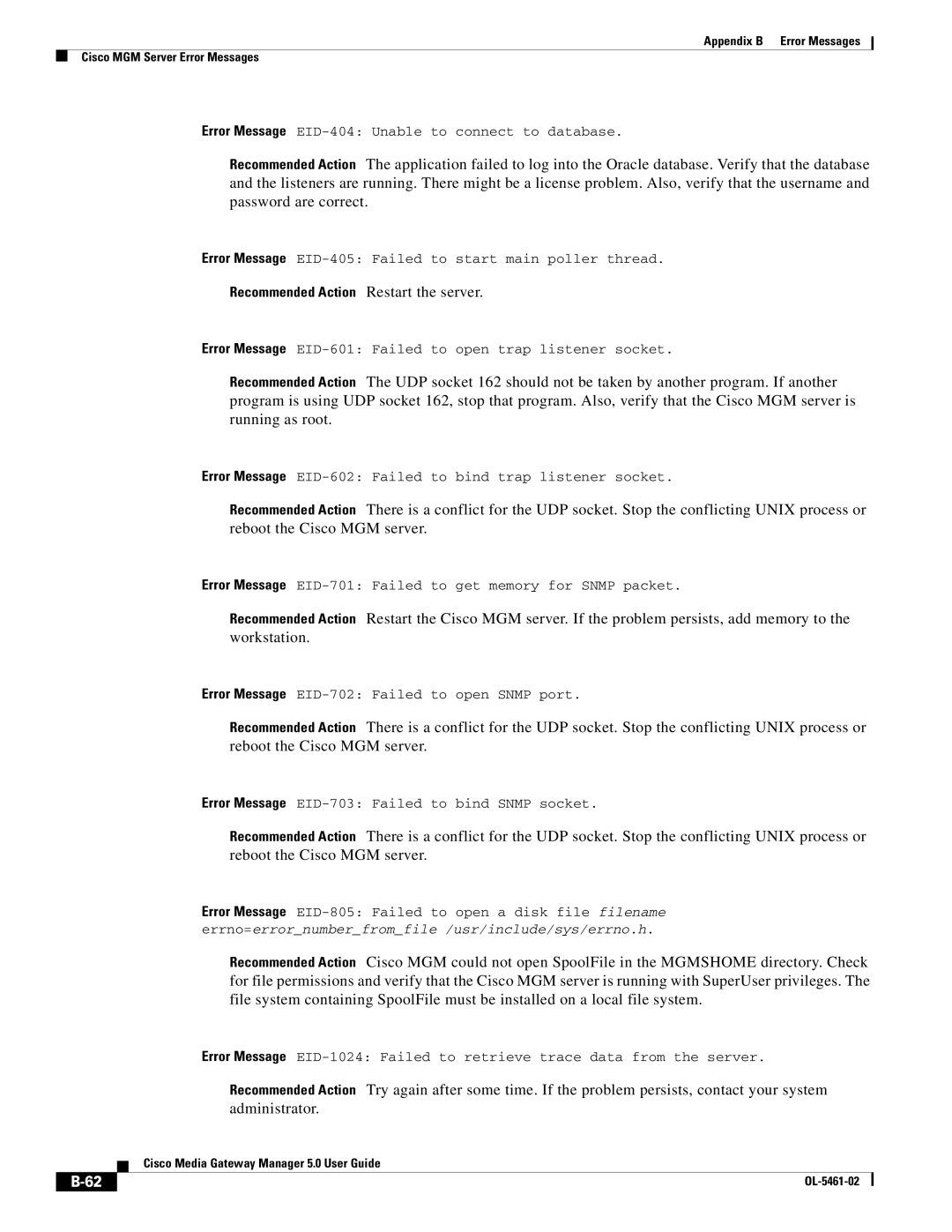Appendix B Error Messages
Cisco MGM Server Error Messages
Error Message
Recommended Action The application failed to log into the Oracle database. Verify that the database and the listeners are running. There might be a license problem. Also, verify that the username and password are correct.
Error Message
Recommended Action Restart the server.
Error Message
Recommended Action The UDP socket 162 should not be taken by another program. If another program is using UDP socket 162, stop that program. Also, verify that the Cisco MGM server is running as root.
Error Message
Recommended Action There is a conflict for the UDP socket. Stop the conflicting UNIX process or reboot the Cisco MGM server.
Error Message
Recommended Action Restart the Cisco MGM server. If the problem persists, add memory to the workstation.
Error Message
Recommended Action There is a conflict for the UDP socket. Stop the conflicting UNIX process or reboot the Cisco MGM server.
Error Message
Recommended Action There is a conflict for the UDP socket. Stop the conflicting UNIX process or reboot the Cisco MGM server.
Error Message
errno=error_number_from_file /usr/include/sys/errno.h.
Recommended Action Cisco MGM could not open SpoolFile in the MGMSHOME directory. Check for file permissions and verify that the Cisco MGM server is running with SuperUser privileges. The file system containing SpoolFile must be installed on a local file system.
Error Message
Recommended Action Try again after some time. If the problem persists, contact your system administrator.
Cisco Media Gateway Manager 5.0 User Guide
|
| ||
|
|