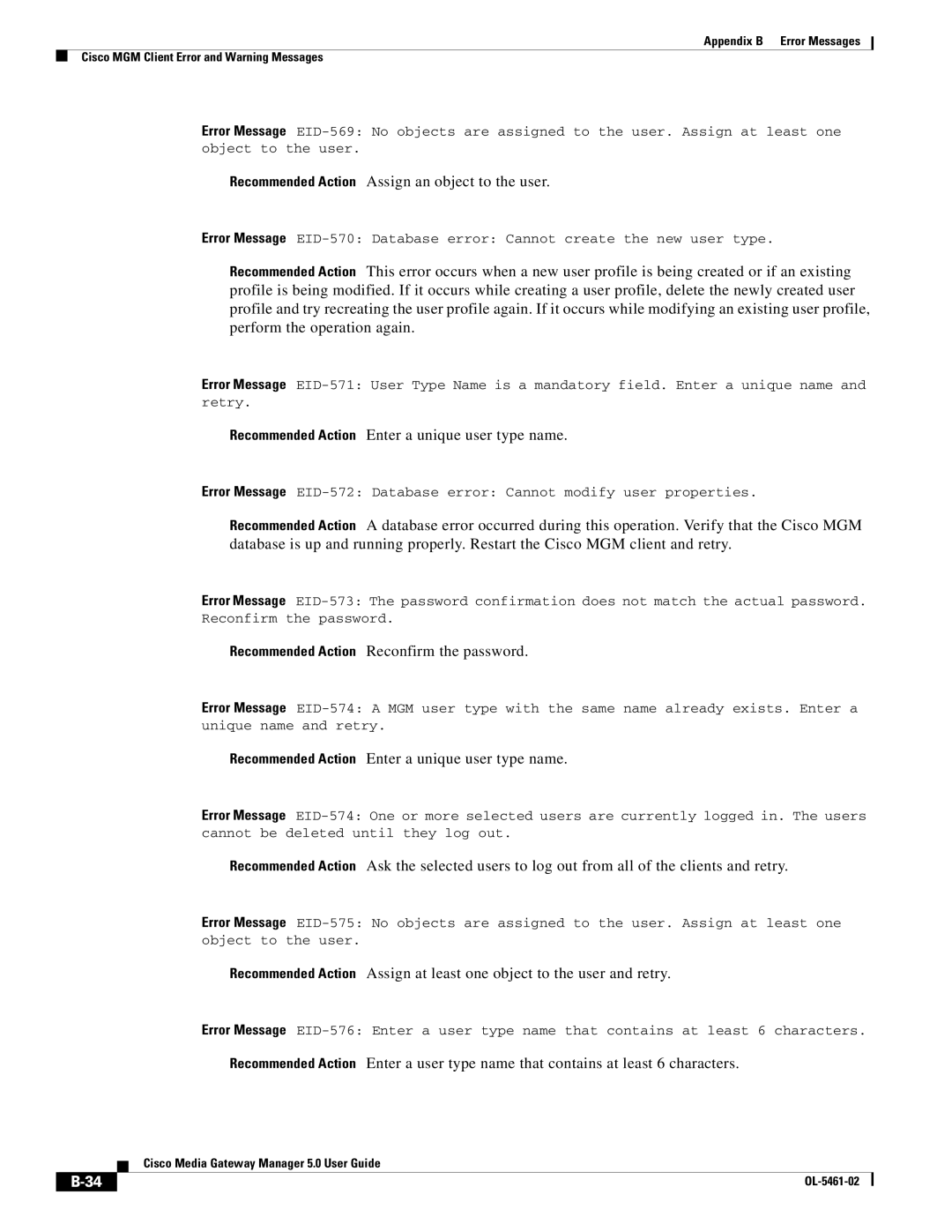Appendix B Error Messages
Cisco MGM Client Error and Warning Messages
Error Message
Recommended Action Assign an object to the user.
Error Message
Recommended Action This error occurs when a new user profile is being created or if an existing profile is being modified. If it occurs while creating a user profile, delete the newly created user profile and try recreating the user profile again. If it occurs while modifying an existing user profile, perform the operation again.
Error Message
Recommended Action Enter a unique user type name.
Error Message
Recommended Action A database error occurred during this operation. Verify that the Cisco MGM database is up and running properly. Restart the Cisco MGM client and retry.
Error Message
Recommended Action Reconfirm the password.
Error Message
Recommended Action Enter a unique user type name.
Error Message
Recommended Action Ask the selected users to log out from all of the clients and retry.
Error Message
Recommended Action Assign at least one object to the user and retry.
Error Message
Recommended Action Enter a user type name that contains at least 6 characters.
Cisco Media Gateway Manager 5.0 User Guide
|
| ||
|
|