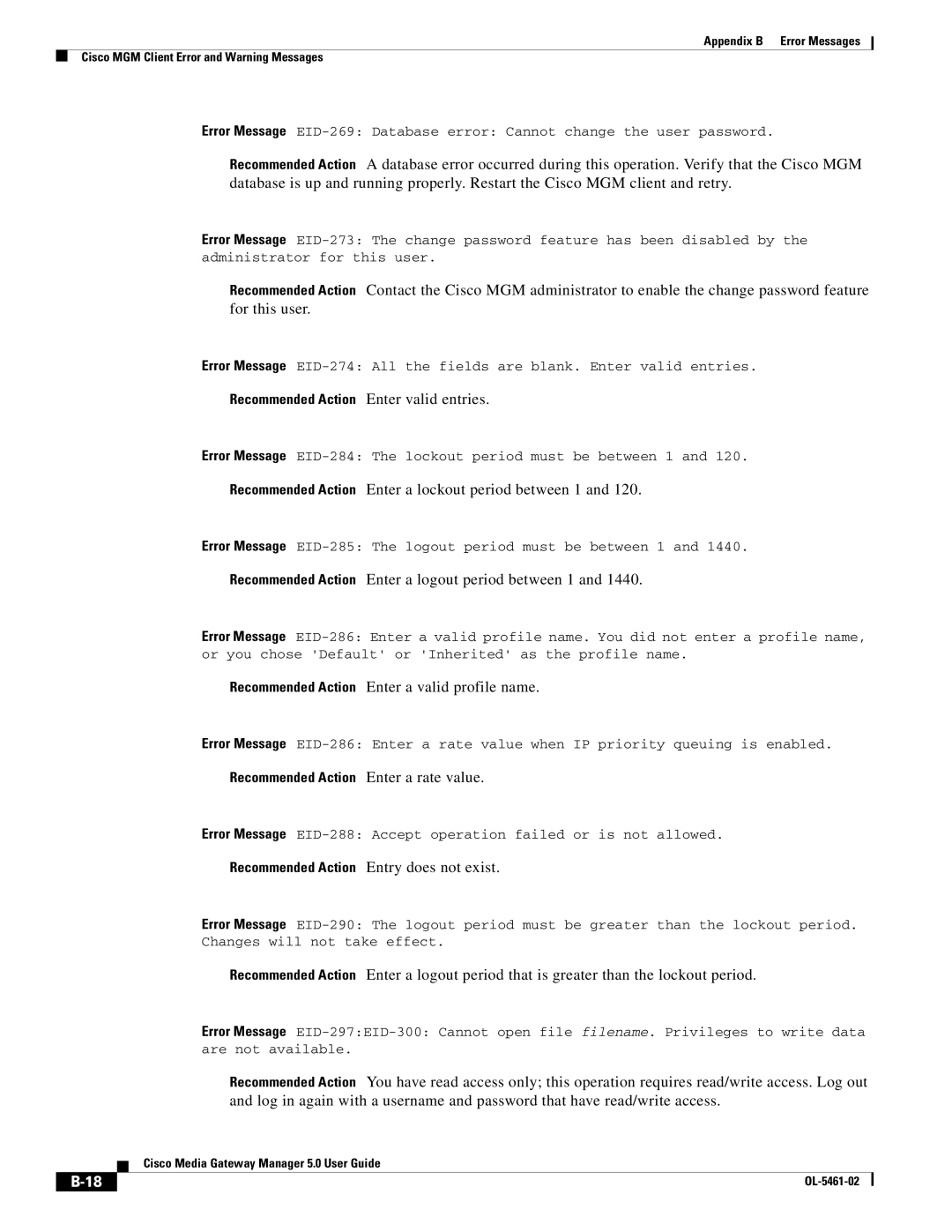Appendix B Error Messages
Cisco MGM Client Error and Warning Messages
Error Message
Recommended Action A database error occurred during this operation. Verify that the Cisco MGM database is up and running properly. Restart the Cisco MGM client and retry.
Error Message
Recommended Action Contact the Cisco MGM administrator to enable the change password feature for this user.
Error Message
Recommended Action Enter valid entries.
Error Message
Recommended Action Enter a lockout period between 1 and 120.
Error Message
Recommended Action Enter a logout period between 1 and 1440.
Error Message
Recommended Action Enter a valid profile name.
Error Message
Recommended Action Enter a rate value.
Error Message
Recommended Action Entry does not exist.
Error Message
Recommended Action Enter a logout period that is greater than the lockout period.
Error Message
Recommended Action You have read access only; this operation requires read/write access. Log out and log in again with a username and password that have read/write access.
Cisco Media Gateway Manager 5.0 User Guide
|
| ||
|
|