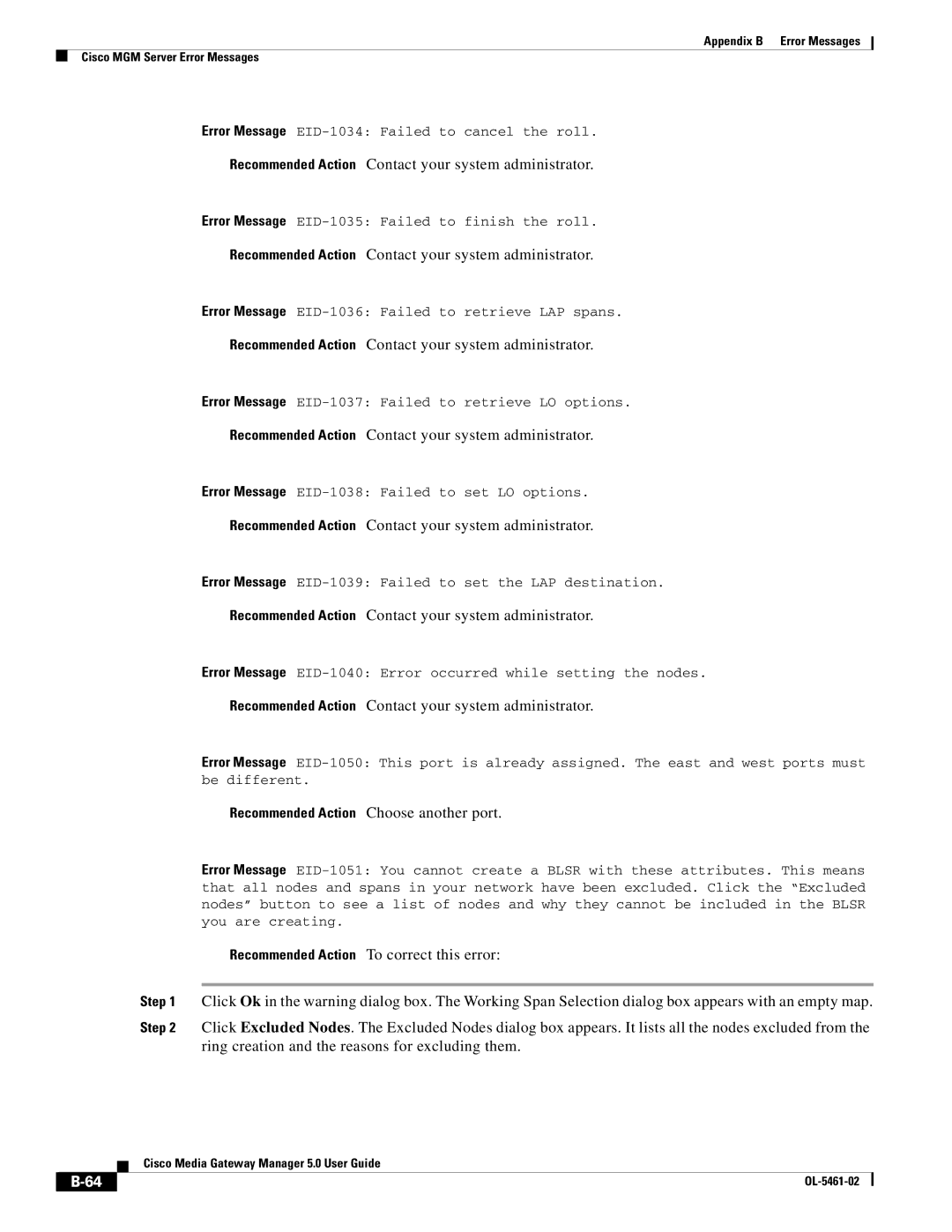Appendix B Error Messages
Cisco MGM Server Error Messages
Error Message
Recommended Action Contact your system administrator.
Error Message
Recommended Action Contact your system administrator.
Error Message
Recommended Action Contact your system administrator.
Error Message
Recommended Action Contact your system administrator.
Error Message
Recommended Action Contact your system administrator.
Error Message
Recommended Action Contact your system administrator.
Error Message
Recommended Action Contact your system administrator.
Error Message
Recommended Action Choose another port.
Error Message
Recommended Action To correct this error:
Step 1 Click Ok in the warning dialog box. The Working Span Selection dialog box appears with an empty map.
Step 2 Click Excluded Nodes. The Excluded Nodes dialog box appears. It lists all the nodes excluded from the ring creation and the reasons for excluding them.
Cisco Media Gateway Manager 5.0 User Guide
|
| ||
|
|