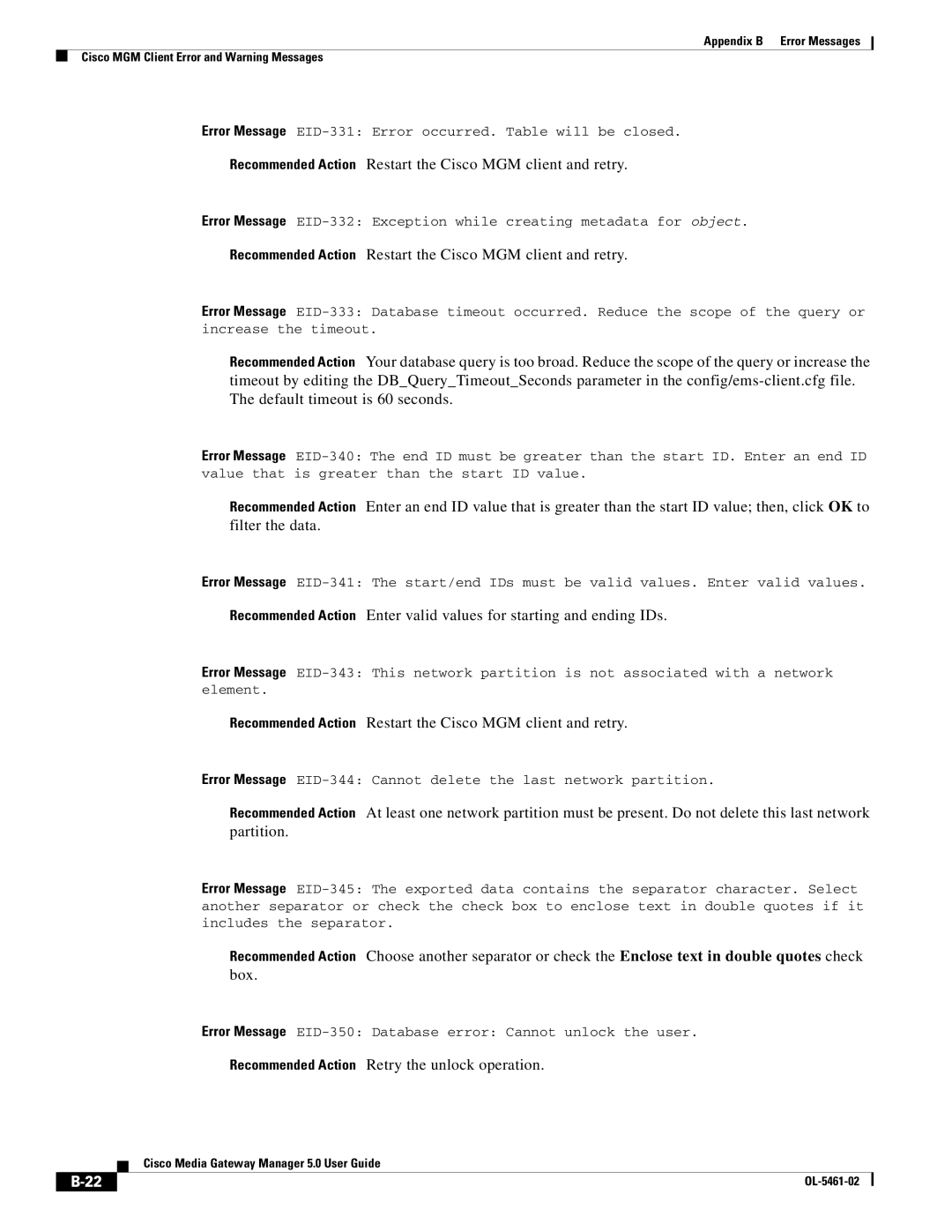Appendix B Error Messages
Cisco MGM Client Error and Warning Messages
Error Message
Recommended Action Restart the Cisco MGM client and retry.
Error Message
Recommended Action Restart the Cisco MGM client and retry.
Error Message
Recommended Action Your database query is too broad. Reduce the scope of the query or increase the timeout by editing the DB_Query_Timeout_Seconds parameter in the
Error Message
Recommended Action Enter an end ID value that is greater than the start ID value; then, click OK to filter the data.
Error Message
Recommended Action Enter valid values for starting and ending IDs.
Error Message
Recommended Action Restart the Cisco MGM client and retry.
Error Message
Recommended Action At least one network partition must be present. Do not delete this last network partition.
Error Message
Recommended Action Choose another separator or check the Enclose text in double quotes check box.
Error Message
Recommended Action Retry the unlock operation.
Cisco Media Gateway Manager 5.0 User Guide
|
| ||
|
|