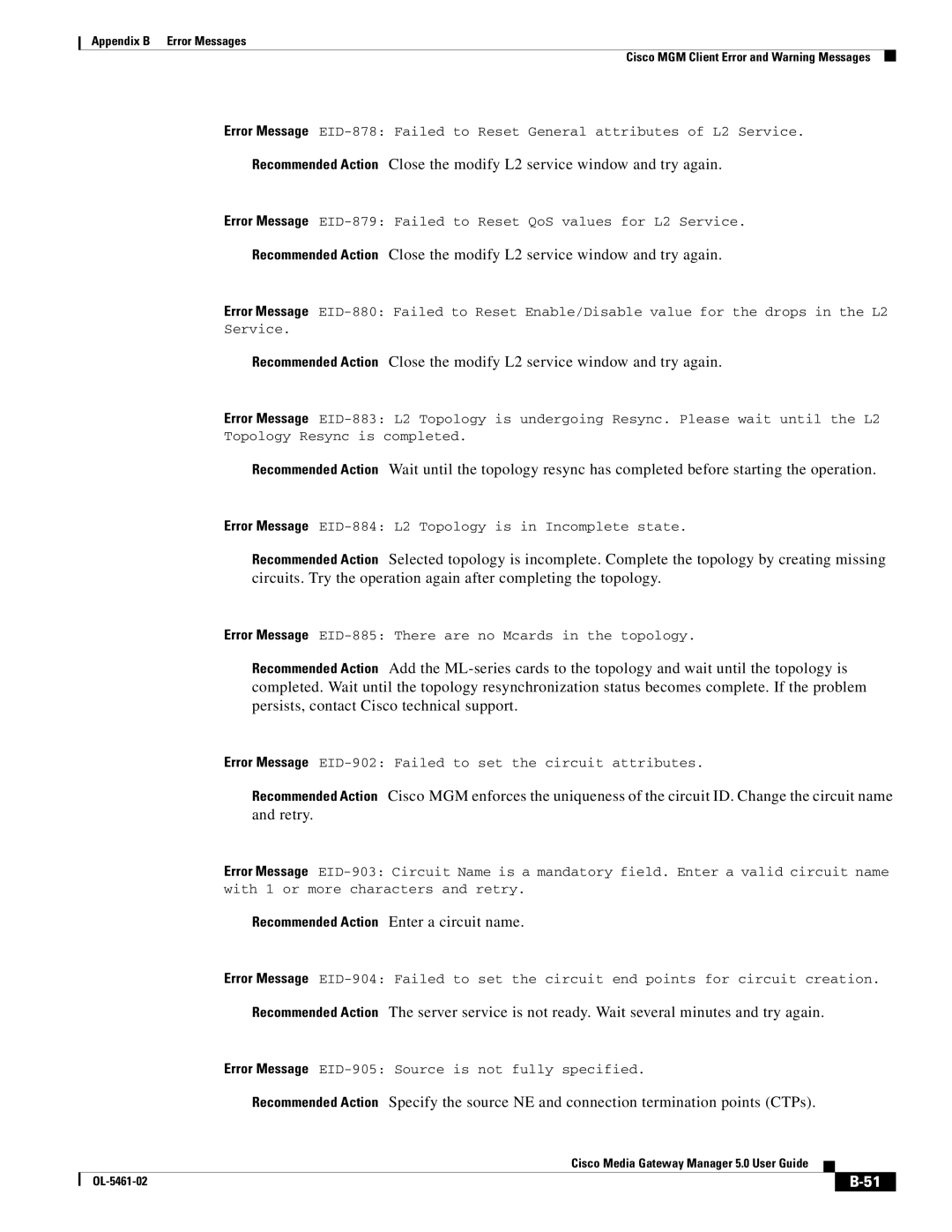Appendix B Error Messages
Cisco MGM Client Error and Warning Messages
Error Message
Recommended Action Close the modify L2 service window and try again.
Error Message
Recommended Action Close the modify L2 service window and try again.
Error Message
Recommended Action Close the modify L2 service window and try again.
Error Message
Recommended Action Wait until the topology resync has completed before starting the operation.
Error Message
Recommended Action Selected topology is incomplete. Complete the topology by creating missing circuits. Try the operation again after completing the topology.
Error Message
Recommended Action Add the
Error Message
Recommended Action Cisco MGM enforces the uniqueness of the circuit ID. Change the circuit name and retry.
Error Message
Recommended Action Enter a circuit name.
Error Message
Recommended Action The server service is not ready. Wait several minutes and try again.
Error Message
Recommended Action Specify the source NE and connection termination points (CTPs).
Cisco Media Gateway Manager 5.0 User Guide
| ||
|