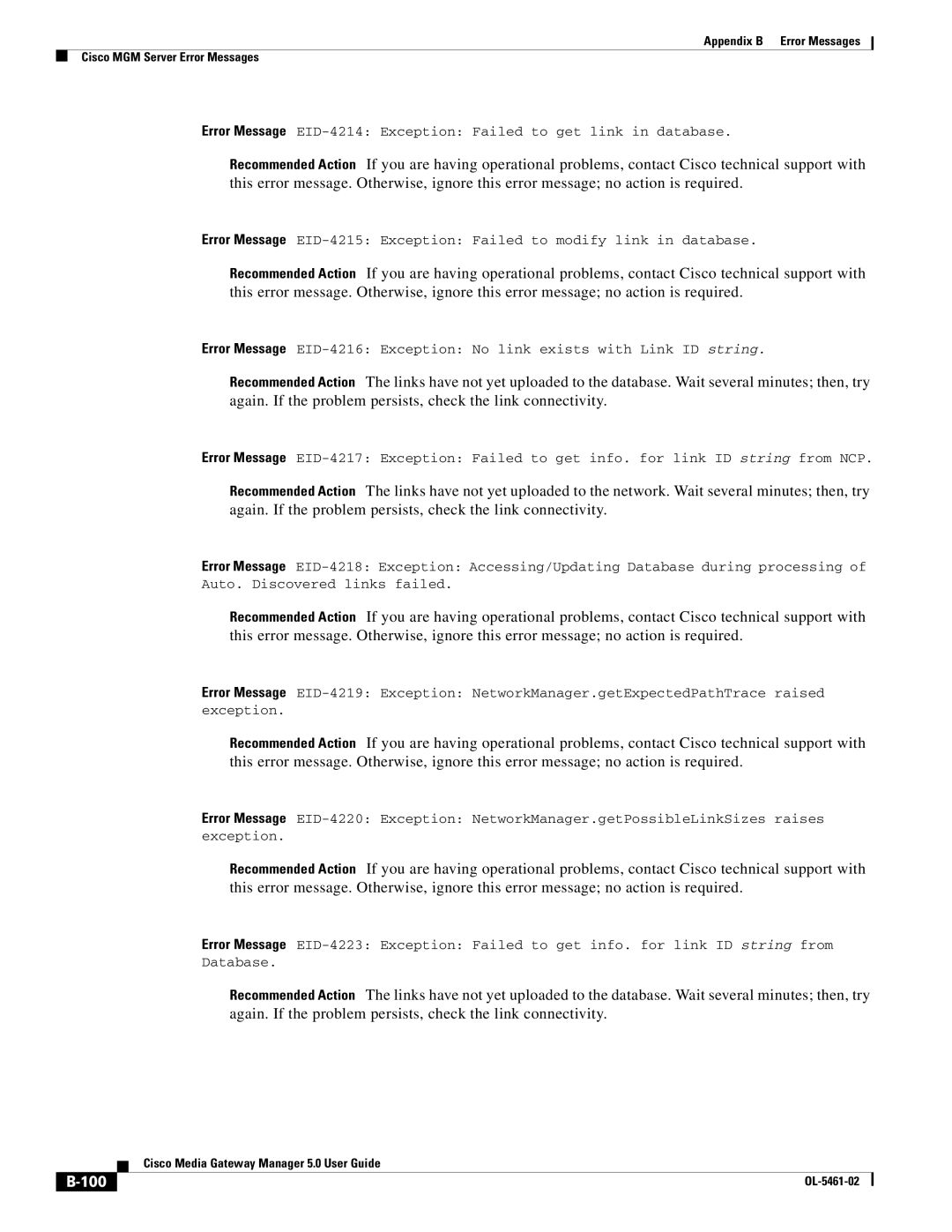Appendix B Error Messages
Cisco MGM Server Error Messages
Error Message
Recommended Action If you are having operational problems, contact Cisco technical support with this error message. Otherwise, ignore this error message; no action is required.
Error Message
Recommended Action If you are having operational problems, contact Cisco technical support with this error message. Otherwise, ignore this error message; no action is required.
Error Message
Recommended Action The links have not yet uploaded to the database. Wait several minutes; then, try again. If the problem persists, check the link connectivity.
Error Message
Recommended Action The links have not yet uploaded to the network. Wait several minutes; then, try again. If the problem persists, check the link connectivity.
Error Message
Recommended Action If you are having operational problems, contact Cisco technical support with this error message. Otherwise, ignore this error message; no action is required.
Error Message
Recommended Action If you are having operational problems, contact Cisco technical support with this error message. Otherwise, ignore this error message; no action is required.
Error Message
Recommended Action If you are having operational problems, contact Cisco technical support with this error message. Otherwise, ignore this error message; no action is required.
Error Message
Recommended Action The links have not yet uploaded to the database. Wait several minutes; then, try again. If the problem persists, check the link connectivity.
| Cisco Media Gateway Manager 5.0 User Guide |
|