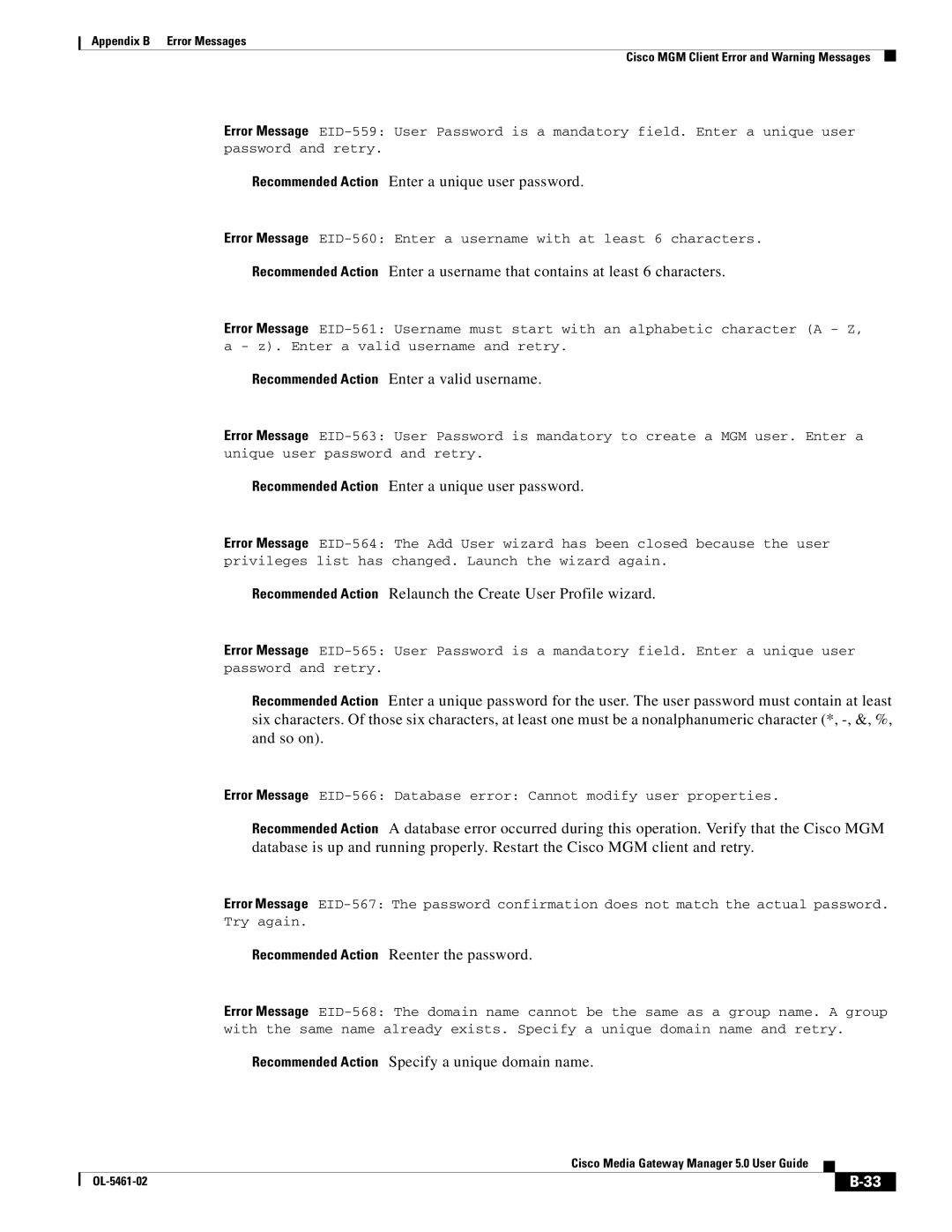Appendix B Error Messages
Cisco MGM Client Error and Warning Messages
Error Message
Recommended Action Enter a unique user password.
Error Message
Recommended Action Enter a username that contains at least 6 characters.
Error Message
Recommended Action Enter a valid username.
Error Message
Recommended Action Enter a unique user password.
Error Message
Recommended Action Relaunch the Create User Profile wizard.
Error Message
Recommended Action Enter a unique password for the user. The user password must contain at least six characters. Of those six characters, at least one must be a nonalphanumeric character (*,
Error Message
Recommended Action A database error occurred during this operation. Verify that the Cisco MGM database is up and running properly. Restart the Cisco MGM client and retry.
Error Message
Recommended Action Reenter the password.
Error Message
Recommended Action Specify a unique domain name.
Cisco Media Gateway Manager 5.0 User Guide
| ||
|