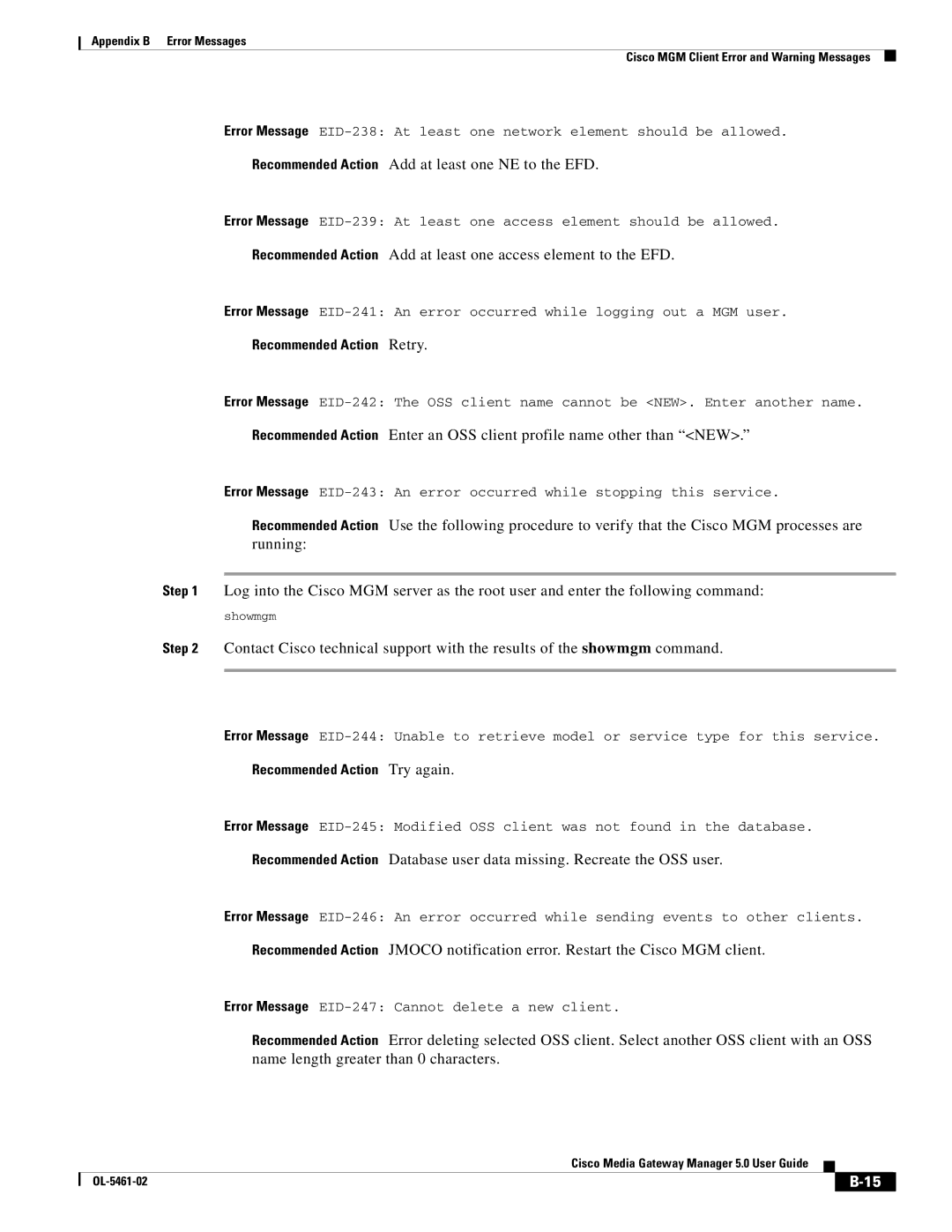Appendix B Error Messages
Cisco MGM Client Error and Warning Messages
Error Message
Recommended Action Add at least one NE to the EFD.
Error Message
Recommended Action Add at least one access element to the EFD.
Error Message
Recommended Action Retry.
Error Message
Recommended Action Enter an OSS client profile name other than “<NEW>.”
Error Message
Recommended Action Use the following procedure to verify that the Cisco MGM processes are running:
Step 1 Log into the Cisco MGM server as the root user and enter the following command:
showmgm
Step 2 Contact Cisco technical support with the results of the showmgm command.
Error Message
Recommended Action Try again.
Error Message
Recommended Action Database user data missing. Recreate the OSS user.
Error Message
Recommended Action JMOCO notification error. Restart the Cisco MGM client.
Error Message
Recommended Action Error deleting selected OSS client. Select another OSS client with an OSS name length greater than 0 characters.
Cisco Media Gateway Manager 5.0 User Guide
| ||
|