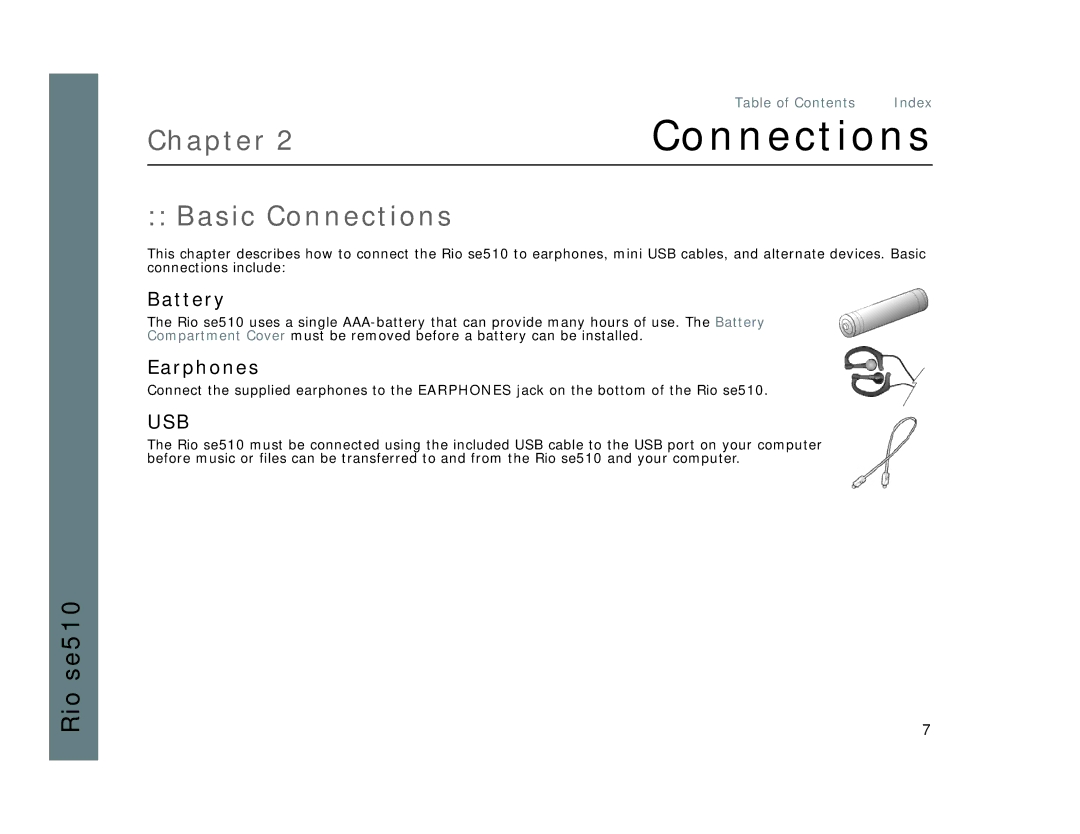| Table of Contents Index |
Chapter 2 | Connections |
|
|
:: Basic Connections
This chapter describes how to connect the Rio se510 to earphones, mini USB cables, and alternate devices. Basic connections include:
Battery
The Rio se510 uses a single
Earphones
Connect the supplied earphones to the EARPHONES jack on the bottom of the Rio se510.
USB
The Rio se510 must be connected using the included USB cable to the USB port on your computer before music or files can be transferred to and from the Rio se510 and your computer.
Rio se510
7