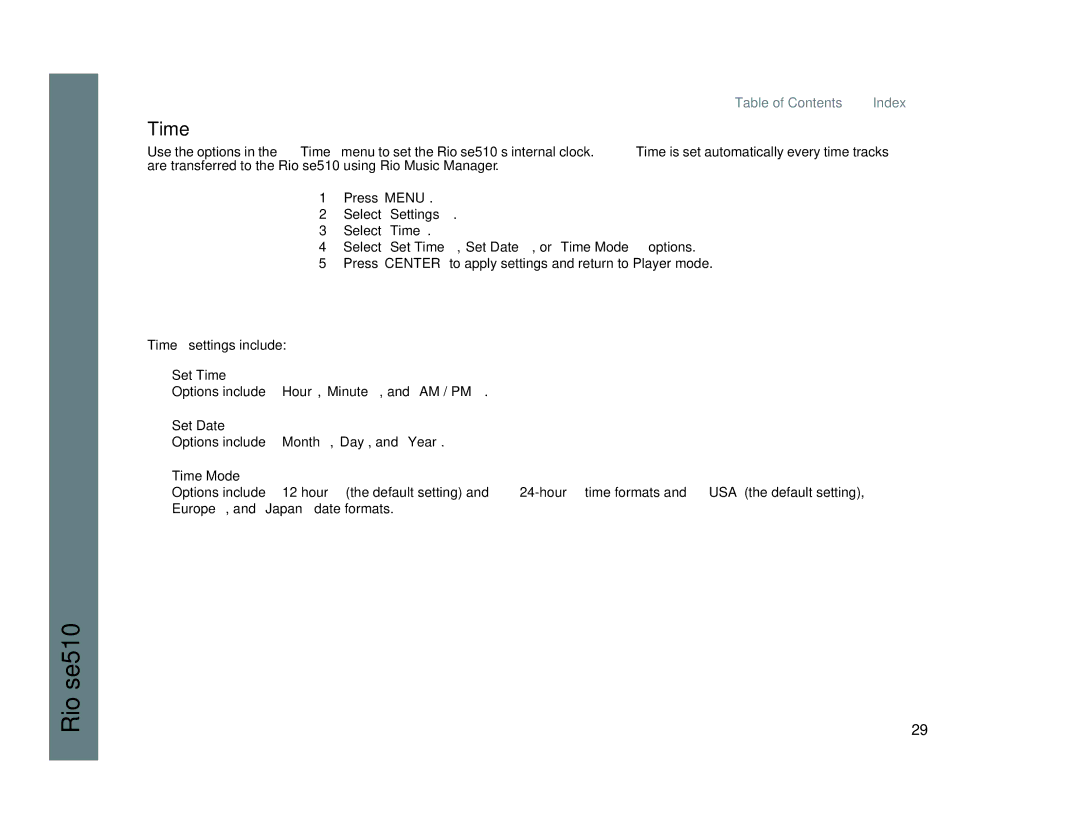Table of Contents | Index |
Time
Use the options in the Time menu to set the Rio se510’s internal clock. Time is set automatically every time tracks are transferred to the Rio se510 using Rio Music Manager.
1Press MENU.
2Select Settings.
3Select Time.
4Select Set Time, Set Date, or Time Mode options.
5Press CENTER to apply settings and return to Player mode.
Time settings include:
•Set Time
Options include Hour, Minute, and AM / PM.
•Set Date
Options include Month, Day, and Year.
•Time Mode
Options include 12 hour (the default setting) and
Rio se510
29