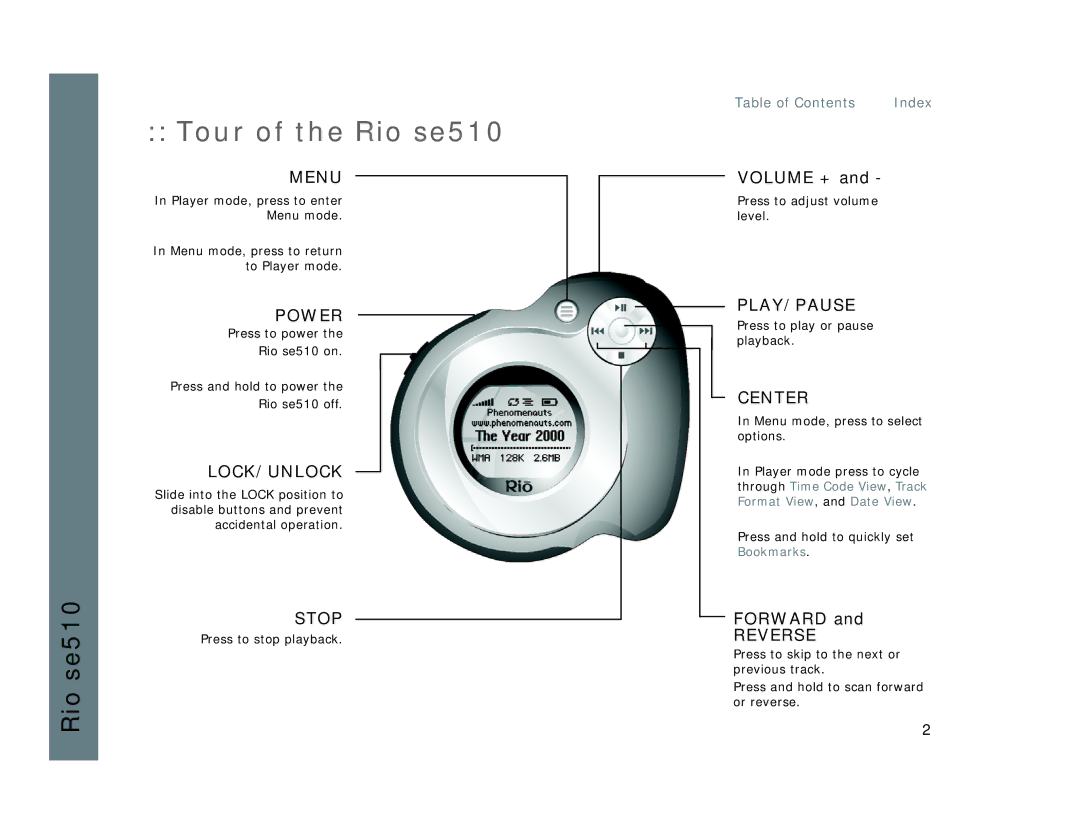Rio se510
:: Tour of the Rio se510
MENU
In Player mode, press to enter
Menu mode.
In Menu mode, press to return to Player mode.
POWER
Press to power the
Rio se510 on.
Press and hold to power the
Rio se510 off.
LOCK/UNLOCK
Slide into the LOCK position to disable buttons and prevent accidental operation.
STOP
Press to stop playback.
Table of Contents | Index |
VOLUME + and -
Press to adjust volume level.
PLAY/PAUSE
Press to play or pause playback.
CENTER
In Menu mode, press to select options.
In Player mode press to cycle through Time Code View, Track Format View, and Date View.
Press and hold to quickly set Bookmarks.
FORWARD and
REVERSE
Press to skip to the next or previous track.
Press and hold to scan forward or reverse.
2