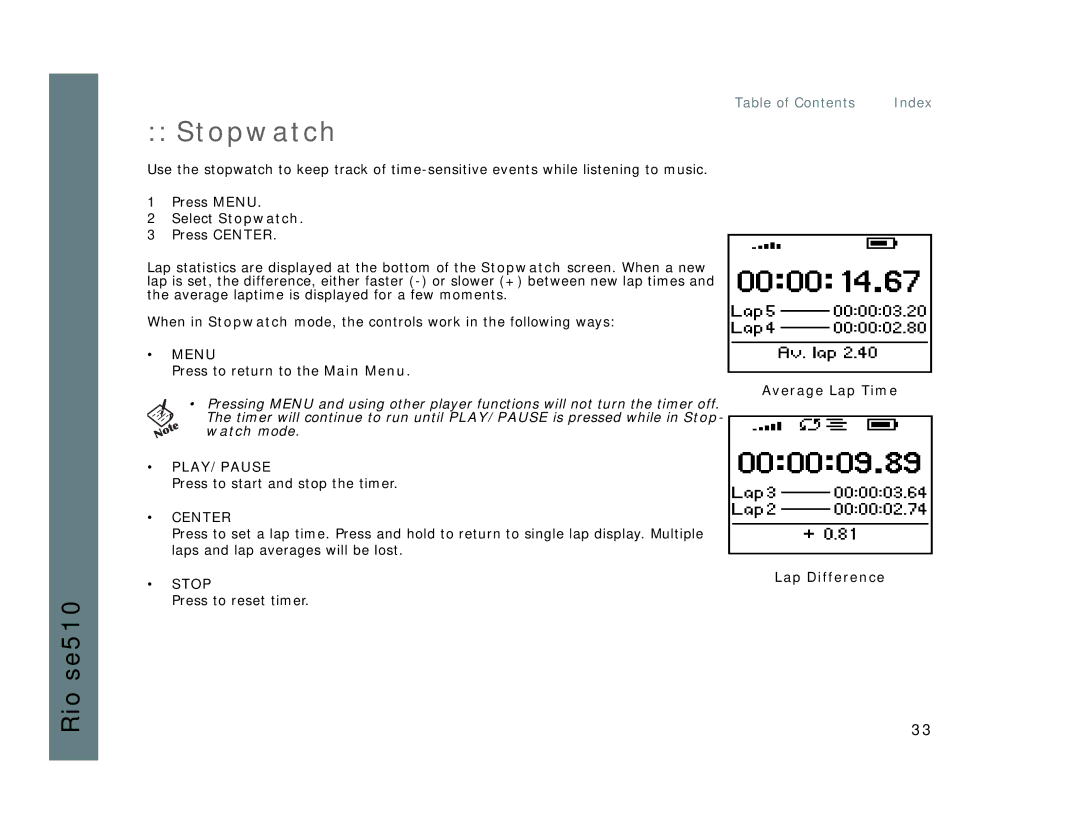Table of Contents | Index |
:: Stopwatch
Rio se510
Use the stopwatch to keep track of
1Press MENU.
2Select Stopwatch.
3Press CENTER.
Lap statistics are displayed at the bottom of the Stopwatch screen. When a new lap is set, the difference, either faster
When in Stopwatch mode, the controls work in the following ways:
•MENU
Press to return to the Main Menu.
•Pressing MENU and using other player functions will not turn the timer off.
The timer will continue to run until PLAY/PAUSE is pressed while in Stop- watch mode.
•PLAY/PAUSE
Press to start and stop the timer.
•CENTER
Press to set a lap time. Press and hold to return to single lap display. Multiple laps and lap averages will be lost.
•STOP
Press to reset timer.
Average Lap Time
Lap Difference
33