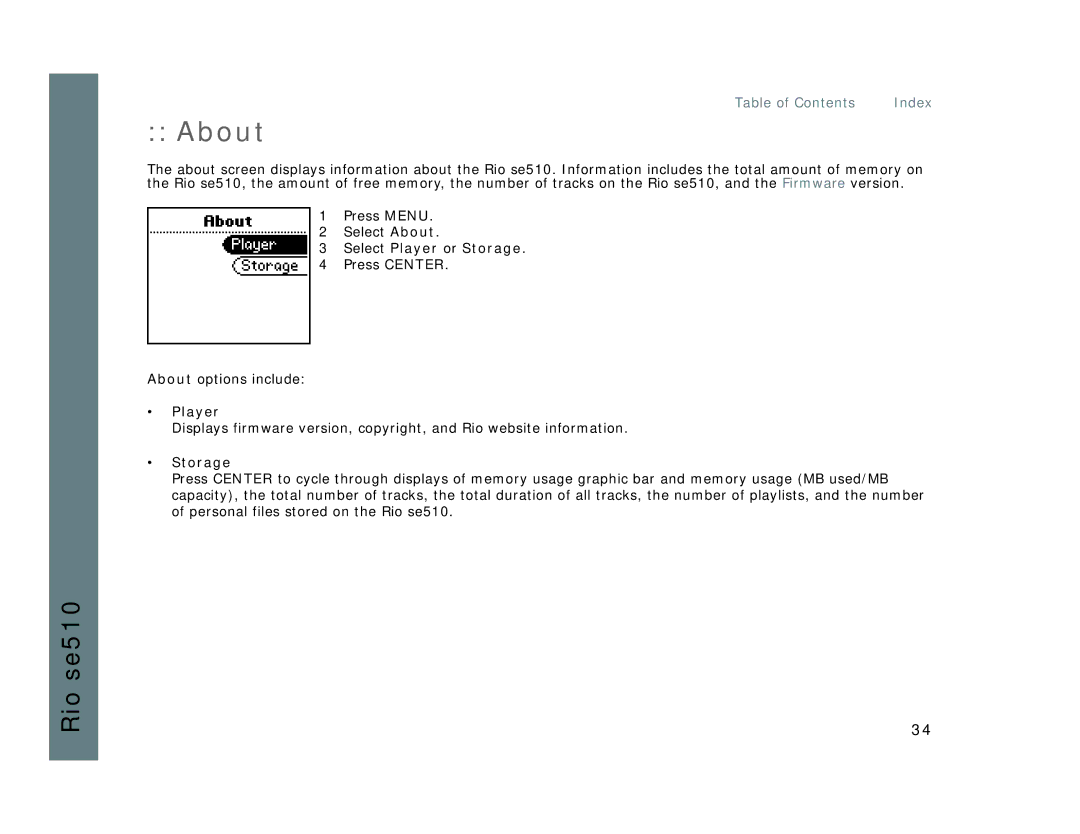Table of Contents | Index |
:: About
The about screen displays information about the Rio se510. Information includes the total amount of memory on the Rio se510, the amount of free memory, the number of tracks on the Rio se510, and the Firmware version.
1Press MENU.
2Select About.
3Select Player or Storage.
4Press CENTER.
About options include:
•Player
Displays firmware version, copyright, and Rio website information.
•Storage
Press CENTER to cycle through displays of memory usage graphic bar and memory usage (MB used/MB capacity), the total number of tracks, the total duration of all tracks, the number of playlists, and the number of personal files stored on the Rio se510.
Rio se510
34