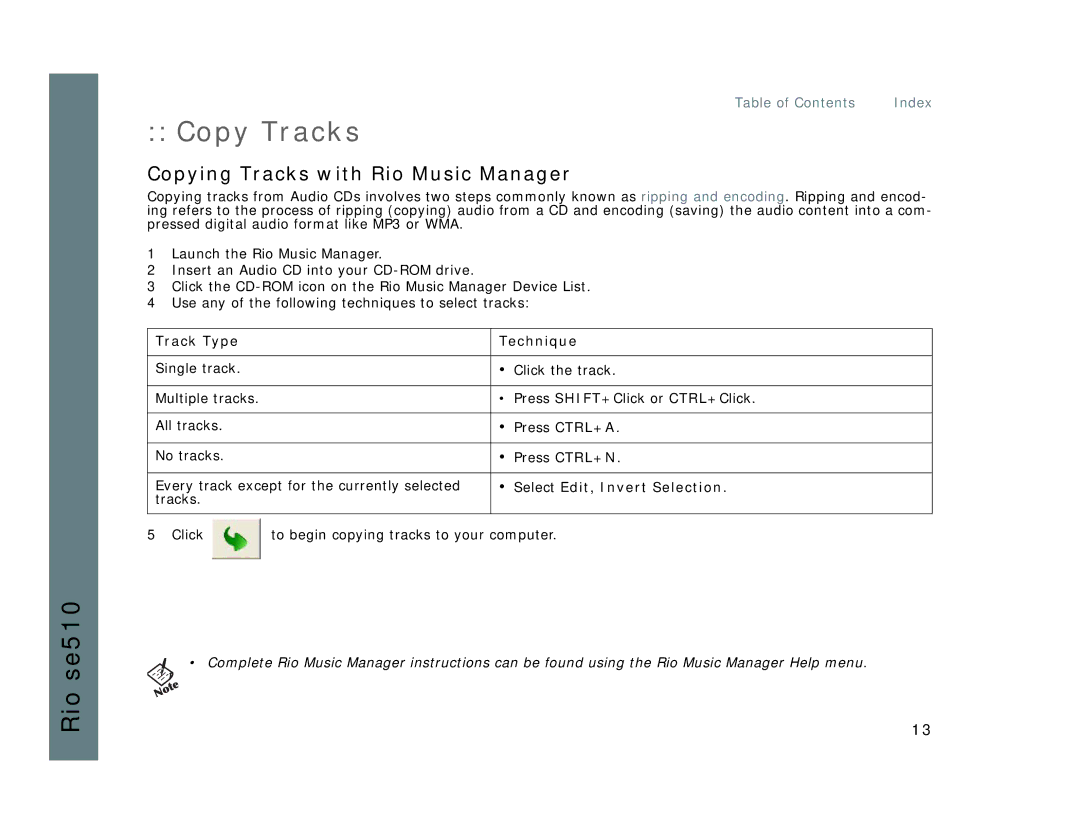Table of Contents Index
:: Copy Tracks
Copying Tracks with Rio Music Manager
Copying tracks from Audio CDs involves two steps commonly known as ripping and encoding. Ripping and encod- ing refers to the process of ripping (copying) audio from a CD and encoding (saving) the audio content into a com- pressed digital audio format like MP3 or WMA.
1Launch the Rio Music Manager.
2Insert an Audio CD into your
3Click the
4Use any of the following techniques to select tracks:
Track Type | Technique |
|
|
Single track. | • Click the track. |
|
|
Multiple tracks. | • Press SHIFT+Click or CTRL+Click. |
|
|
All tracks. | • Press CTRL+A. |
|
|
No tracks. | • Press CTRL+N. |
|
|
Every track except for the currently selected | • Select Edit, Invert Selection. |
tracks. |
|
|
|
5 Click ![]() to begin copying tracks to your computer.
to begin copying tracks to your computer.
Rio se510
•Complete Rio Music Manager instructions can be found using the Rio Music Manager Help menu.
13