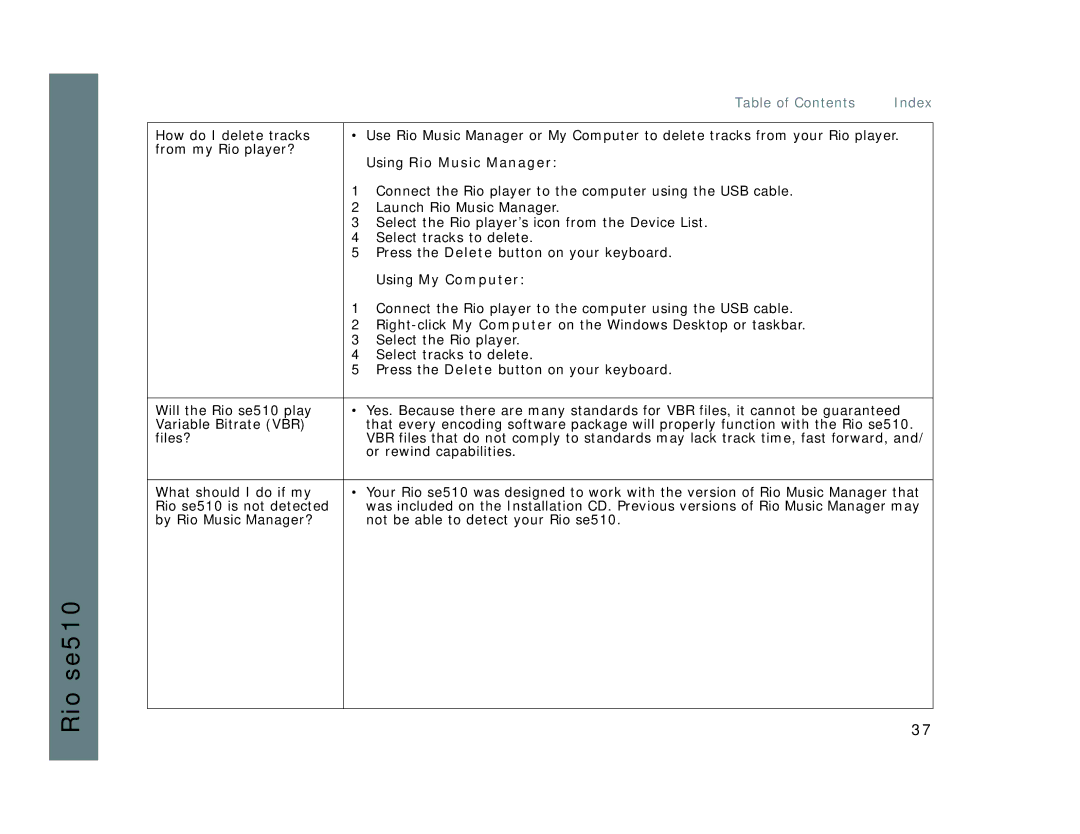Rio se510
|
| Table of Contents | Index |
|
| ||
How do I delete tracks | • Use Rio Music Manager or My Computer to delete tracks from your Rio player. | ||
from my Rio player? |
| Using Rio Music Manager: |
|
|
|
| |
| 1 | Connect the Rio player to the computer using the USB cable. |
|
| 2 | Launch Rio Music Manager. |
|
| 3 | Select the Rio player’s icon from the Device List. |
|
| 4 | Select tracks to delete. |
|
| 5 | Press the Delete button on your keyboard. |
|
|
| Using My Computer: |
|
| 1 | Connect the Rio player to the computer using the USB cable. |
|
| 2 |
| |
| 3 | Select the Rio player. |
|
| 4 | Select tracks to delete. |
|
| 5 | Press the Delete button on your keyboard. |
|
|
| ||
Will the Rio se510 play | • Yes. Because there are many standards for VBR files, it cannot be guaranteed | ||
Variable Bitrate (VBR) |
| that every encoding software package will properly function with the Rio se510. | |
files? |
| VBR files that do not comply to standards may lack track time, fast forward, and/ | |
|
| or rewind capabilities. |
|
|
| ||
What should I do if my | • Your Rio se510 was designed to work with the version of Rio Music Manager that | ||
Rio se510 is not detected |
| was included on the Installation CD. Previous versions of Rio Music Manager may | |
by Rio Music Manager? |
| not be able to detect your Rio se510. |
|
|
|
|
|
37