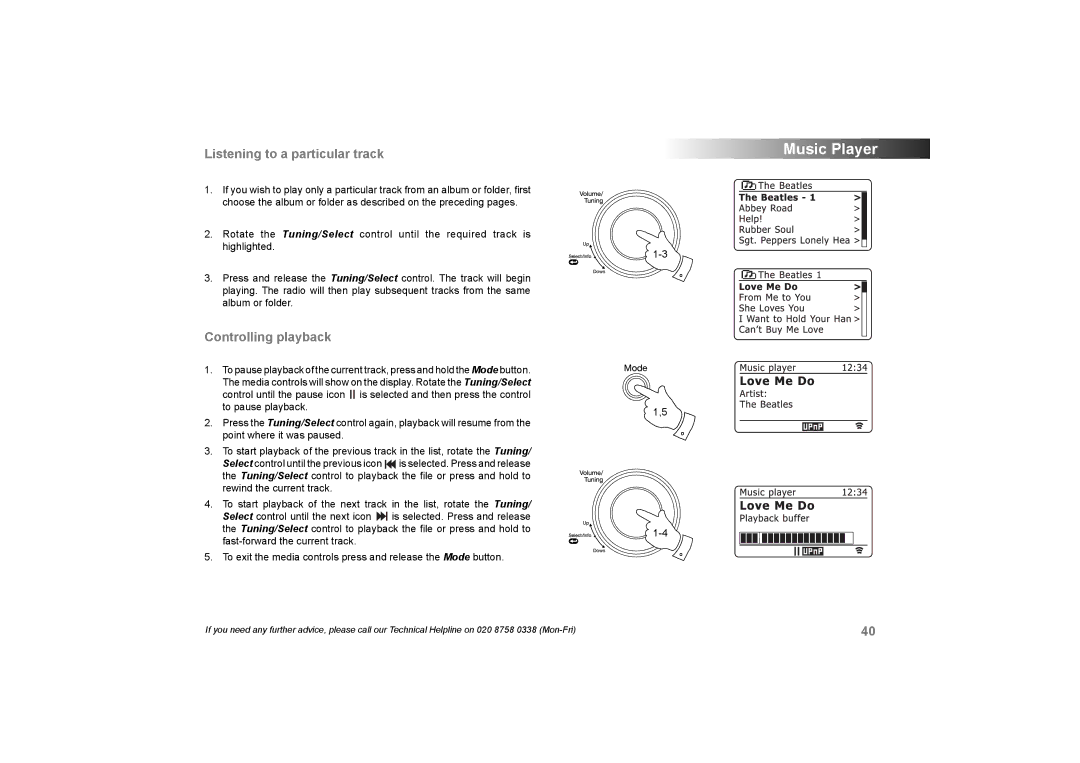Listening to a particular track
1.If you wish to play only a particular track from an album or folder, first choose the album or folder as described on the preceding pages.
2.Rotate the Tuning/Select control until the required track is highlighted.
3.Press and release the Tuning/Select control. The track will begin playing. The radio will then play subsequent tracks from the same album or folder.
Controlling playback
1.To pause playback of the current track, press and hold the Mode button. The media controls will show on the display. Rotate the Tuning/Select control until the pause icon ![]()
![]() is selected and then press the control to pause playback.
is selected and then press the control to pause playback.
2.Press the Tuning/Select control again, playback will resume from the point where it was paused.
3.To start playback of the previous track in the list, rotate the Tuning/ Select control until the previous icon ![]()
![]() is selected. Press and release the Tuning/Select control to playback the file or press and hold to rewind the current track.
is selected. Press and release the Tuning/Select control to playback the file or press and hold to rewind the current track.
4.To start playback of the next track in the list, rotate the Tuning/ Select control until the next icon ![]()
![]() is selected. Press and release the Tuning/Select control to playback the file or press and hold to
is selected. Press and release the Tuning/Select control to playback the file or press and hold to
5.To exit the media controls press and release the Mode button.
Music Player
1,5
If you need any further advice, please call our Technical Helpline on 020 8758 0338 | 40 |