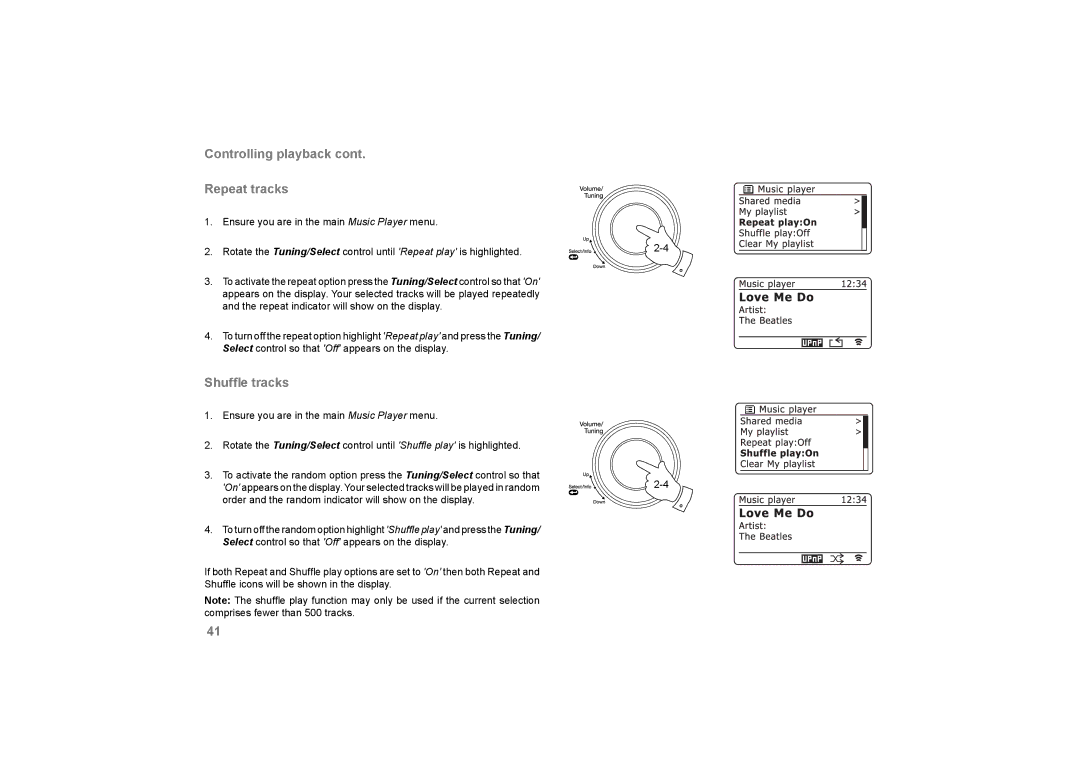Controlling playback cont.
Repeat tracks
1.Ensure you are in the main Music Player menu.
2.Rotate the Tuning/Select control until 'Repeat play' is highlighted.
3.To activate the repeat option press the Tuning/Select control so that 'On' appears on the display. Your selected tracks will be played repeatedly and the repeat indicator will show on the display.
4.To turn off the repeat option highlight 'Repeat play' and press the Tuning/ Select control so that 'Off' appears on the display.
Shuffle tracks
1.Ensure you are in the main Music Player menu.
2.Rotate the Tuning/Select control until 'Shuffle play' is highlighted.
3.To activate the random option press the Tuning/Select control so that 'On' appears on the display. Your selected tracks will be played in random order and the random indicator will show on the display.
4.To turn off the random option highlight 'Shuffle play' and press the Tuning/ Select control so that 'Off' appears on the display.
If both Repeat and Shuffle play options are set to 'On' then both Repeat and Shuffle icons will be shown in the display.
Note: The shuffle play function may only be used if the current selection comprises fewer than 500 tracks.
41