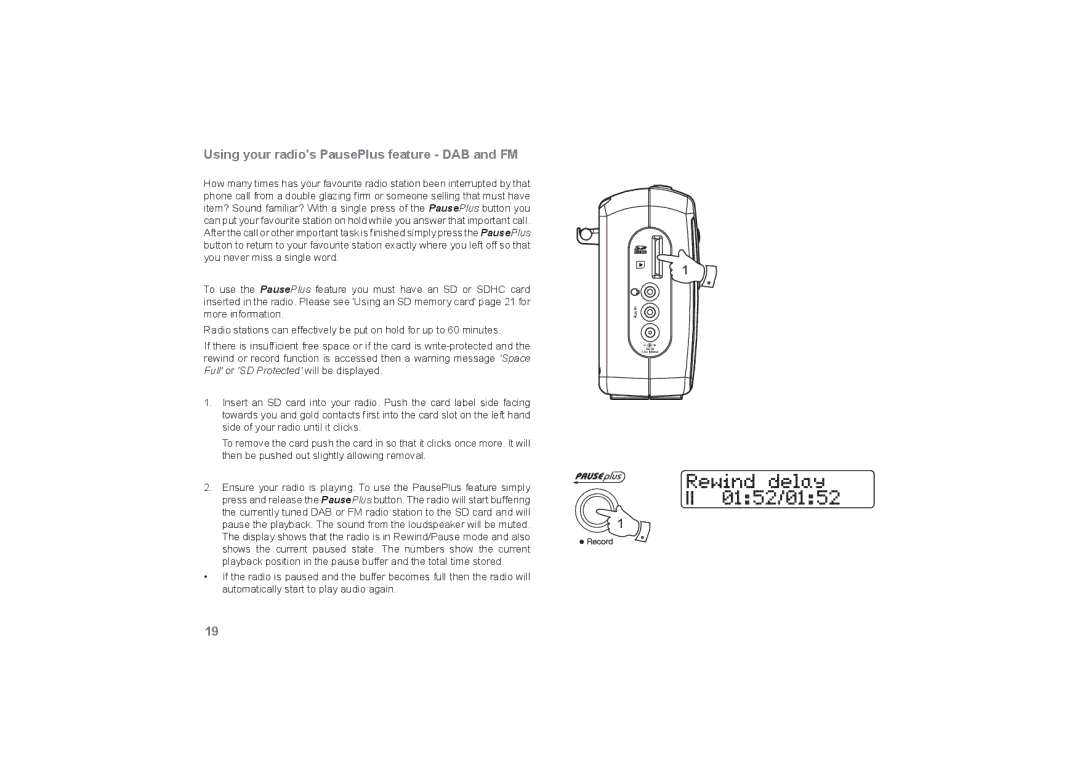Using your radio's PausePlus feature - DAB and FM
How many times has your favourite radio station been interrupted by that phone call from a double glazing firm or someone selling that must have item? Sound familiar? With a single press of the PausePlus button you can put your favourite station on hold while you answer that important call. After the call or other important task is finished simply press the PausePlus button to return to your favourite station exactly where you left off so that you never miss a single word.
To use the PausePlus feature you must have an SD or SDHC card inserted in the radio. Please see 'Using an SD memory card' page 21 for more information.
Radio stations can effectively be put on hold for up to 60 minutes.
If there is insufficient free space or if the card is
1. Insert an SD card into your radio. Push the card label side facing towards you and gold contacts first into the card slot on the left hand side of your radio until it clicks.
To remove the card push the card in so that it clicks once more. It will then be pushed out slightly allowing removal.
2. Ensure your radio is playing. To use the PausePlus feature simply |
|
press and release the PausePlus button. The radio will start buffering |
|
the currently tuned DAB or FM radio station to the SD card and will | 1 |
pause the playback. The sound from the loudspeaker will be muted. |
The display shows that the radio is in Rewind/Pause mode and also shows the current paused state. The numbers show the current playback position in the pause buffer and the total time stored.
•If the radio is paused and the buffer becomes full then the radio will automatically start to play audio again.
1 ![]()
![]()
![]()
19