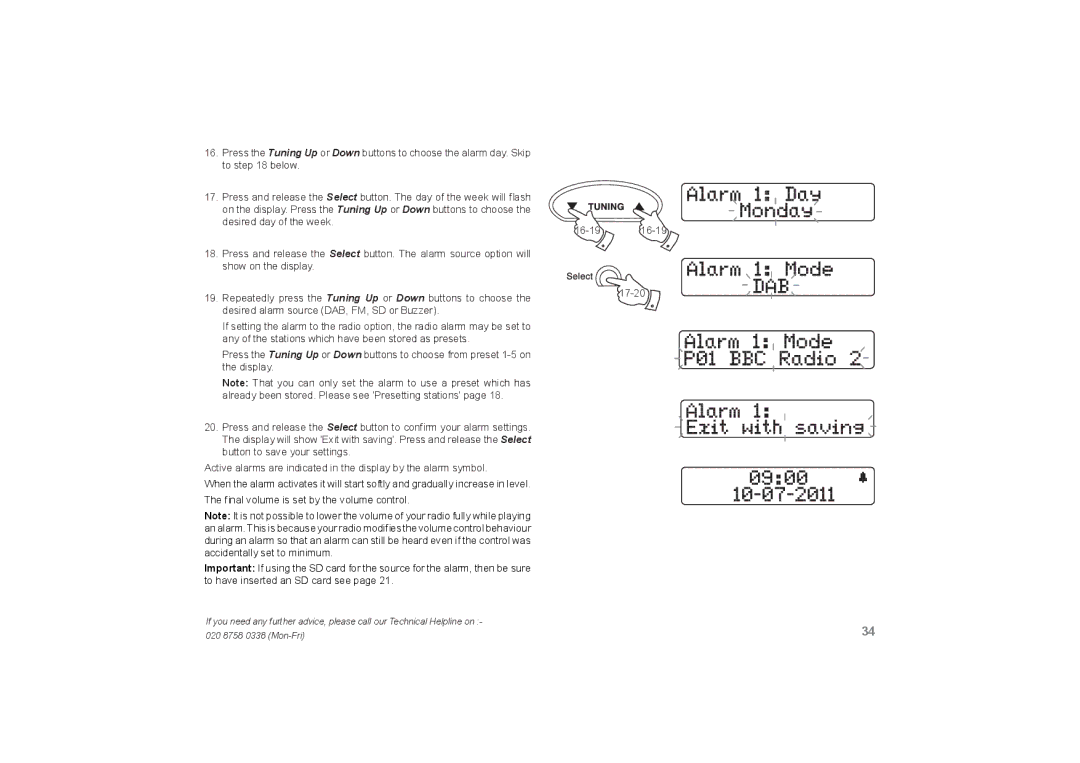16.Press the Tuning Up or Down buttons to choose the alarm day. Skip to step 18 below.
17.Press and release the Select button. The day of the week will flash
on the display. Press the Tuning Up or Down buttons to choose the desired day of the week.
18.Press and release the Select button. The alarm source option will show on the display.
19. Repeatedly press the Tuning Up or Down buttons to choose the | |
| |
desired alarm source (DAB, FM, SD or Buzzer). |
|
If setting the alarm to the radio option, the radio alarm may be set to any of the stations which have been stored as presets.
Press the Tuning Up or Down buttons to choose from preset
Note: That you can only set the alarm to use a preset which has already been stored. Please see 'Presetting stations' page 18.
20.Press and release the Select button to confirm your alarm settings. The display will show 'Exit with saving'. Press and release the Select button to save your settings.
Active alarms are indicated in the display by the alarm symbol.
When the alarm activates it will start softly and gradually increase in level.
The final volume is set by the volume control.
Note: It is not possible to lower the volume of your radio fully while playing an alarm. This is because your radio modifies the volume control behaviour during an alarm so that an alarm can still be heard even if the control was accidentally set to minimum.
Important: If using the SD card for the source for the alarm, then be sure to have inserted an SD card see page 21.
If you need any further advice, please call our Technical Helpline on :- | 34 |
020 8758 0338 |