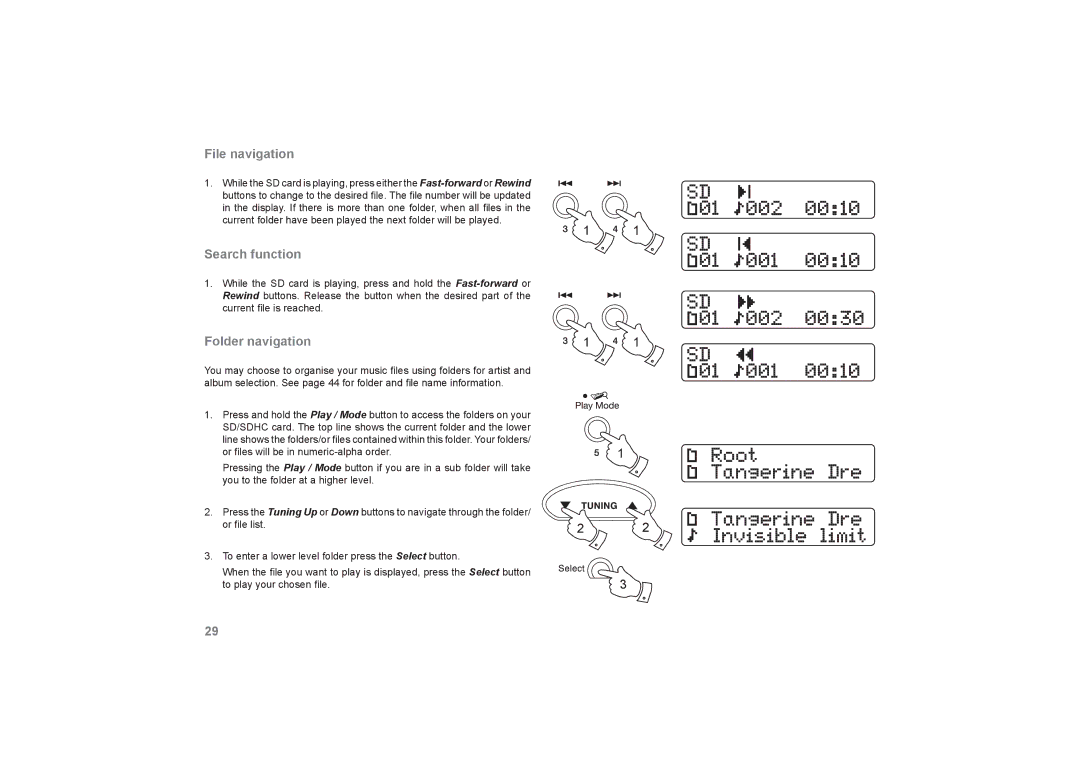File navigation
1.While the SD card is playing, press either the
Search function
1.While the SD card is playing, press and hold the
Folder navigation
You may choose to organise your music files using folders for artist and album selection. See page 44 for folder and file name information.
1.Press and hold the Play / Mode button to access the folders on your SD/SDHC card. The top line shows the current folder and the lower line shows the folders/or files contained within this folder. Your folders/ or files will be in
Pressing the Play / Mode button if you are in a sub folder will take you to the folder at a higher level.
2.Press the Tuning Up or Down buttons to navigate through the folder/ or file list.
3.To enter a lower level folder press the Select button.
When the file you want to play is displayed, press the Select button to play your chosen file.
1 ![]() 1
1
1 ![]() 1
1
1
22
3 ![]()
29