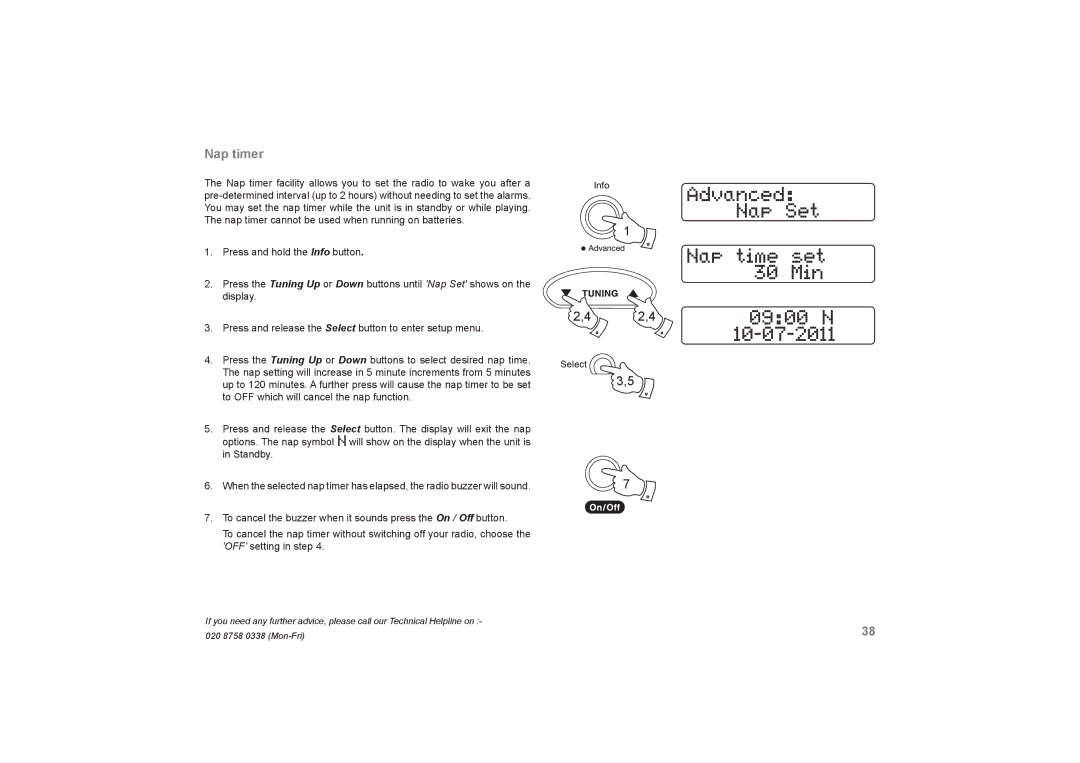Nap timer
The Nap timer facility allows you to set the radio to wake you after a
1.Press and hold the Info button.
2.Press the Tuning Up or Down buttons until 'Nap Set' shows on the display.
3.Press and release the Select button to enter setup menu.
4.Press the Tuning Up or Down buttons to select desired nap time. The nap setting will increase in 5 minute increments from 5 minutes up to 120 minutes. A further press will cause the nap timer to be set to OFF which will cancel the nap function.
5.Press and release the Select button. The display will exit the nap options. The nap symbol ![]() will show on the display when the unit is in Standby.
will show on the display when the unit is in Standby.
6.When the selected nap timer has elapsed, the radio buzzer will sound.
7.To cancel the buzzer when it sounds press the On / Off button.
To cancel the nap timer without switching off your radio, choose the 'OFF' setting in step 4.
![]() 1
1
2,4 2,4
3,5 ![]()
![]() 7
7
If you need any further advice, please call our Technical Helpline on :- | 38 |
020 8758 0338 |