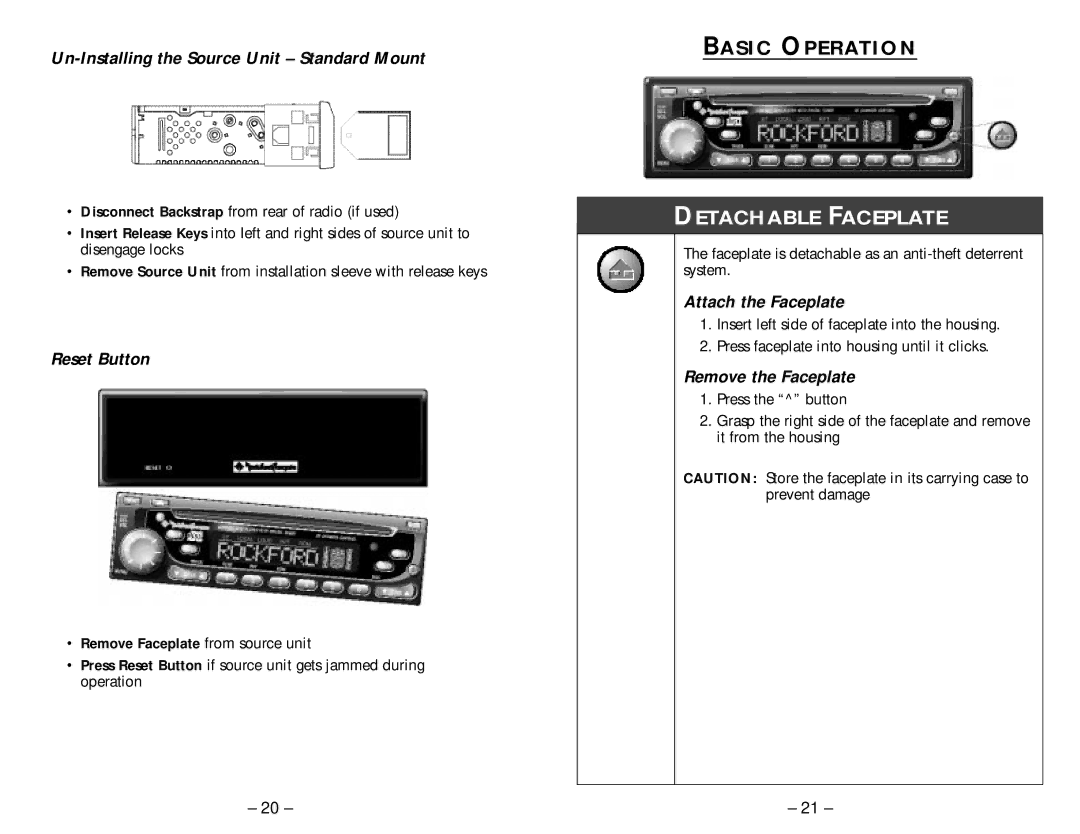Un-Installing the Source Unit – Standard Mount
•Disconnect Backstrap from rear of radio (if used)
•Insert Release Keys into left and right sides of source unit to disengage locks
•Remove Source Unit from installation sleeve with release keys
Reset Button
•Remove Faceplate from source unit
•Press Reset Button if source unit gets jammed during operation
BASIC OPERATION
DETACHABLE FACEPLATE
The faceplate is detachable as an
Attach the Faceplate
1.Insert left side of faceplate into the housing.
2.Press faceplate into housing until it clicks.
Remove the Faceplate
1.Press the “^” button
2.Grasp the right side of the faceplate and remove it from the housing
CAUTION: Store the faceplate in its carrying case to prevent damage
– 20 – | – 21 – |