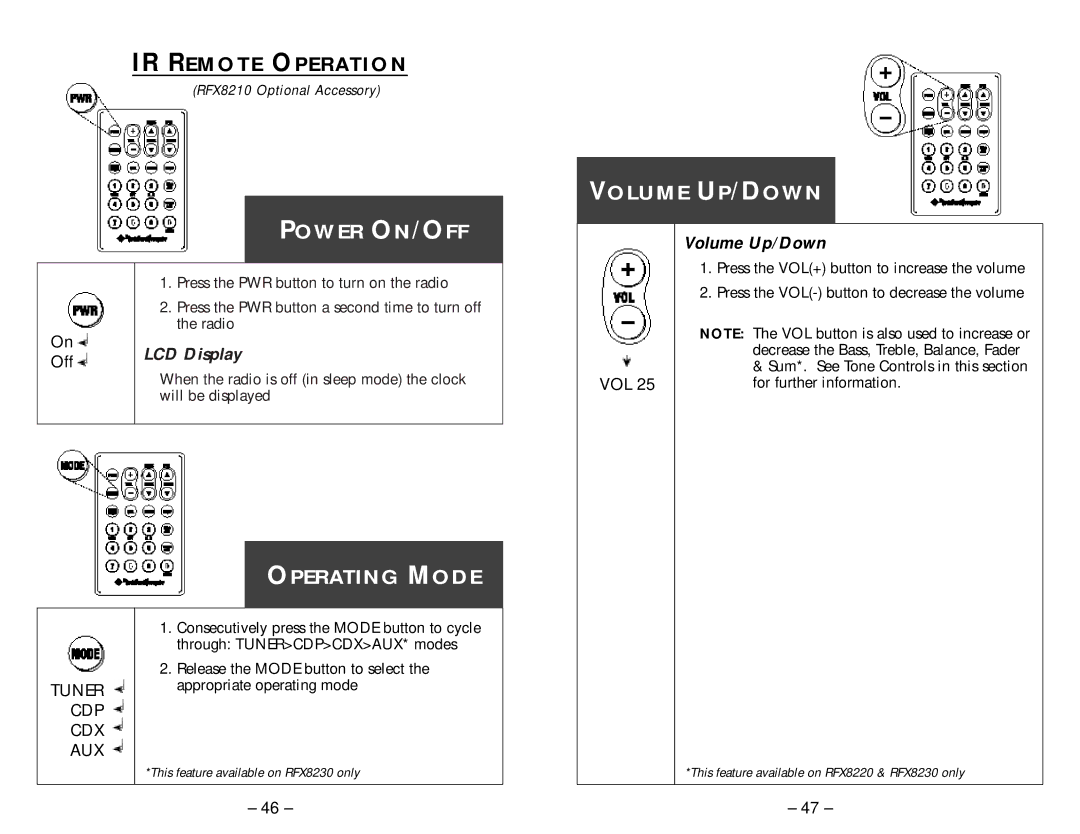IR REMOTE OPERATION
(RFX8210 Optional Accessory)
POWER ON/OFF
1.Press the PWR button to turn on the radio
2.Press the PWR button a second time to turn off the radio
On |
| LCD Display | |
| |||
Off |
|
| |
|
|
| |
When the radio is off (in sleep mode) the clock will be displayed
OPERATING MODE
1.Consecutively press the MODE button to cycle through: TUNER>CDP>CDX>AUX* modes
2.Release the MODE button to select the
TUNER |
|
| appropriate operating mode | ||
|
|
| |||
CDP |
|
|
|
| |
|
|
|
| ||
CDX |
|
|
|
| |
|
|
|
| ||
AUX |
|
|
| *This feature available on RFX8230 only | |
|
|
| |||
|
|
|
|
| |
VOLUME UP/DOWN
|
|
| Volume Up/Down |
|
|
| 1. Press the VOL(+) button to increase the volume |
|
|
| 2. Press the |
|
|
| NOTE: The VOL button is also used to increase or |
|
|
| decrease the Bass, Treble, Balance, Fader |
|
|
| |
|
|
| & Sum*. See Tone Controls in this section |
|
|
| |
VOL 25 | for further information. | ||
*This feature available on RFX8220 & RFX8230 only
– 46 – | – 47 – |