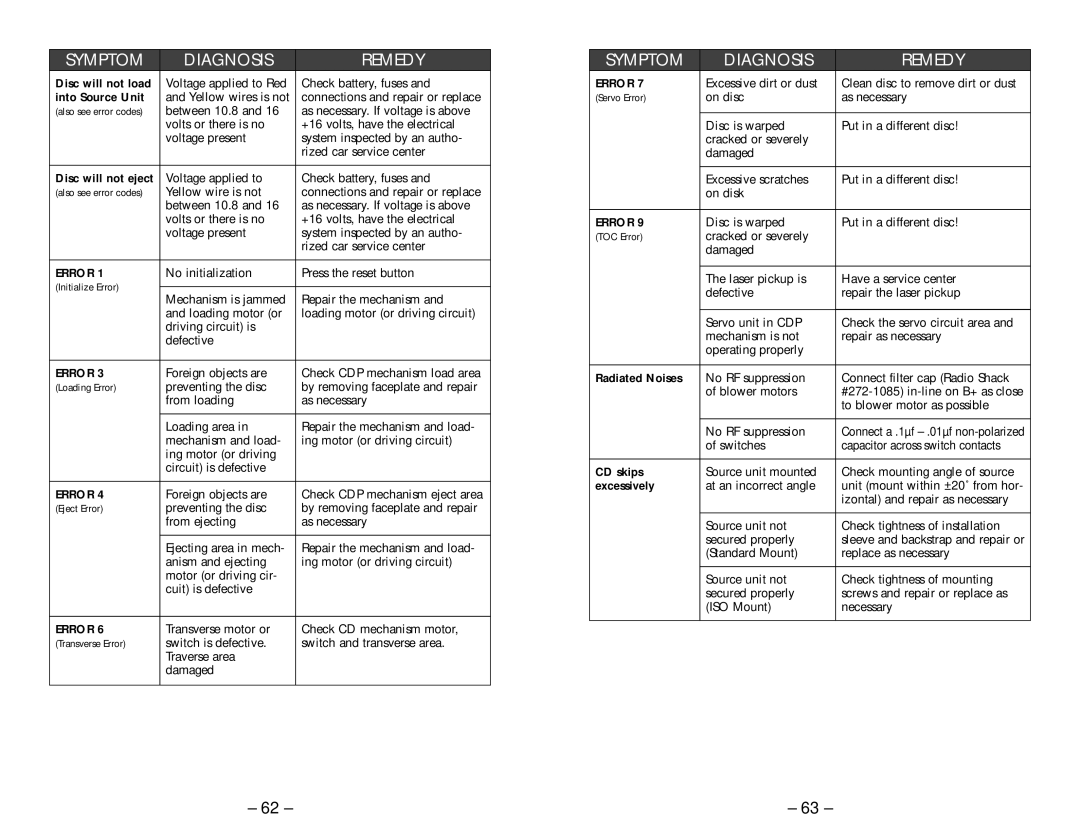SYMPTOM | DIAGNOSIS | REMEDY | |
Disc will not load | Voltage applied to Red | Check battery, fuses and | |
into Source Unit | and Yellow wires is not | connections and repair or replace | |
(also see error codes) | between 10.8 and 16 | as necessary. If voltage is above | |
| volts or there is no | +16 volts, have the electrical | |
| voltage present | system inspected by an autho- | |
|
| rized car service center | |
|
|
| |
Disc will not eject | Voltage applied to | Check battery, fuses and | |
(also see error codes) | Yellow wire is not | connections and repair or replace | |
| between 10.8 and 16 | as necessary. If voltage is above | |
| volts or there is no | +16 volts, have the electrical | |
| voltage present | system inspected by an autho- | |
|
| rized car service center | |
|
|
| |
ERROR 1 | No initialization | Press the reset button | |
(Initialize Error) |
|
| |
Mechanism is jammed | Repair the mechanism and | ||
| |||
| and loading motor (or | loading motor (or driving circuit) | |
| driving circuit) is |
| |
| defective |
| |
|
|
| |
ERROR 3 | Foreign objects are | Check CDP mechanism load area | |
(Loading Error) | preventing the disc | by removing faceplate and repair | |
| from loading | as necessary | |
|
|
| |
| Loading area in | Repair the mechanism and load- | |
| mechanism and load- | ing motor (or driving circuit) | |
| ing motor (or driving |
| |
| circuit) is defective |
| |
|
|
| |
ERROR 4 | Foreign objects are | Check CDP mechanism eject area | |
(Eject Error) | preventing the disc | by removing faceplate and repair | |
| from ejecting | as necessary | |
|
|
| |
| Ejecting area in mech- | Repair the mechanism and load- | |
| anism and ejecting | ing motor (or driving circuit) | |
| motor (or driving cir- |
| |
| cuit) is defective |
| |
|
|
| |
ERROR 6 | Transverse motor or | Check CD mechanism motor, | |
(Transverse Error) | switch is defective. | switch and transverse area. | |
| Traverse area |
| |
| damaged |
| |
|
|
|
SYMPTOM | DIAGNOSIS | REMEDY |
ERROR 7 | Excessive dirt or dust | Clean disc to remove dirt or dust |
(Servo Error) | on disc | as necessary |
|
|
|
| Disc is warped | Put in a different disc! |
| cracked or severely |
|
| damaged |
|
|
|
|
| Excessive scratches | Put in a different disc! |
| on disk |
|
|
|
|
ERROR 9 | Disc is warped | Put in a different disc! |
(TOC Error) | cracked or severely |
|
| damaged |
|
|
|
|
| The laser pickup is | Have a service center |
| defective | repair the laser pickup |
|
|
|
| Servo unit in CDP | Check the servo circuit area and |
| mechanism is not | repair as necessary |
| operating properly |
|
|
|
|
Radiated Noises | No RF suppression | Connect filter cap (Radio Shack |
| of blower motors | |
|
| to blower motor as possible |
|
|
|
| No RF suppression | Connect a .1µf |
| of switches | capacitor across switch contacts |
|
|
|
CD skips | Source unit mounted | Check mounting angle of source |
excessively | at an incorrect angle | unit (mount within ±20˚ from hor- |
|
| izontal) and repair as necessary |
|
|
|
| Source unit not | Check tightness of installation |
| secured properly | sleeve and backstrap and repair or |
| (Standard Mount) | replace as necessary |
|
|
|
| Source unit not | Check tightness of mounting |
| secured properly | screws and repair or replace as |
| (ISO Mount) | necessary |
|
|
|
– 62 – | – 63 – |