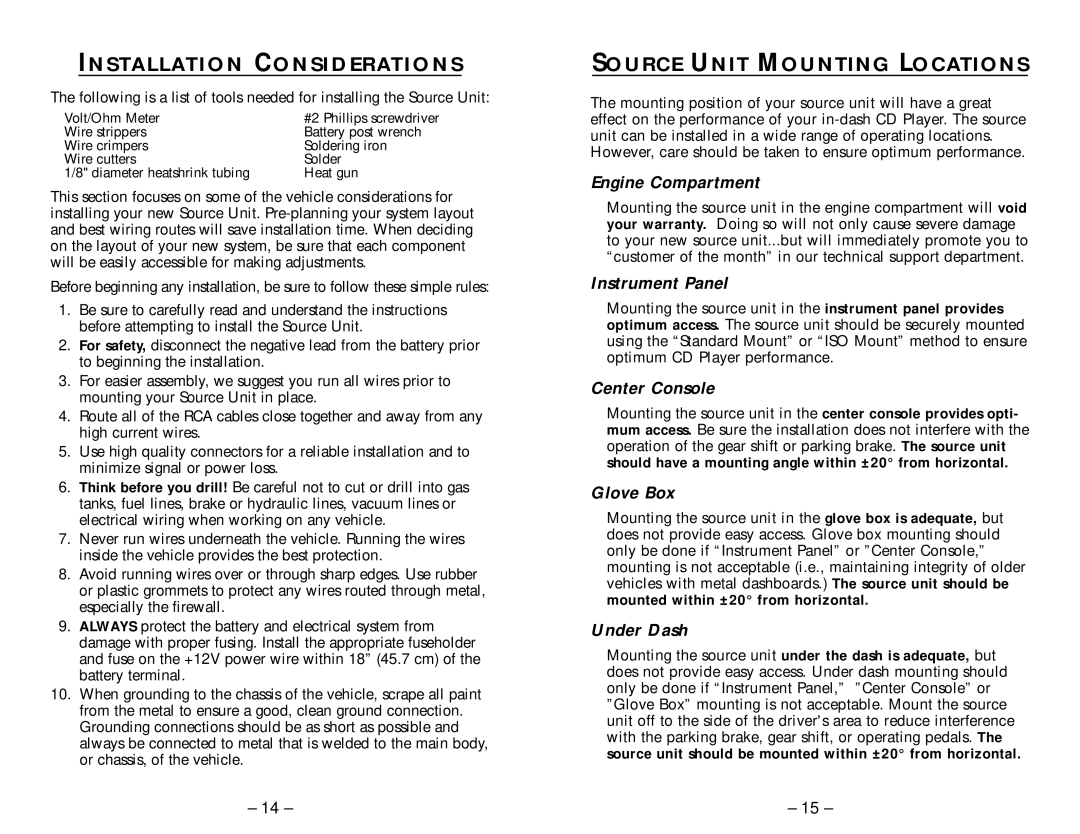INSTALLATION CONSIDERATIONS
The following is a list of tools needed for installing the Source Unit:
Volt/Ohm Meter | #2 Phillips screwdriver |
Wire strippers | Battery post wrench |
Wire crimpers | Soldering iron |
Wire cutters | Solder |
1/8" diameter heatshrink tubing | Heat gun |
This section focuses on some of the vehicle considerations for installing your new Source Unit.
Before beginning any installation, be sure to follow these simple rules:
1.Be sure to carefully read and understand the instructions before attempting to install the Source Unit.
2.For safety, disconnect the negative lead from the battery prior to beginning the installation.
3.For easier assembly, we suggest you run all wires prior to mounting your Source Unit in place.
4.Route all of the RCA cables close together and away from any high current wires.
5.Use high quality connectors for a reliable installation and to minimize signal or power loss.
6.Think before you drill! Be careful not to cut or drill into gas tanks, fuel lines, brake or hydraulic lines, vacuum lines or electrical wiring when working on any vehicle.
7.Never run wires underneath the vehicle. Running the wires inside the vehicle provides the best protection.
8.Avoid running wires over or through sharp edges. Use rubber or plastic grommets to protect any wires routed through metal, especially the firewall.
9.ALWAYS protect the battery and electrical system from damage with proper fusing. Install the appropriate fuseholder and fuse on the +12V power wire within 18” (45.7 cm) of the battery terminal.
10.When grounding to the chassis of the vehicle, scrape all paint from the metal to ensure a good, clean ground connection. Grounding connections should be as short as possible and always be connected to metal that is welded to the main body, or chassis, of the vehicle.
SOURCE UNIT MOUNTING LOCATIONS
The mounting position of your source unit will have a great effect on the performance of your
Engine Compartment
Mounting the source unit in the engine compartment will void your warranty. Doing so will not only cause severe damage to your new source unit...but will immediately promote you to “customer of the month” in our technical support department.
Instrument Panel
Mounting the source unit in the instrument panel provides optimum access. The source unit should be securely mounted using the “Standard Mount” or “ISO Mount” method to ensure optimum CD Player performance.
Center Console
Mounting the source unit in the center console provides opti- mum access. Be sure the installation does not interfere with the operation of the gear shift or parking brake. The source unit should have a mounting angle within ±20° from horizontal.
Glove Box
Mounting the source unit in the glove box is adequate, but does not provide easy access. Glove box mounting should only be done if “Instrument Panel” or ”Center Console,” mounting is not acceptable (i.e., maintaining integrity of older vehicles with metal dashboards.) The source unit should be mounted within ±20° from horizontal.
Under Dash
Mounting the source unit under the dash is adequate, but does not provide easy access. Under dash mounting should only be done if “Instrument Panel,” ”Center Console” or ”Glove Box” mounting is not acceptable. Mount the source unit off to the side of the driver's area to reduce interference with the parking brake, gear shift, or operating pedals. The source unit should be mounted within ±20° from horizontal.
– 14 – | – 15 – |