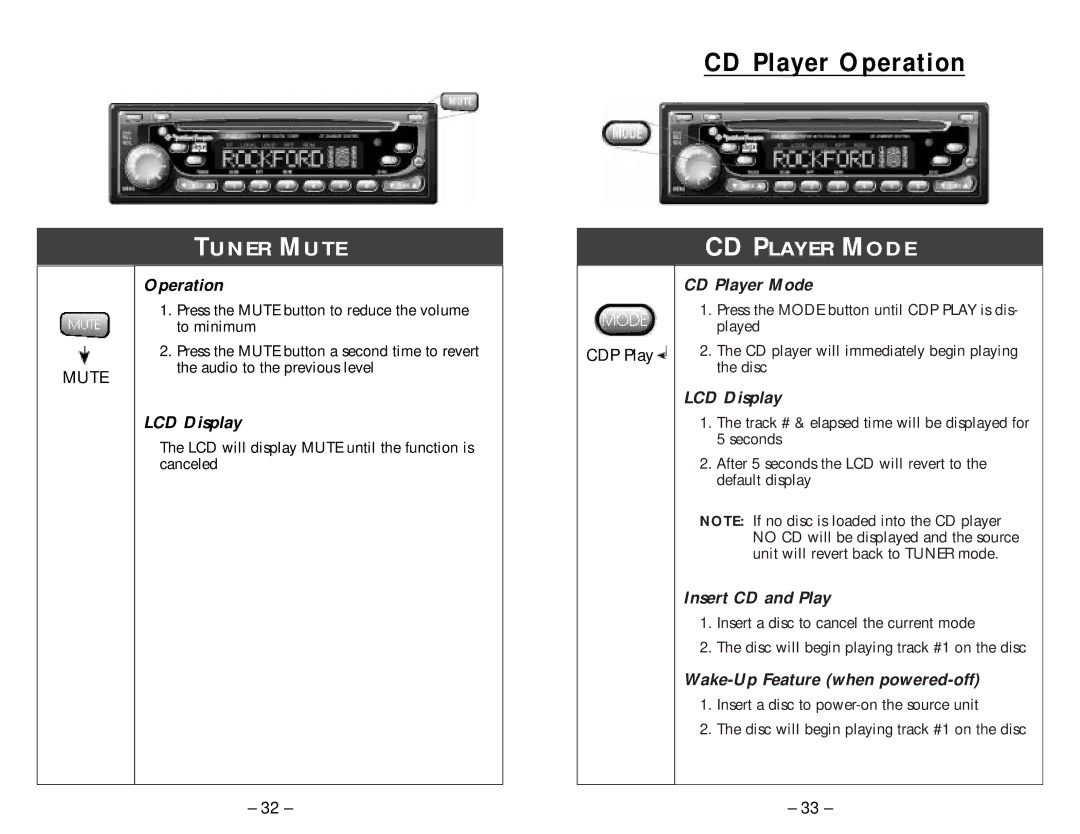CD Player Operation
MUTE
TUNER MUTE
Operation
1.Press the MUTE button to reduce the volume to minimum
2.Press the MUTE button a second time to revert the audio to the previous level
LCD Display
The LCD will display MUTE until the function is canceled
CDP Play ![]()
CD PLAYER MODE
CD Player Mode
1.Press the MODE button until CDP PLAY is dis- played
2.The CD player will immediately begin playing the disc
LCD Display
1.The track # & elapsed time will be displayed for 5 seconds
2.After 5 seconds the LCD will revert to the default display
NOTE: If no disc is loaded into the CD player NO CD will be displayed and the source unit will revert back to TUNER mode.
Insert CD and Play
1.Insert a disc to cancel the current mode
2.The disc will begin playing track #1 on the disc
Wake-Up Feature (when powered-off)
1.Insert a disc to
2.The disc will begin playing track #1 on the disc
– 32 – | – 33 – |