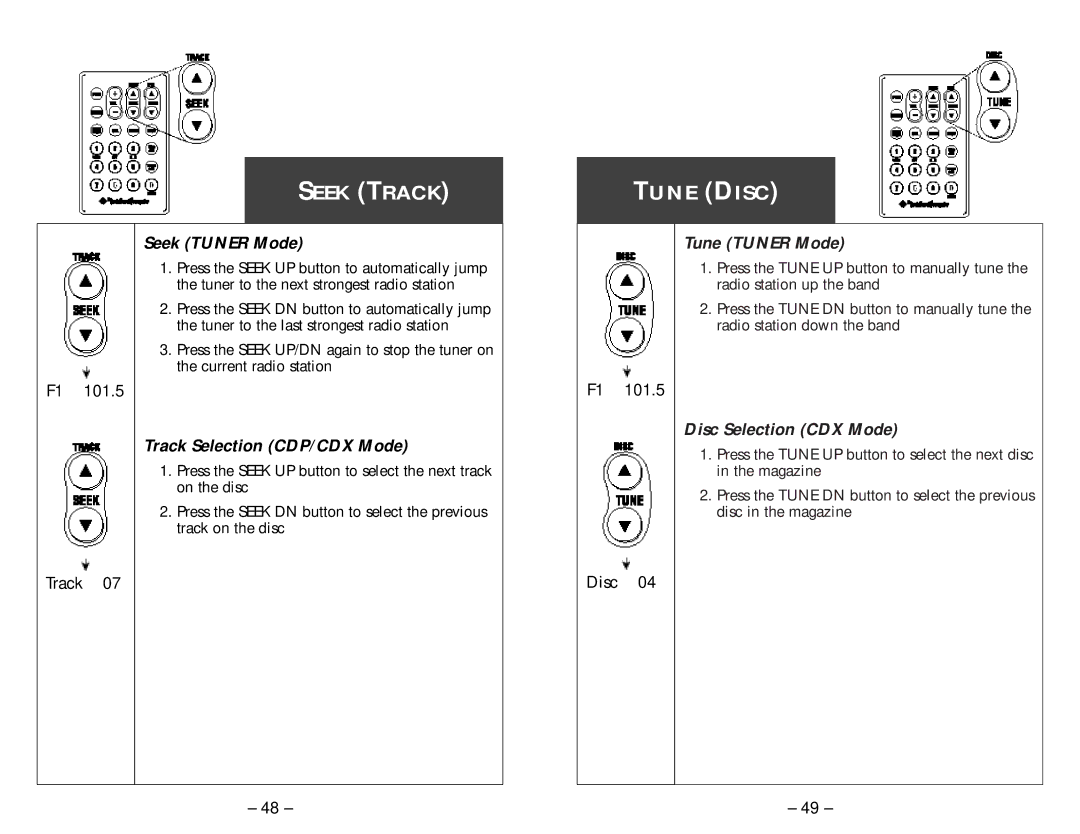F1 101.5
Track 07
SEEK (TRACK)
Seek (TUNER Mode)
1.Press the SEEK UP button to automatically jump the tuner to the next strongest radio station
2.Press the SEEK DN button to automatically jump the tuner to the last strongest radio station
3.Press the SEEK UP/DN again to stop the tuner on the current radio station
Track Selection (CDP/CDX Mode)
1.Press the SEEK UP button to select the next track on the disc
2.Press the SEEK DN button to select the previous track on the disc
TUNE (DISC)
Tune (TUNER Mode)
1.Press the TUNE UP button to manually tune the radio station up the band
2.Press the TUNE DN button to manually tune the radio station down the band
F1 101.5
Disc Selection (CDX Mode)
1.Press the TUNE UP button to select the next disc in the magazine
2.Press the TUNE DN button to select the previous disc in the magazine
Disc 04
– 48 – | – 49 – |