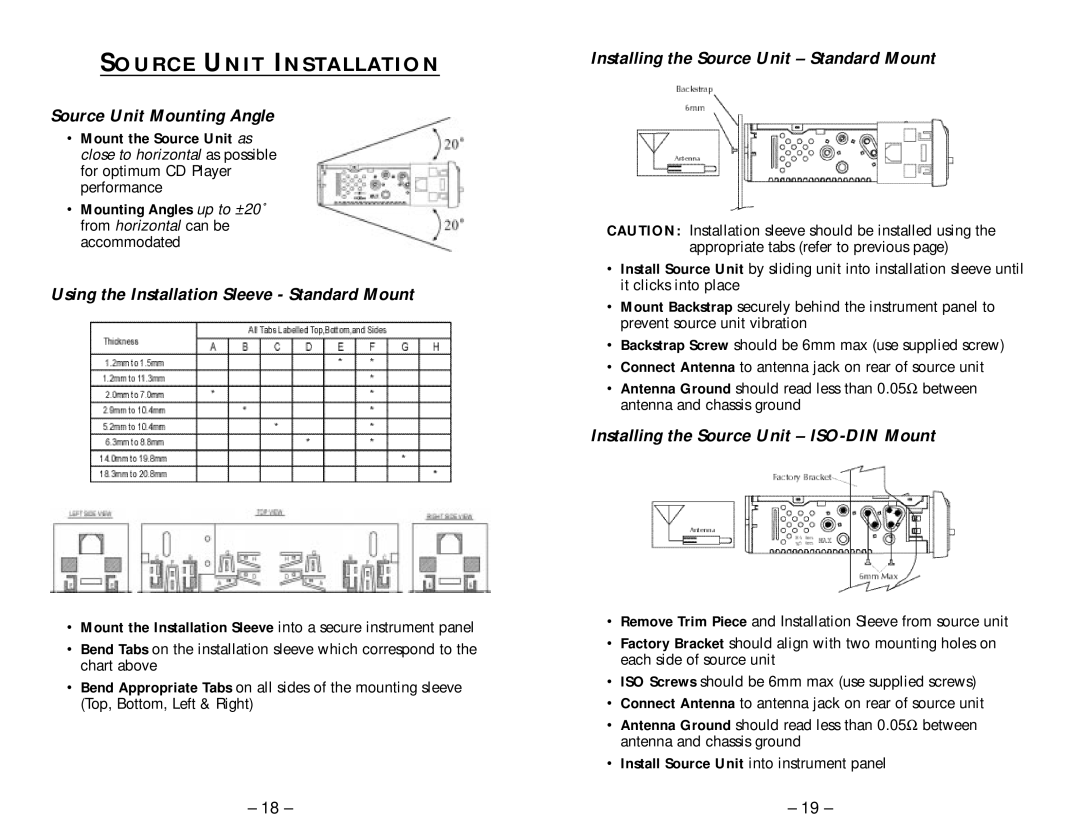SOURCE UNIT INSTALLATION
Source Unit Mounting Angle
•Mount the Source Unit as close to horizontal as possible for optimum CD Player performance
•Mounting Angles up to ±20˚ from horizontal can be accommodated
Using the Installation Sleeve - Standard Mount
•Mount the Installation Sleeve into a secure instrument panel
•Bend Tabs on the installation sleeve which correspond to the chart above
•Bend Appropriate Tabs on all sides of the mounting sleeve (Top, Bottom, Left & Right)
Installing the Source Unit – Standard Mount
CAUTION: Installation sleeve should be installed using the appropriate tabs (refer to previous page)
•Install Source Unit by sliding unit into installation sleeve until it clicks into place
•Mount Backstrap securely behind the instrument panel to prevent source unit vibration
•Backstrap Screw should be 6mm max (use supplied screw)
•Connect Antenna to antenna jack on rear of source unit
•Antenna Ground should read less than 0.05Ω between antenna and chassis ground
Installing the Source Unit – ISO-DIN Mount
•Remove Trim Piece and Installation Sleeve from source unit
•Factory Bracket should align with two mounting holes on each side of source unit
•ISO Screws should be 6mm max (use supplied screws)
•Connect Antenna to antenna jack on rear of source unit
•Antenna Ground should read less than 0.05Ω between antenna and chassis ground
•Install Source Unit into instrument panel
– 18 – | – 19 – |