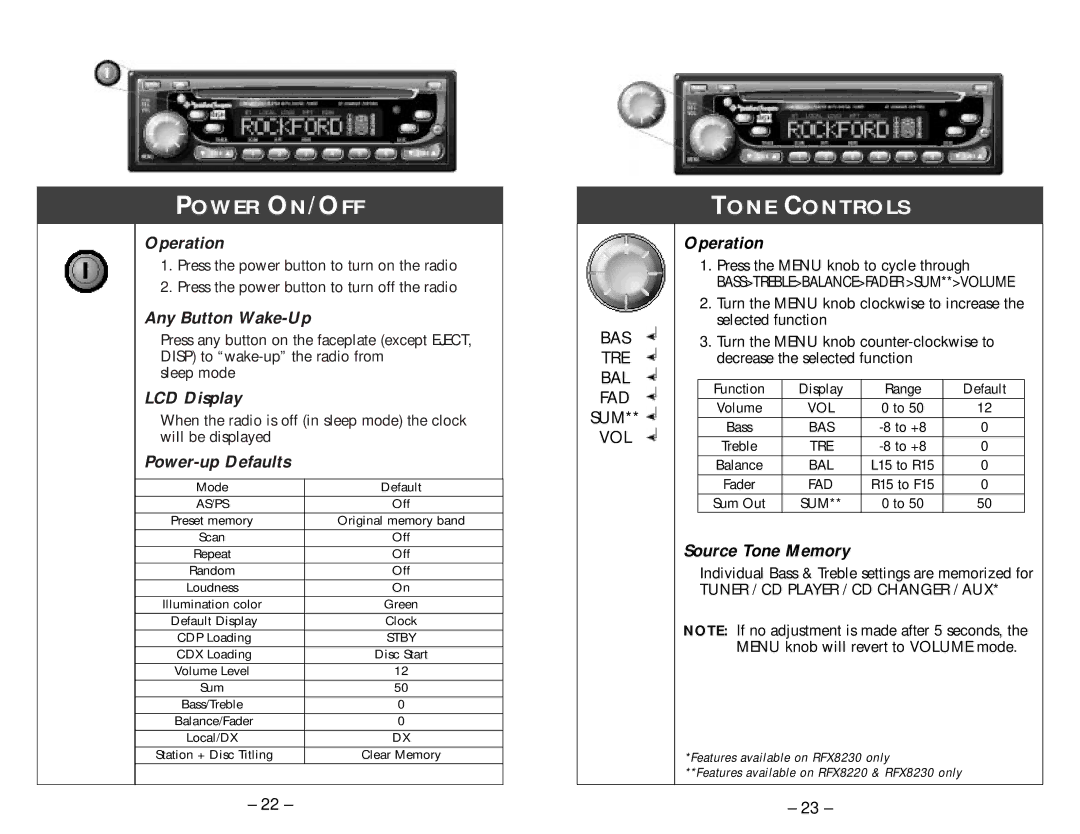POWER ON/OFF
Operation
1.Press the power button to turn on the radio
2.Press the power button to turn off the radio
Any Button
Press any button on the faceplate (except EJECT, DISP) to
sleep mode
LCD Display
When the radio is off (in sleep mode) the clock will be displayed
Power-up Defaults
| Mode | Default |
| AS/PS | Off |
|
|
|
| Preset memory | Original memory band |
|
|
|
| Scan | Off |
| Repeat | Off |
|
|
|
| Random | Off |
|
|
|
| Loudness | On |
| Illumination color | Green |
|
|
|
| Default Display | Clock |
| CDP Loading | STBY |
| CDX Loading | Disc Start |
|
|
|
| Volume Level | 12 |
| Sum | 50 |
|
|
|
| Bass/Treble | 0 |
|
|
|
| Balance/Fader | 0 |
| Local/DX | DX |
|
|
|
| Station + Disc Titling | Clear Memory |
|
|
|
|
|
|
TONE CONTROLS
Operation
1. Press the MENU knob to cycle through
BASS>TREBLE>BALANCE>FADER >SUM**>VOLUME
2.Turn the MENU knob clockwise to increase the selected function
|
|
|
|
|
|
|
|
BAS |
|
|
| 3. Turn the MENU knob | |||
TRE |
|
|
| decrease the selected function |
| ||
BAL |
|
|
|
|
|
|
|
|
| Function | Display | Range | Default | ||
FAD |
|
|
| ||||
|
|
| Volume | VOL | 0 to 50 | 12 | |
SUM** |
|
|
| ||||
|
|
| Bass | BAS | 0 | ||
VOL |
|
|
| ||||
|
|
| Treble | TRE | 0 | ||
|
|
|
| ||||
|
|
|
| Balance | BAL | L15 to R15 | 0 |
|
|
|
| ||||
|
|
|
| Fader | FAD | R15 to F15 | 0 |
|
|
|
| Sum Out | SUM** | 0 to 50 | 50 |
Source Tone Memory
Individual Bass & Treble settings are memorized for
TUNER / CD PLAYER / CD CHANGER / AUX*
NOTE: If no adjustment is made after 5 seconds, the MENU knob will revert to VOLUME mode.
*Features available on RFX8230 only
**Features available on RFX8220 & RFX8230 only
– 22 – | – 23 – |