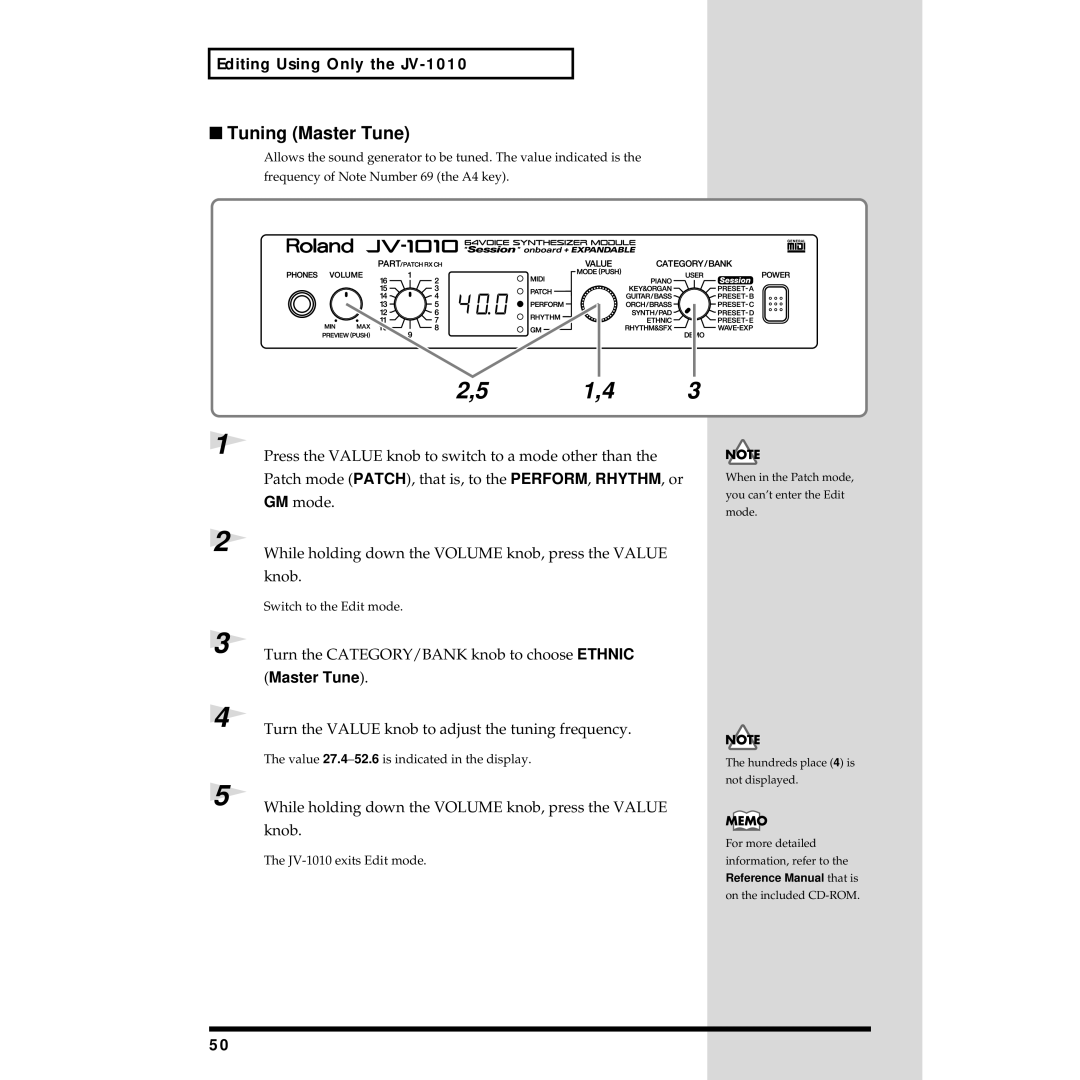Page
For the U.K
Page
Using the Unit Safely
Power Supply
Important Notes
Additional Precautions
Important Notes
Quick Start
Contents
Patch List
Specifications
Appendices
Rhythm Set List
Main Features
Incorporates the JV-1080 Sound Module
Front and Rear Panel
Computer Connector
Midi Connectors IN, OUT, Thru
Computer Switch Mac, PC-1, PC-2, Midi
Front and Rear Panel
Quick Start
Attaching the Rubber Feet
Installing on the Rack-Mount Adaptor
Getting Ready to Play
Getting Ready to Play
Installing a Wave Expansion Board
How to Install a Wave Expansion Board
Position the board holders so they are oriented
03a.e
Expansion Board in place
Use the tool supplied with the Wave Expansion Board to
Rotate the board holders to LOCK, securing the Wave
Use the specified screws you removed in to reattach
Making the Connections
Midi OUT
Using headphones the Phones jack
Connecting audio equipment the Output jacks L MONO, R
Connecting a Midi keyboard or sequencer the Midi connectors
Using a computer the Computer connector
Switching Off the Power
Switching the Power On and Off
Switching On the Power
Turn the CATEGORY/BANK knob to choose Piano Factory Reset
Press the Value knob
Turn the CATEGORY/BANK knob to choose Demo
Press the Value knob or the Volume knob
Listening to Demo Songs Demo Play
Turn the Value knob to choose the song you want to hear
Scott Wilkie Gundy Keller
Composer Profiles
Listening to Demo Songs Demo Play
Hans-Joerg Scheffler
Choosing and Playing Patches
PRESET-D GM General Midi
WAVE-EXP Wave Expansion Board installed in the slot
Session
Choosing and Playing Patches
Holding down the Volume knob, the sound for the currently
Auditioning Patches Phrase Preview
Selected patch is played
Finger some keys on the Midi keyboard to play a few notes
Playing Notes from a Midi Keyboard
Turn the Part knob and choose
Choosing Patches
Choosing Patches by Bank
Turn the CATEGORY/BANK knob to choose Piano
Bright Piano by holding down the Volume knob
Choosing Patches by Category
Turn the Value knob to choose
Playing Percussion Sounds
Your selection from the text displayed in white
Set the transmit channel for the Midi keyboard
Turn the CATEGORY/BANK knob and choose a bank. Make
Turn the Value knob and choose a rhythm set
Settings to an External Midi Device Data Transfer p
Entering GM Mode
Press the Value knob to switch to the GM mode GM
To Performing Multiple Parts Performance
Changing Patches
Set the transmit channel on the external Midi device to
Changing Sounds from an External Midi Device
Patch Bank Select Program Group Number
Press the Value knob and choose the Performance mode
Changing a Performance
User PRESET-A PRESET-B
Performance Bank Select Program Group Number
Changing a Rhythm Set
Rhythm Set Bank Select Program Group Number
Transmit a Program Change message from the external Midi
Device to the JV-1010 refer to the following table
Trying Out Desktop Music
Connecting to a Computer
Connecting to the Computer Connector
Two Ways to Connect
For Apple Macintosh Computers
Trying Out Desktop Music
For PCs
Computer cable sold separately RSC-15AT
Computer connector
Connect the other end of the computer cable to the JV-1010’s
Connecting with Midi Connectors
Performing Multiple Parts Performance Mode
Performance
For Part
Press the Value knob to choose the Performance mode
Turn the Value knob to choose patch
Editing Using Only the JV-1010
Making Part Settings Part
Memory-Related Operations Utility
Restoring the Factory Settings Factory Reset
Editing Using Only the JV-1010
GM Initialize
Initializing GM Mode GM Initialize
Turn the CATEGORY/BANK knob to choose KEY&ORGAN
Initializing the Settings Initialize
Initialize
Dtr flashes on the display
Making System Settings System
Selecting the Receive Channel Perform Ctrl CH
Tuning Master Tune
Master Tune
Appendices
Troubleshooting
Error Messages
No. Name Voice Key Assign
User User Group PR-A Preset a Group
Patch List
PR-B Preset B Group PR-C Preset C Group
Patch List
Patch List PR-D GM Group PR-E Preset E Group
Patch List XP-A Session
Name Voice
Keyboard & Organ Group
Patch Category List
Piano Piano Group
Patch Category List GUITAR/BASS Guitar/Bass Group
Electric Guitar
Patch Category List ORCH/BRASS Orchestra/Brass Group
Soft Synth Lead
Patch Category List SYNTH/PAD Synth/Pad Group
Hard Synth Lead
Techno Synth Pulsating Synth Synth FX Noise etc
SYN Other Synth BPD Bright PAD SPD Soft PAD VOX VOX
Poly Synth Bright Pad Synth Soft Pad Synth Vox, Choir
Patch Category List
Ethnic Group Rhythm & Sound Effects Group
User User PR-A Preset a Group PR-B Preset B Group
Rhythm Set List
PR-C Preset C Group PR-D GM Group PR-E Preset E Group
Rhythm Set List
XP-A Session
001 002 003 004 005 006 007 008 SessionSet Demo Drum
Performance List
User User Group PR-A Preset a Group PR-B Preset B Group
Name Key Mode
Channel Voice Messages
Midi Implementation
Data Reception
Polyphonic Aftertouch
Midi Implementation
Channel Mode Messages
System Realtime Messages
System Exclusive Messages
Data Request 1 RQ1
Data Transmission
Data Transmission
Data Set 1 DT1
Data Set1
RPN MSB/LSB Controller number 100
Identity Reply Message
System
Midi Implementation Parameter Address Map
JV-1010 Model ID=6AH
System Common
Scale Tune
Performance
Performance Common
Patch Common
Performance Part
Patch
Patch Tone
INT, PCM, EXP
Rhythm Note
Rhythm Setup
Rhythm Common
Address Block Map
NO-SUS, Sustain OFF, CONTINUOUS, KEY-ON
GS Model ID = 42H
Supplementary Material
Type19 TRIPLE-TAP-DELAY
Type17 STEREO-DELAY
Type18 MODULATION-DELAY
Type20 QUADRUPLE-TAP-DELAY
Type36 FLANGER→ Delay serial
Type34 ENHANCER→ Delay serial
Type35 CHORUS→ Delay serial
Type38 CHORUS/DELAY parallel
Examples of Actual Midi Messages
Examples of Exclusive Messages Calculating the Checksum
Equal Temperament
Scale Tune Function Model ID 42H GS, address 40 1x 40H
Ascii Code Table
Just Intonation tonic of C
Midi Implementation Chart
Specifications
Computer Cable Wiring Diagrams
Index
Part
Index
User Utility
Avis
Information
Page
01891601 ’02-2-AE2-61N