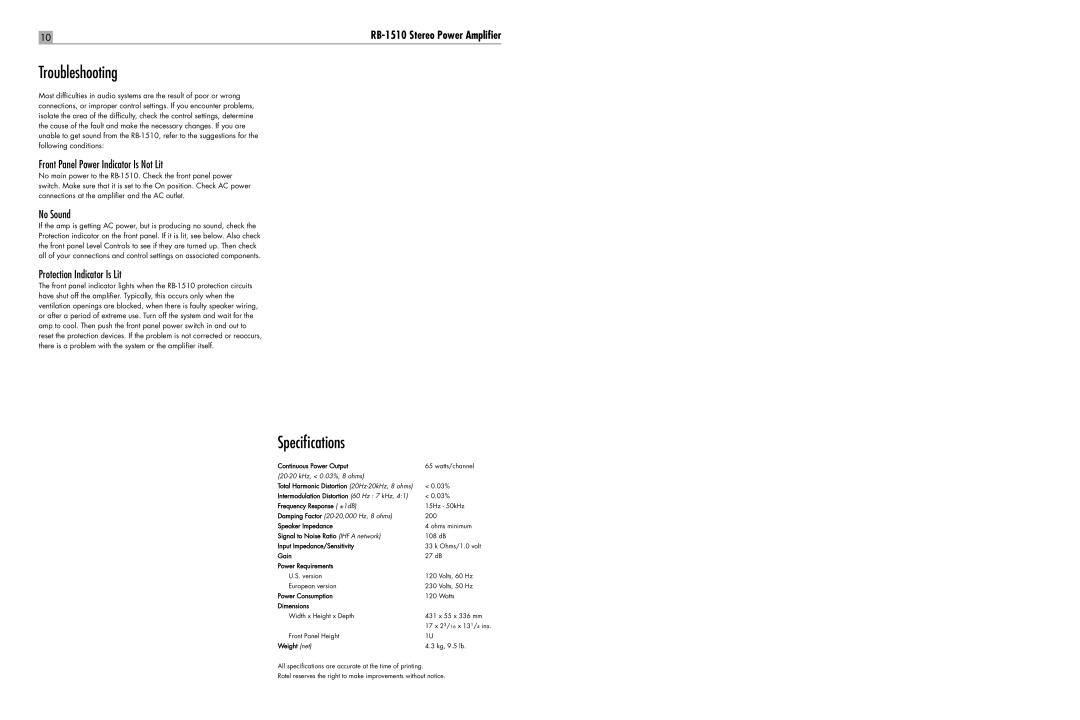10 |
|
Troubleshooting
Most difficulties in audio systems are the result of poor or wrong connections, or improper control settings. If you encounter problems, isolate the area of the difficulty, check the control settings, determine the cause of the fault and make the necessary changes. If you are unable to get sound from the
Front Panel Power Indicator Is Not Lit
No main power to the
No Sound
If the amp is getting AC power, but is producing no sound, check the Protection indicator on the front panel. If it is lit, see below. Also check the front panel Level Controls to see if they are turned up. Then check all of your connections and control settings on associated components.
Protection Indicator Is Lit
The front panel indicator lights when the
Specifications
Continuous Power Output | 65 watts/channel | |
|
| |
Total Harmonic Distortion | < 0.03% | |
Intermodulation Distortion (60 Hz : 7 kHz, 4:1) | < 0.03% | |
Frequency Response ( ±1dB) | 15Hz - 50kHz | |
Damping Factor | 200 |
|
Speaker Impedance | 4 ohms minimum | |
Signal to Noise Ratio (IHF A network) | 108 dB | |
Input Impedance/Sensitivity | 33 k Ohms/1.0 volt | |
Gain | 27 dB | |
Power Requirements |
|
|
U.S. version | 120 | Volts, 60 Hz |
European version | 230 | Volts, 50 Hz |
Power Consumption | 120 | Watts |
Dimensions |
|
|
Width x Height x Depth | 431 x 55 x 336 mm | |
| 17 x 23/16 x 131/4 ins. | |
Front Panel Height | 1U |
|
Weight (net) | 4.3 kg, 9.5 lb. | |
All specifications are accurate at the time of printing.
Rotel reserves the right to make improvements without notice.