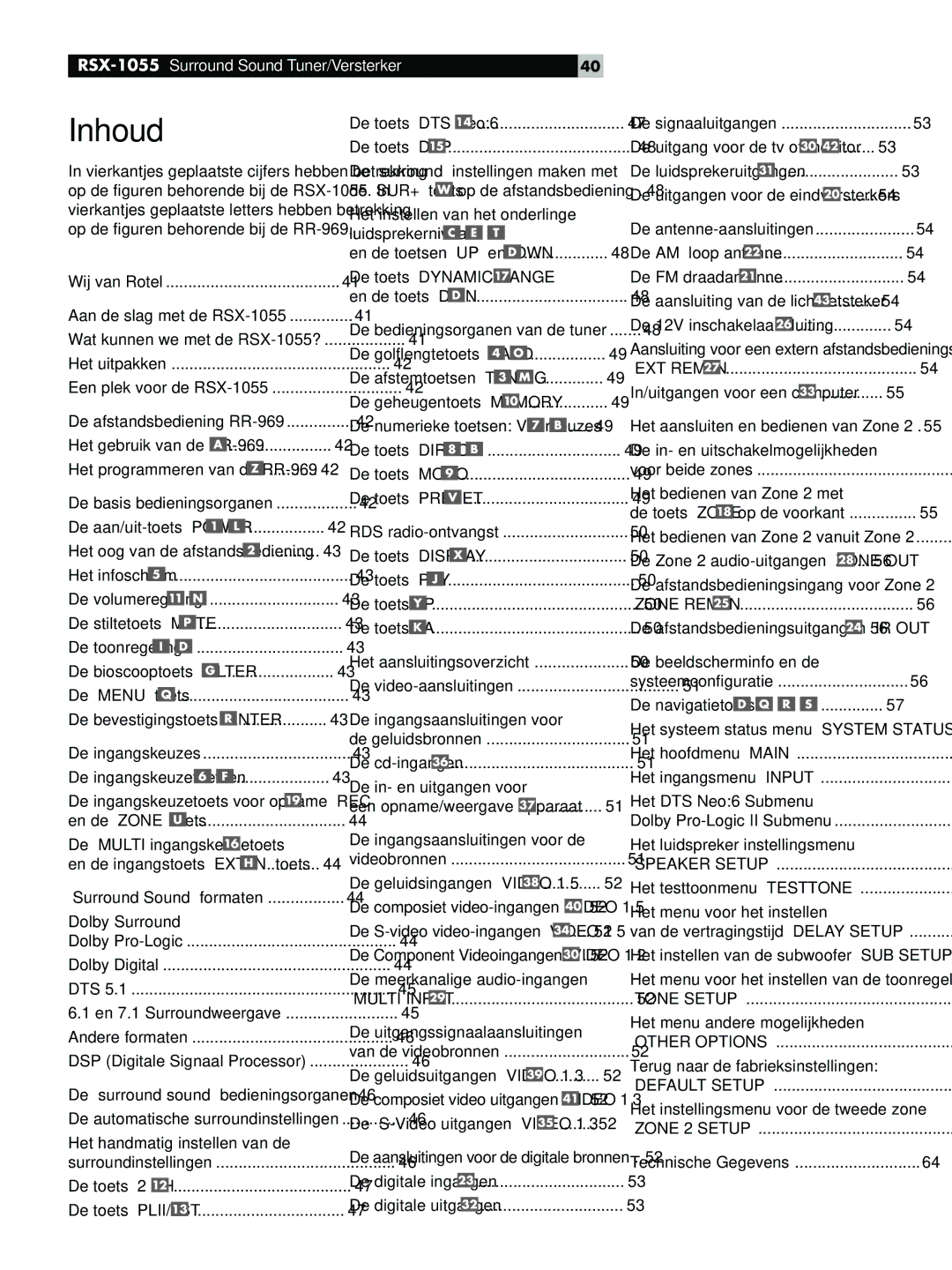RSX-1055 specifications
The Rotel RSX-1055 is a high-performance home theater receiver that seamlessly integrates advanced technology with user-friendly features to deliver an exceptional audio and visual experience. Designed for audiophiles and home theater enthusiasts alike, it offers a robust platform for both music and movie lovers to enjoy their media in high fidelity.One of the standout features of the RSX-1055 is its amplification system. The receiver delivers a powerful output of 100 watts per channel across all seven channels, providing ample power to drive a variety of speakers. This ensures that the audio is clear and dynamic, whether you are listening to music or watching action-packed movies. The use of Rotel's proprietary Class AB amplification technology results in lower distortion levels and greater efficiency, allowing for a more accurate sound reproduction.
The RSX-1055 boasts impressive surround sound processing capabilities, supporting various formats, including Dolby Digital and DTS. This enables users to enjoy immersive soundscapes that draw them into the action, making it an excellent choice for both movie nights and gaming sessions. The advanced digital signal processing (DSP) component ensures that the audio is not only powerful but also well-balanced and rich, enhancing the overall listening experience.
Connectivity is another strong point of the RSX-1055. It features multiple HDMI inputs, allowing for high-definition video and audio pass-through. Additionally, there are composite, component, and S-video inputs for older devices, making it versatile for various system setups. The receiver also includes an integrated tuner for AM/FM radio, giving users access to their favorite stations without the need for additional equipment.
The user interface of the RSX-1055 is straightforward, featuring a clear on-screen display and an intuitive remote control that allows for easy navigation through settings and inputs. The ability to customize settings further enhances the user experience, letting users tailor the audio output to fit their specific home environment.
In terms of build quality, the RSX-1055 reflects Rotel's commitment to craft and durability. With a solid chassis and high-quality internal components, this receiver is designed to deliver consistent performance over time.
In conclusion, the Rotel RSX-1055 is a versatile and powerful home theater receiver that combines robust amplification, advanced surround sound processing, and comprehensive connectivity options. Its user-friendly design and high-quality construction make it an ideal choice for anyone looking to elevate their home audio experience.