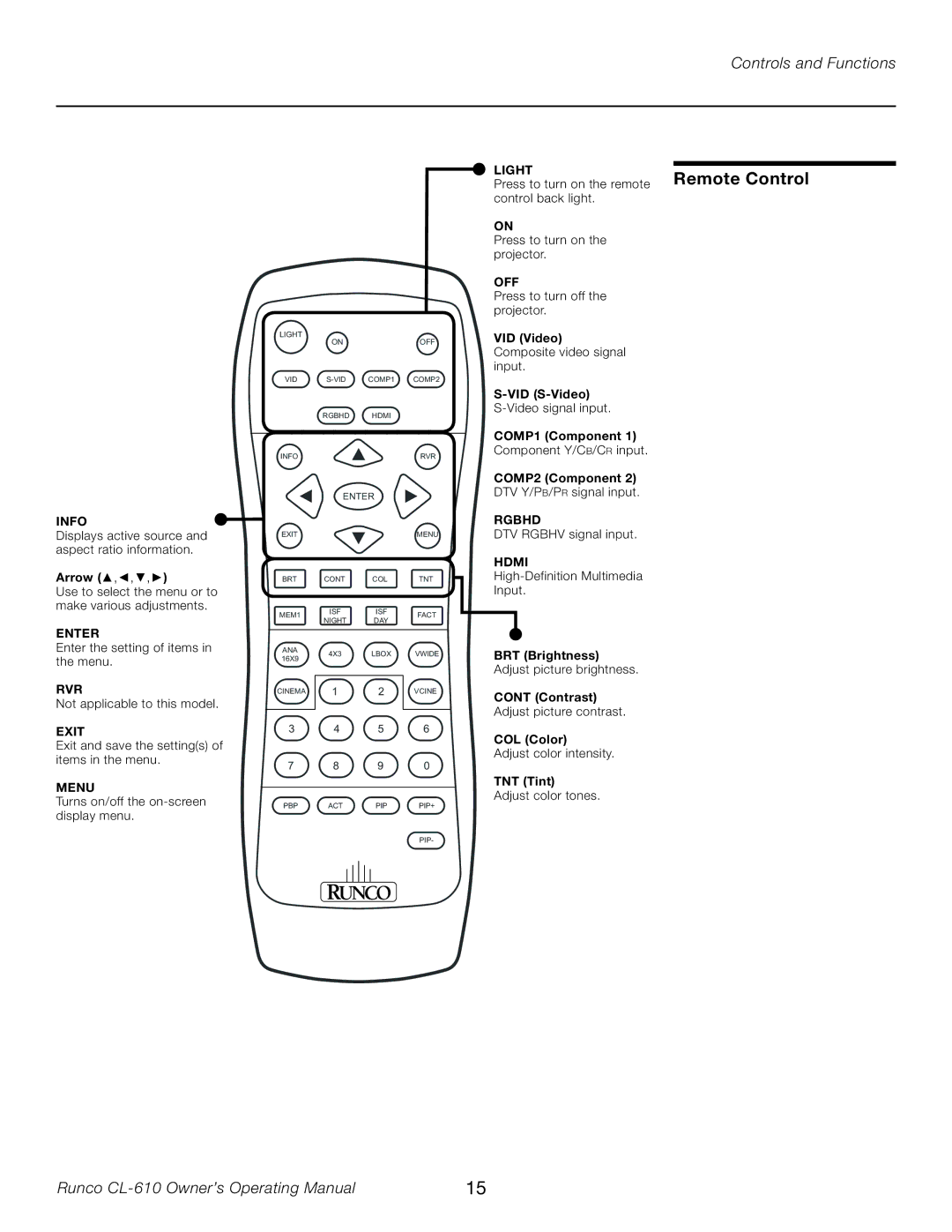Controls and Functions
LIGHT
ONOFF
VID
RGBHD HDMI
INFO | RVR |
LIGHT | Remote Control |
Press to turn on the remote | |
control back light. |
|
ON |
|
Press to turn on the |
|
projector. |
|
OFF |
|
Press to turn off the |
|
projector. |
|
VID (Video) |
|
Composite video signal |
|
input. |
|
| |
| |
COMP1 (Component 1) |
|
Component Y/CB/CR input. |
|
COMP2 (Component 2) |
|
INFO![]() Displays active source and
Displays active source and
aspect ratio information.
Arrow (▲,◄,▼,►)
Use to select the menu or to make various adjustments.
ENTER
EXIT |
|
| MENU | |
BRT | CONT | COL | TNT | |
MEM1 | ISF | ISF | FACT | |
NIGHT | DAY | |||
|
|
DTV Y/PB/PR signal input. |
RGBHD |
DTV RGBHV signal input. |
HDMI |
Input. |
ENTER
Enter the setting of items in the menu.
RVR
Not applicable to this model.
EXIT
Exit and save the setting(s) of items in the menu.
MENU
Turns on/off the
ANA | 4X3 | LBOX | VWIDE | |
16X9 | ||||
|
|
| ||
CINEMA | 1 | 2 | VCINE |
3 4 5 6
7 8 9 0
PBP ACT PIP PIP+
BRT (Brightness) |
Adjust picture brightness. |
CONT (Contrast) |
Adjust picture contrast. |
COL (Color) |
Adjust color intensity. |
TNT (Tint) |
Adjust color tones. |
FOCUS ZOOM LENS PIP-
Runco | 15 |