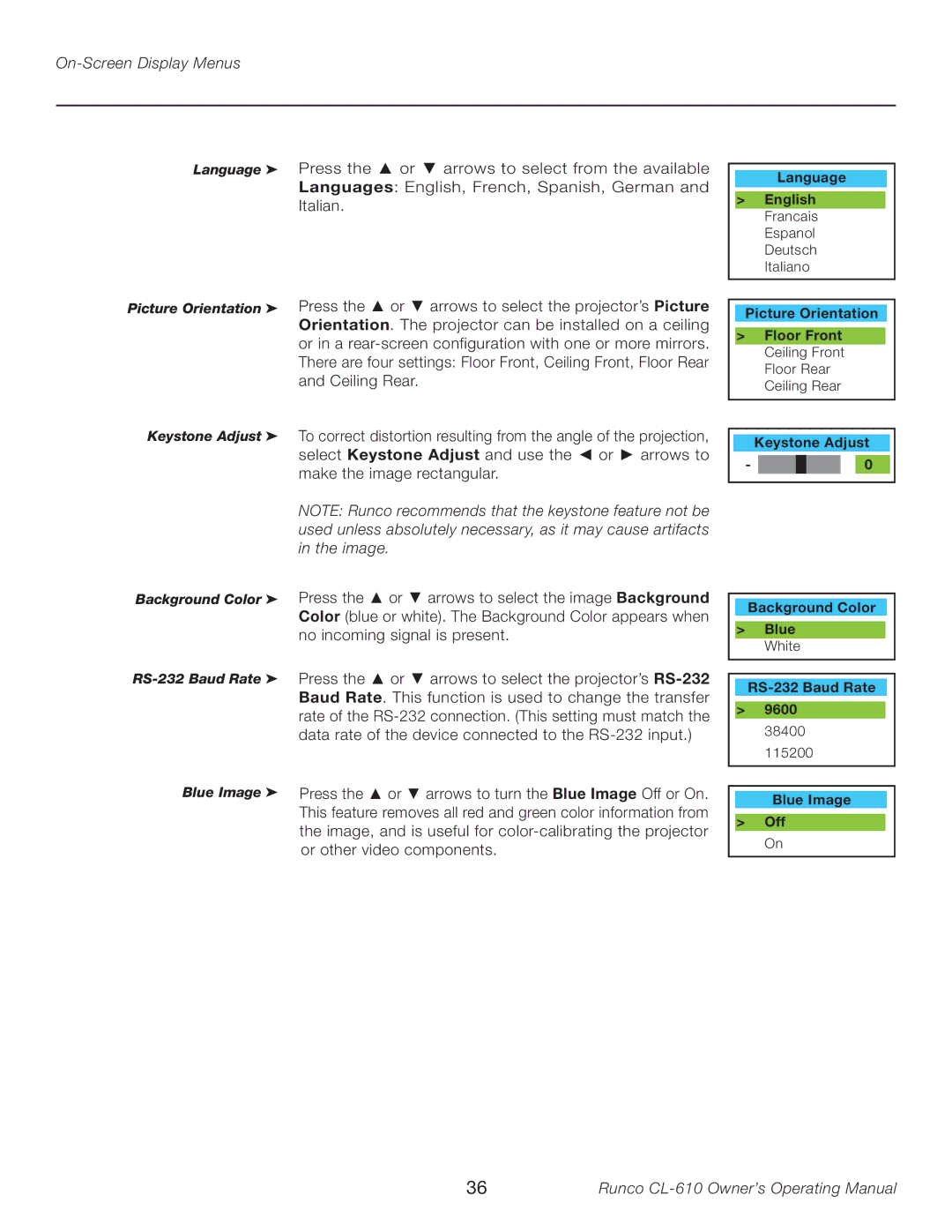Language ➤
Picture Orientation ➤
Press the ▲ or ▼ arrows to select from the available Languages: English, French, Spanish, German and Italian.
Press the ▲ or ▼ arrows to select the projector’s Picture Orientation. The projector can be installed on a ceiling or in a
Language
>English Francais Espanol Deutsch Italiano
Picture Orientation
>Floor Front Ceiling Front Floor Rear Ceiling Rear
Keystone Adjust ➤
Background Color ➤
To correct distortion resulting from the angle of the projection, select Keystone Adjust and use the ◄ or ► arrows to make the image rectangular.
NOTE: Runco recommends that the keystone feature not be used unless absolutely necessary, as it may cause artifacts in the image.
Press the ▲ or ▼ arrows to select the image Background Color (blue or white). The Background Color appears when no incoming signal is present.
Keystone Adjust
- ![]() 0
0
Background Color
>Blue White
Blue Image ➤ Press the ▲ or ▼ arrows to turn the Blue Image Off or On. This feature removes all red and green color information from the image, and is useful for
>9600
38400
115200
Blue Image
>Off On
36 | Runco |