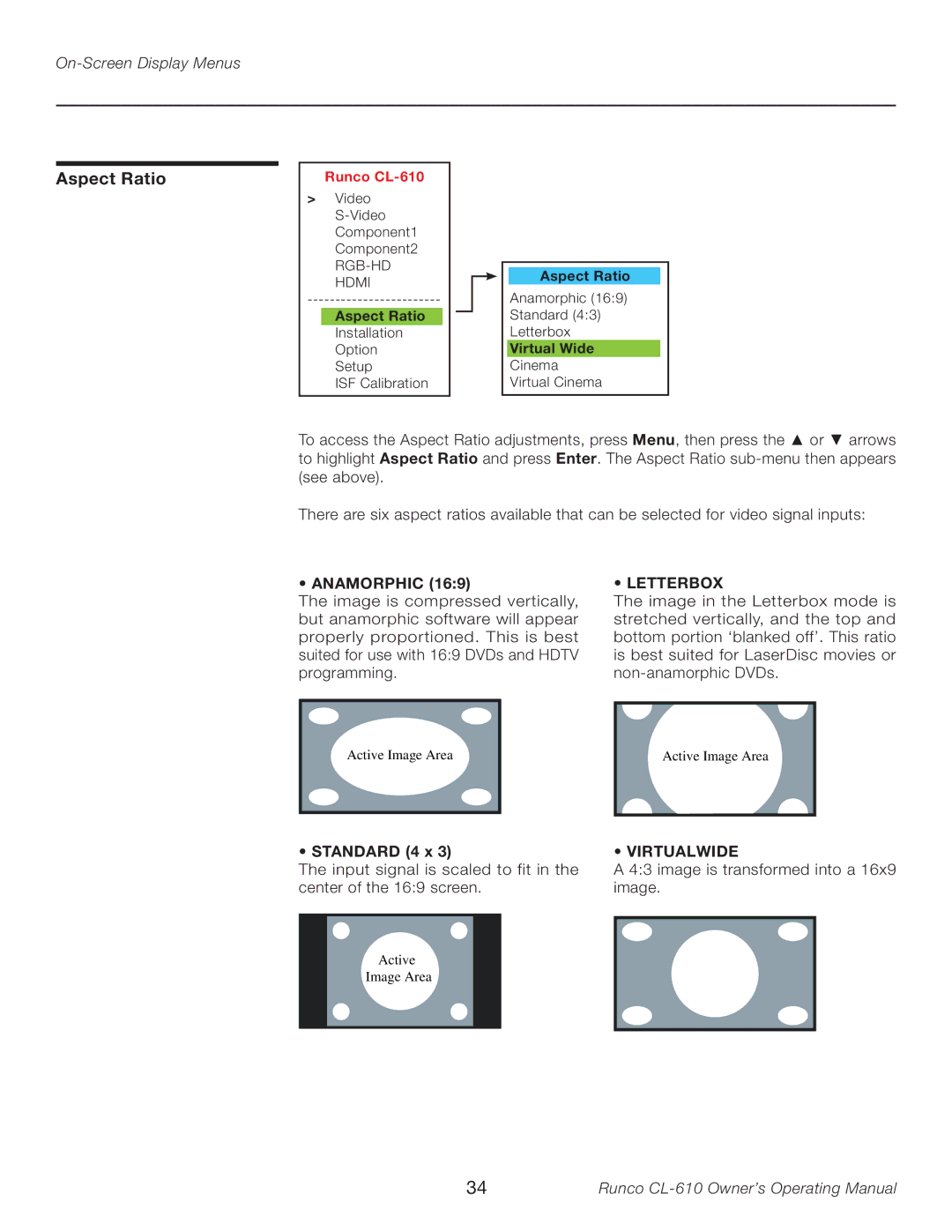Aspect Ratio
Runco CL-610
>Video
Component1
Component2
Aspect Ratio Installation Option Setup
ISF Calibration
Aspect Ratio
Anamorphic (16:9)
Standard (4:3)
Letterbox
Virtual Wide
Cinema
Virtual Cinema
To access the Aspect Ratio adjustments, press Menu, then press the ▲ or ▼ arrows to highlight Aspect Ratio and press Enter. The Aspect Ratio
There are six aspect ratios available that can be selected for video signal inputs:
• ANAMORPHIC (16:9) | • LETTERBOX |
The image is compressed vertically, | The image in the Letterbox mode is |
but anamorphic software will appear | stretched vertically, and the top and |
properly proportioned. This is best | bottom portion ‘blanked off’. This ratio |
suited for use with 16:9 DVDs and HDTV | is best suited for LaserDisc movies or |
programming. |
Active Image Area |
| Active Image Area |
|
|
|
|
|
|
• STANDARD (4 x 3) | • VIRTUALWIDE | ||
The input signal is scaled to fit in the | A 4:3 image is transformed into a 16x9 | ||
center of the 16:9 screen. | image. | ||
|
|
|
|
Active |
|
|
|
Image Area |
|
|
|
|
|
|
|
|
|
|
|
34 | Runco |