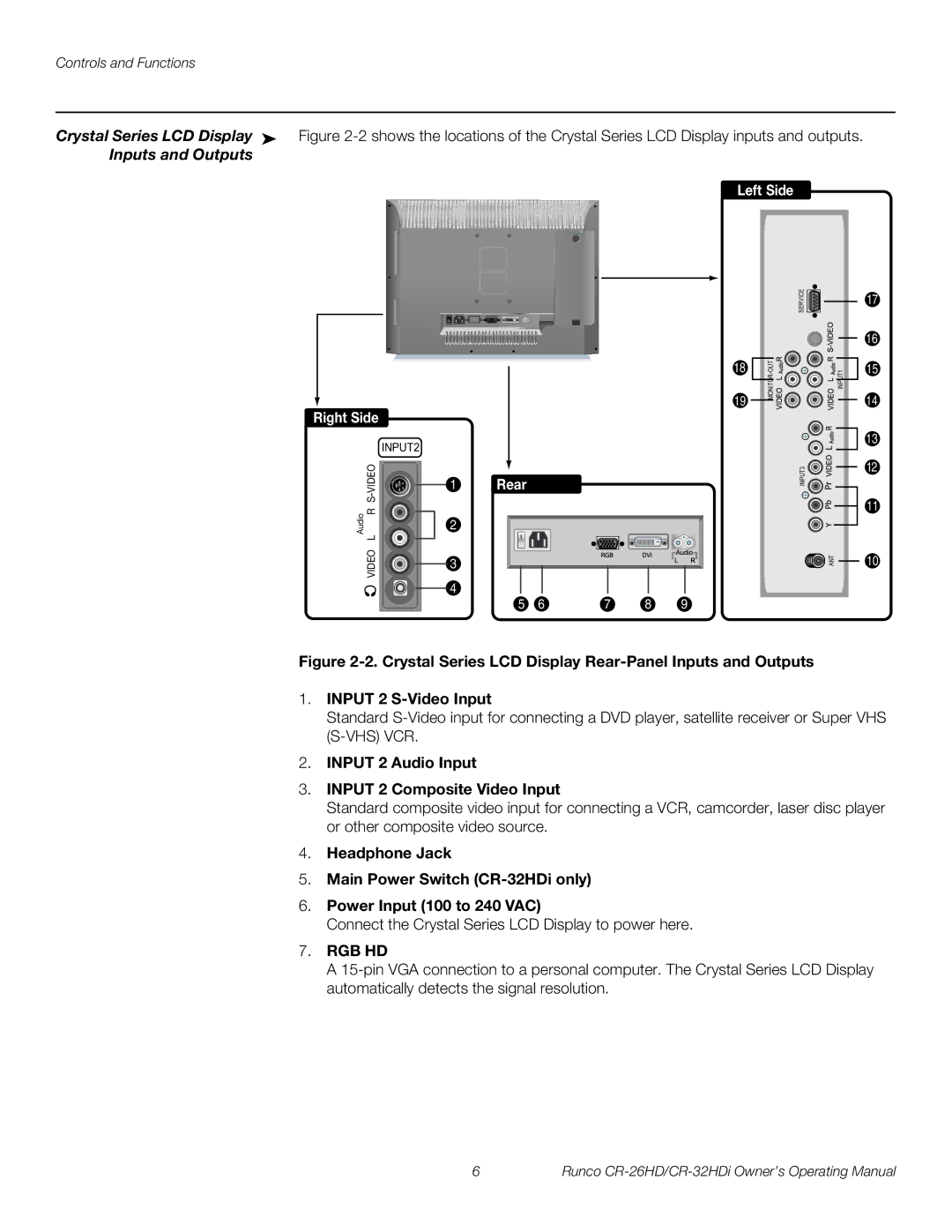Controls and Functions
Crystal Series LCD Display | ➤ Figure |
Inputs and Outputs |
|
| Left Side |
Right Side
INPUT2
VIDEO L R
Audio
1Rear
2
3
4
5 | 6 | 7 | 8 | 9 |
18
19
| SERVICE |
INPUT1 | |
| INPUT3 |
![]() ANT
ANT
17
16
15
14
13
12
11
10
Figure 2-2. Crystal Series LCD Display Rear-Panel Inputs and Outputs
1.INPUT 2 S-Video Input
Standard
2.INPUT 2 Audio Input
3.INPUT 2 Composite Video Input
Standard composite video input for connecting a VCR, camcorder, laser disc player or other composite video source.
4.Headphone Jack
5.Main Power Switch
6.Power Input (100 to 240 VAC)
Connect the Crystal Series LCD Display to power here.
7.RGB HD
A
6 | Runco |