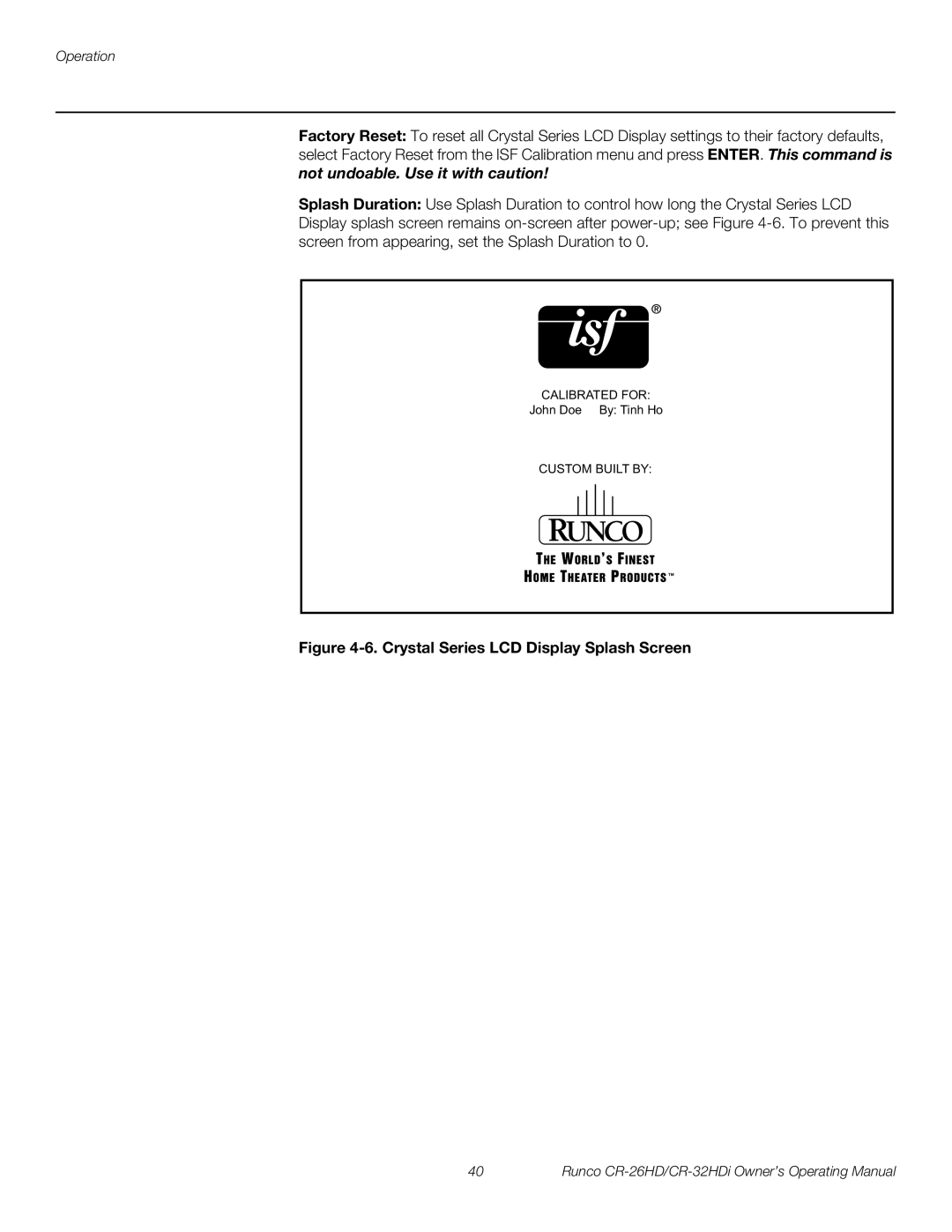Operation
Factory Reset: To reset all Crystal Series LCD Display settings to their factory defaults, select Factory Reset from the ISF Calibration menu and press ENTER. This command is not undoable. Use it with caution!
Splash Duration: Use Splash Duration to control how long the Crystal Series LCD Display splash screen remains
CALIBRATED FOR:
John Doe By: Tinh Ho
CUSTOM BUILT BY:
Figure 4-6. Crystal Series LCD Display Splash Screen
40 | Runco |