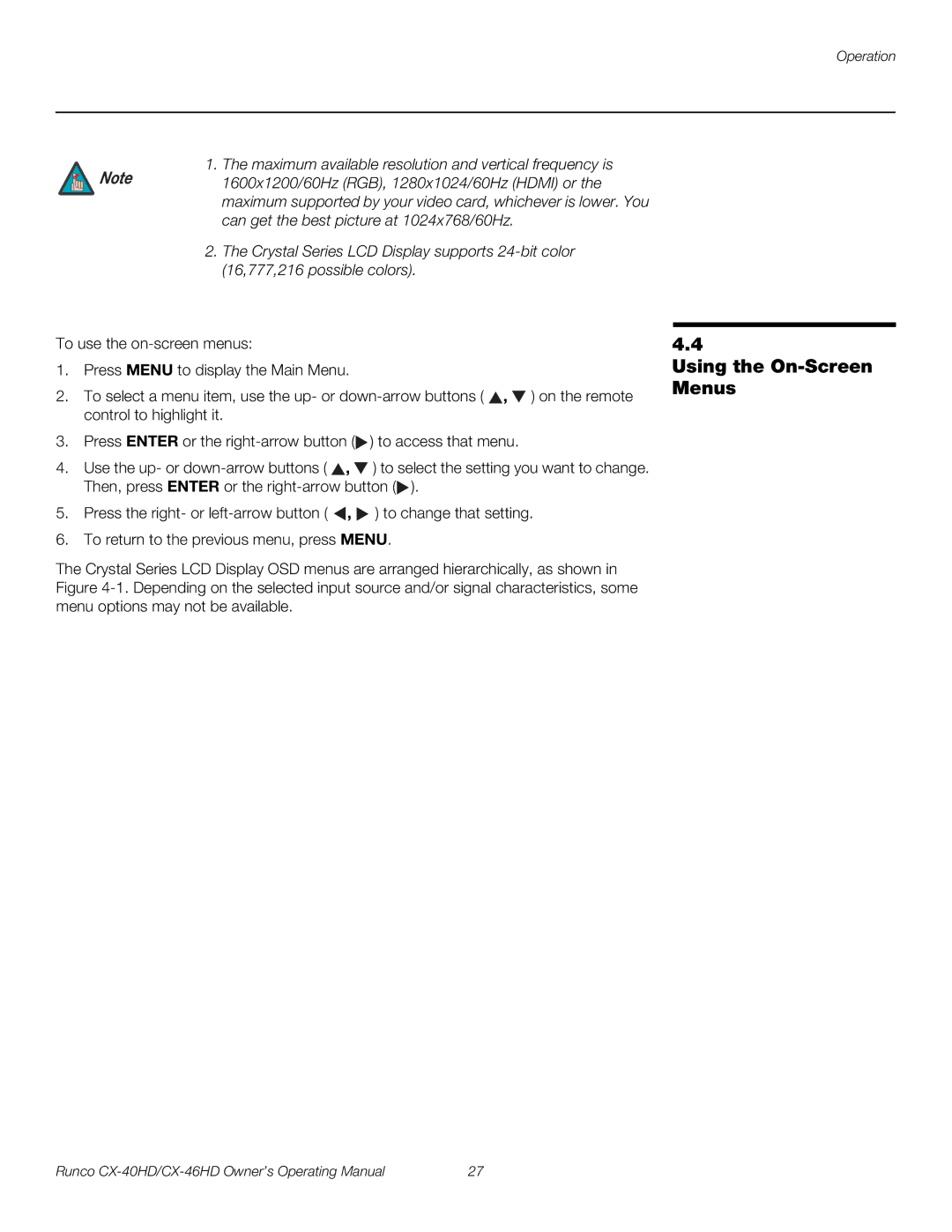Operation
1. The maximum available resolution and vertical frequency is
Note 1600x1200/60Hz (RGB), 1280x1024/60Hz (HDMI) or the maximum supported by your video card, whichever is lower. You can get the best picture at 1024x768/60Hz.
2.The Crystal Series LCD Display supports
To use the
1.Press MENU to display the Main Menu.
2.To select a menu item, use the up- or ![]() ,
, ![]() ) on the remote control to highlight it.
) on the remote control to highlight it.
3.Press ENTER or the ![]() ) to access that menu.
) to access that menu.
4.Use the up- or ![]() ,
, ![]() ) to select the setting you want to change. Then, press ENTER or the
) to select the setting you want to change. Then, press ENTER or the ![]() ).
).
5.Press the right- or ![]() ,
, ![]() ) to change that setting.
) to change that setting.
6.To return to the previous menu, press MENU.
The Crystal Series LCD Display OSD menus are arranged hierarchically, as shown in Figure
4.4
Using the On-Screen Menus
Runco | 27 |