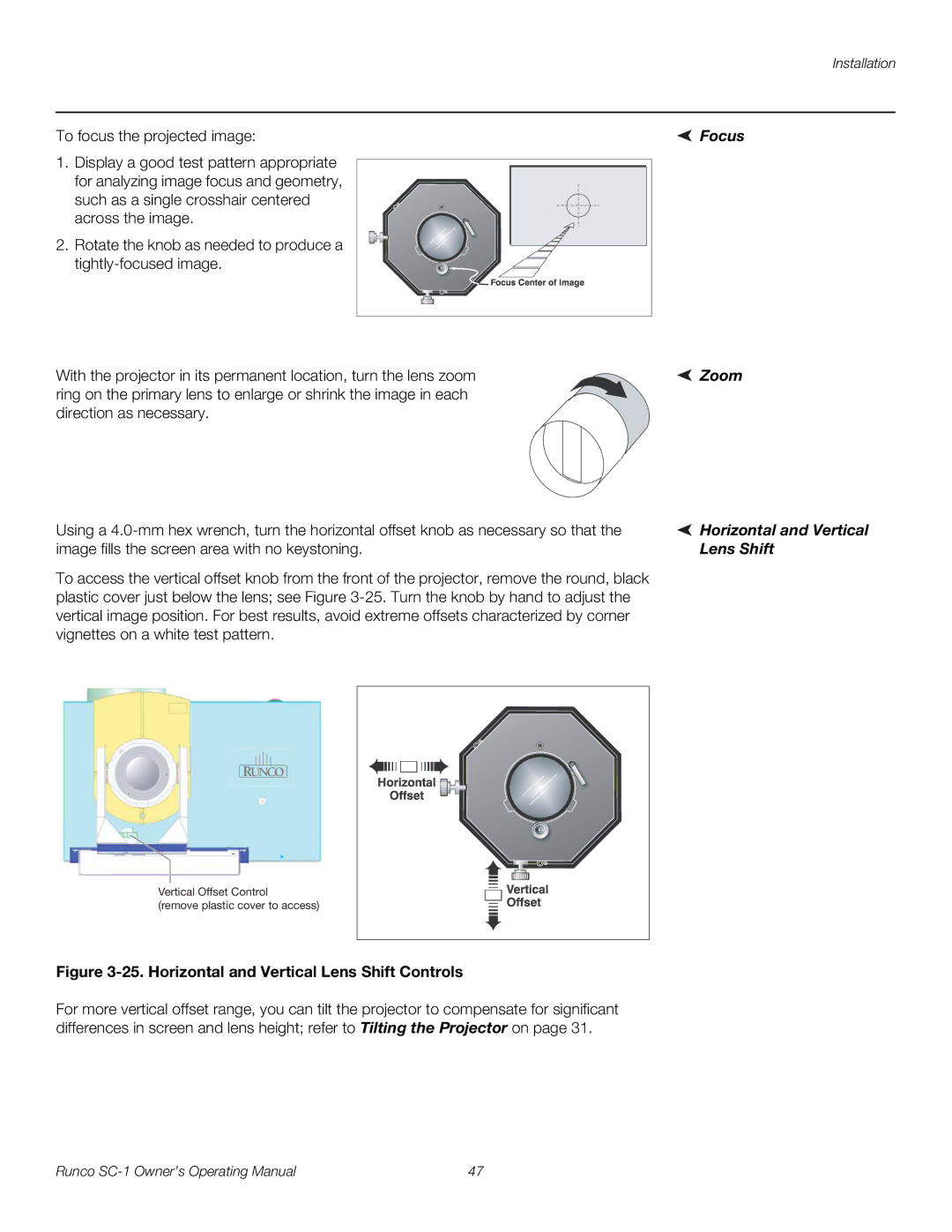SC-1
Page
For Projectors, Video Processors and Controllers
TWO Year Limited Warranty
Effective Warranty Date
Runco INTERNATIONAL, INC
Safety Precautions
Table of Contents
Installing the Extractor Fan and Exhaust Duct
Operation
Maintenance and Troubleshooting
Serial Communications
Specifications
103
List of Figures
107
About This Manual
Degrade performance or cause a malfunction
Using This Manual
Certain features
Significance. They also provide supplemental information
Description, Features and Benefits
Optional Accessories
SC-1 at a Glance
Controls and Functions
SC-1 requires a dedicated, 220-VAC/30A circuit. Connect
Ballast Control Connector 9-pin, D-sub male
2shows the SC-1 rear input panel
SC-1 Input Panel
Input 3 Video / Input 4 S-Video
Input 2 DVI
SC-1 Control Panel
SC-1 Control Panel
SC-1 has its own internal menu system, separate from that
Input 1 BNC
Menu Navigation Buttons
Menu
DHD Controller Front Panel
DHD Controller Front Panel
DHD Controller Rear Panel Outputs 1. Analog Outputs Rgbhv
DHD Controller Rear Panel
Inputs
DHD Controller Remote Control
DHD Controller Remote Control
Video
On / OFF
Cursor Buttons
For more information about aspect ratios, refer to Table
4X3 Standard 43
Memory Preset Buttons ISF NT Night
Aspect Ratio Selection Buttons
ANA Anamorphic
Remote Control
Installation
Step Procedure For Details, Refer to
Quick Setup
Installation specialist
Ambient Light
Installation Considerations
Installation Type
Rear Screen, Floor Mount Installation
Screen Lens Throw Ratio = Approximate Throw Distance
Minimum Maximum
SC-1 Lens Options and Throw Ratios
Lens Shift
Vertical and Horizontal
Position
20% Offset
Moving the SC-1 Other Considerations
Installing the Projection Lens, Lamp and Cooling
Installing the Primary Lens
Installing the Primary Lens
Remove Lamp/Air Filter Cover Lamp Cooling Compartment Door
Lamp Cradle Adjustment
Do not exceed 6-ft. duct length without adding additional
Installing the Extractor
Measured linear ft/min x 0.34 = CFM
Raise the Feet
Installing the Optional CineWide Lens Mount
Are both fully assembled
Install Anamorphic Lens Motor
Attach Extension Bracket
To Lens Motor
Tilting the Projector
Adjusting the Feet
Mounting the SC-1
Do not attempt to invert or ceiling-mount the SC-1
Controller to the SC-1
Connecting the DHD
Connections to the SC-1 and DHD Controller
DHD Controller
13. Connecting the SC-1 to the DHD Controller
Connecting Source
15. Digital DTV RGB or Component Video Connections
Digital DTV RGB or Component Video Connections See Figure
16. Analog RGB Connections
Analog Computer RGB Connections See Figure
17. Composite, S-Video and Component Video Connections
Composite/S-Video/Component Video Connections See Figure
Trigger Outputs to
Connecting 12-Volt
RS-232 Controller
Connection
20. External Power Supply/Ballast Connection
Continue with the next step, Connecting to AC Power
From Ballast
22. AC/Lamp Control Input Panel
Input voltage to the AutoScope lens motor must be between
Defining the Installed Lamp Size
Turning on the Power
SC-1 DVI
Maximizing Light Output
24. Using LampLOC to Align the Lamp
You must enter a passcode to access the Service menu
Horizontal and Vertical
Focus
Zoom
Carriage Plate
Installing and Adjusting the CineWide Anamorphic Lens
Assembly to Lens Motor
It is extremely important that the primary lens is properly
27. Attaching the Anamorphic Lens to the Lens Ring
Trigger
Configure Lens Motor
Adjust the Anamorphic
Horizontal Position X Adjustment
Too Low Correct position Too High
Geometry
Wrong Position Correct Position
Calibrating Projector Inputs
Main
Control Functions
TheaterMaster Remote
Enter or
Are disabled
Navigating the Projector
Menus
30. Copying a Channel
You cannot use Auto Setup with a locked channel. Copy
Native aspect ratio is with the primary lens only. With
Size and Position Menu
Adjust Pixel Tracking before Pixel Phase
Needed see below
Values shown represent where the approximate center
Image Settings Menu
Uncheck this item before exiting this menu
Non-video images
Lamp
Originally expected may no longer be possible
Working With the Lamp
Intensity value is not the actual lumen output, but rather a
More easily maintained as the lamp ages
Operation
Using the On-Screen Menus
Aspect Ratio
ISF Presets
Service
Input Source
HD Pass Thru 1 HD Pass Thru
Main Menu
Input Source
Aspect Ratio
Remote Aspect Ratio Control Description Key
Aspect Ratio Settings
Picture Brightness Contrast Color Tint Sharpness
Picture
Typical Pluge Pattern for Adjusting Brightness
Gray Yellow Cyan Green Magenta Red Blue
Gray Yellow Cyan Green Magenta Red Blue
Input Position Left/Right Up/Down Width Height Overscan
Resolution
Input Position
Serial Number Hardware Firmware 0002.003A Date Mar 15
ISF Presets
ISF Presets ISF Night ISF Day Custom Save Factory Default
Information
Calibration
You must enter a passcode to access the Calibration menu
ISF Day Display Color Refer to ISF Night Display Color
Operation
Button takes you from top to bottom in the left column, then
Service
Tip
Auto
ADC Bandwidth Auto YPbPr Input Resolution
HD/RGB 1 and HD/RGB 2 Color Space Select Auto, RGB or YUV
Operation
Never look directly into the projector lens or at the lamp.
Safety Guidelines
AC/Power Precautions
Cooling
Maintaining Proper
Electrical Optical Required Materials and Supplies
Maintenance and Cleaning
Removing Fingerprints, Smudges, Oil and Other Substances
Cleaning the Lens Removing Dust
Cleaning the Reflector Removing Dust
Cleaning Other
Lamp Replacement
Lamp and Filter Replacement
Disconnecting the Old Lamp
Installing a New Lamp
Recording the Serial Number of a New Lamp
Record the New Lamp Serial Number
Lamp is accurate
Lens Replacement
Filter Replacement
Symptom Possible Causes Solution
Troubleshooting Tips
Configure Lens Motor
Lamp Failures
Code Description General
Built-In Keypad
Code Description Power and Cooling
Tipm Image Processor
Code Description Panel Driver and Formatter
Serial Command Syntax
RS-232 Connection and Port Configuration
Input Selection Commands
Command
Value Description Min/max Stored? Power On/Off Commands
Picture Adjust Commands
Output Shift Commands
Value Description Min/max Stored? Image Preset Commands
Input Position Commands
Runco SC-1 Owner’s Operating Manual 101
102 Runco SC-1 Owner’s Operating Manual
SC-1 Specifications
Dimensions
Home Theater Calibration Specifications
Industry-Standard Specifications
Power Requirements
DHD Controller Specifications
SC-1 Dimensions with Built-In Power Supply/Lamp Ballast
SC-1 Dimensions
SC-1 Dimensions without Built-In Power Supply/Lamp Ballast
108 Runco SC-1 Owner’s Operating Manual
Page
Runco CL-810 Owner’s Operating Manual