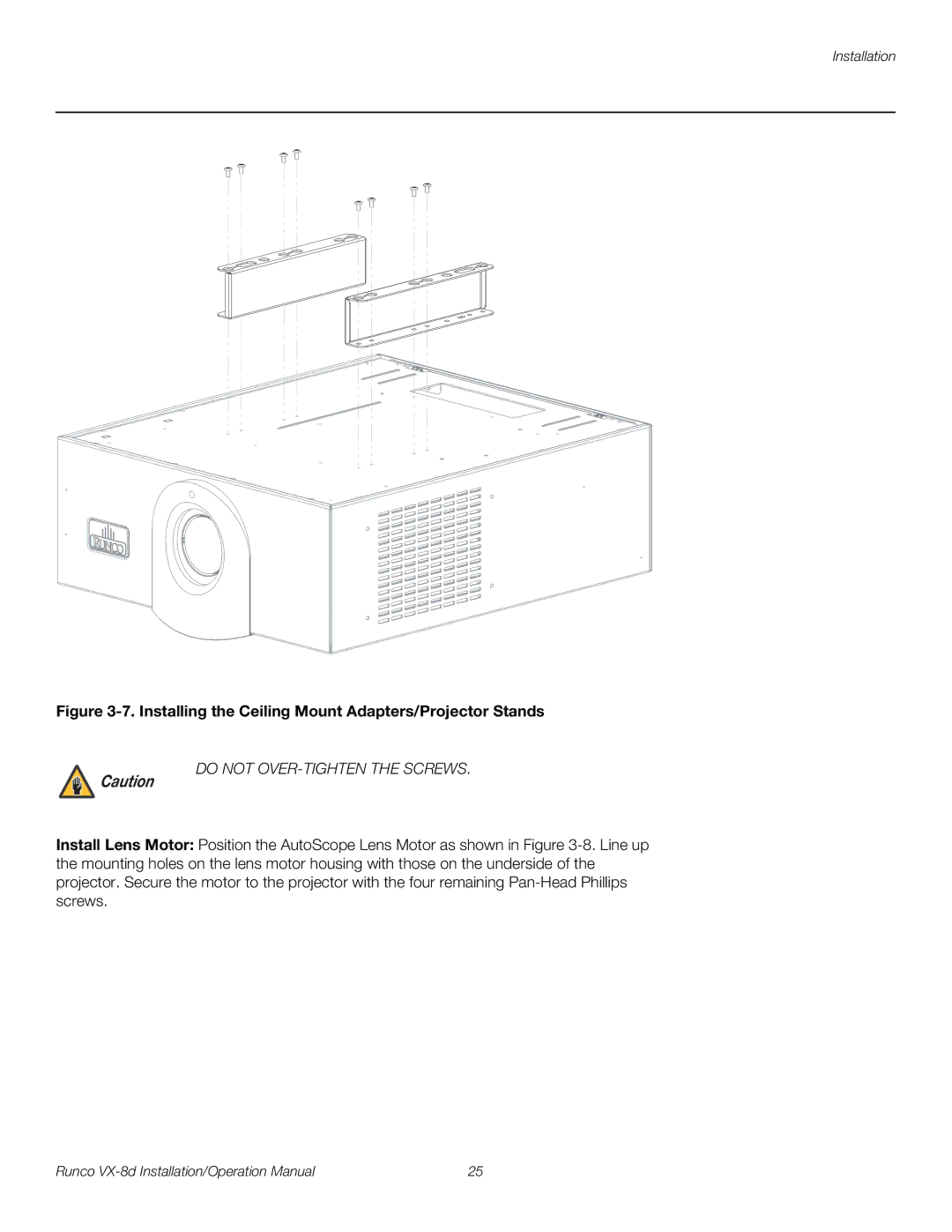Installation
Figure 3-7. Installing the Ceiling Mount Adapters/Projector Stands
DO NOT OVER-TIGHTEN THE SCREWS.
Caution
Install Lens Motor: Position the AutoScope Lens Motor as shown in Figure
Runco | 25 |